Configuring mpls statistics, Setting the interval for reading statistics, Inspecting lsps – H3C Technologies H3C SR8800 User Manual
Page 37: Mpls lsp ping
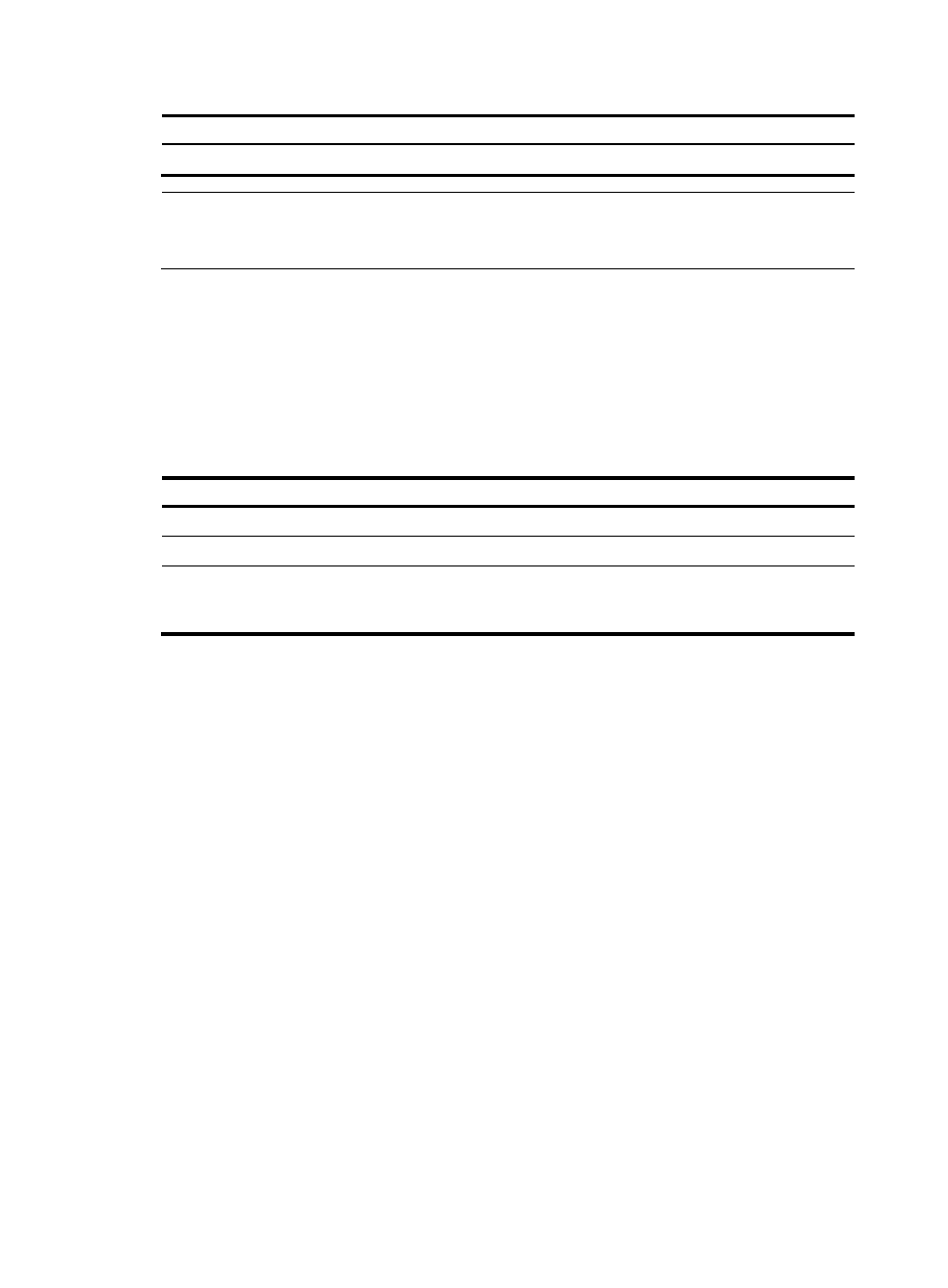
26
Task Command
Remarks
Restart MPLS LDP gracefully.
graceful-restart mpls ldp
Available in user view
NOTE:
The graceful-restart mpls ldp command is only used to test MPLS LDP GR function. It does not perform
active/standby switchover. Do not perform this operation in other cases.
Configuring MPLS statistics
To view LSP statistics, you must set the interval for reading LSP statistics at first.
Setting the interval for reading statistics
To set the interval for reading LSP statistics:
Step Command
Remarks
1.
Enter system view.
system-view
N/A
2.
Enter MPLS view.
mpls
N/A
3.
Set the interval for reading
LSP statistics.
statistics interval interval-time
0 seconds by default, meaning that
the system does not read LSP
statistics.
Inspecting LSPs
In MPLS, the MPLS control plane is responsible for establishing LSPs. However, when an LSP fails to
forward data, the control plane cannot detect the LSP failure or cannot do so in time. This brings difficulty
to network maintenance. To find LSP failures in time and locate the failed node, the router provides the
following mechanisms:
•
MPLS LSP ping
•
MPLS LSP tracert
•
BFD for LSPs
•
Periodic LSP tracert
MPLS LSP ping
MPLS LSP ping is for checking the connectivity of an LSP. At the ingress, it adds the label for the FEC to
be inspected into an MPLS echo request, which then is forwarded along the LSP to the egress. The egress
processes the request packet and returns an MPLS echo reply to the ingress. An MPLS echo reply carrying
a success notification indicates that the lSP is normal, and an MPLS echo reply carrying an error code
indicates that the LSP has failed.
To check the connectivity of an LSP:
