Configuring svc mpls l2vpn, Configuration prerequisites, Configuration procedure – H3C Technologies H3C SR8800 User Manual
Page 206
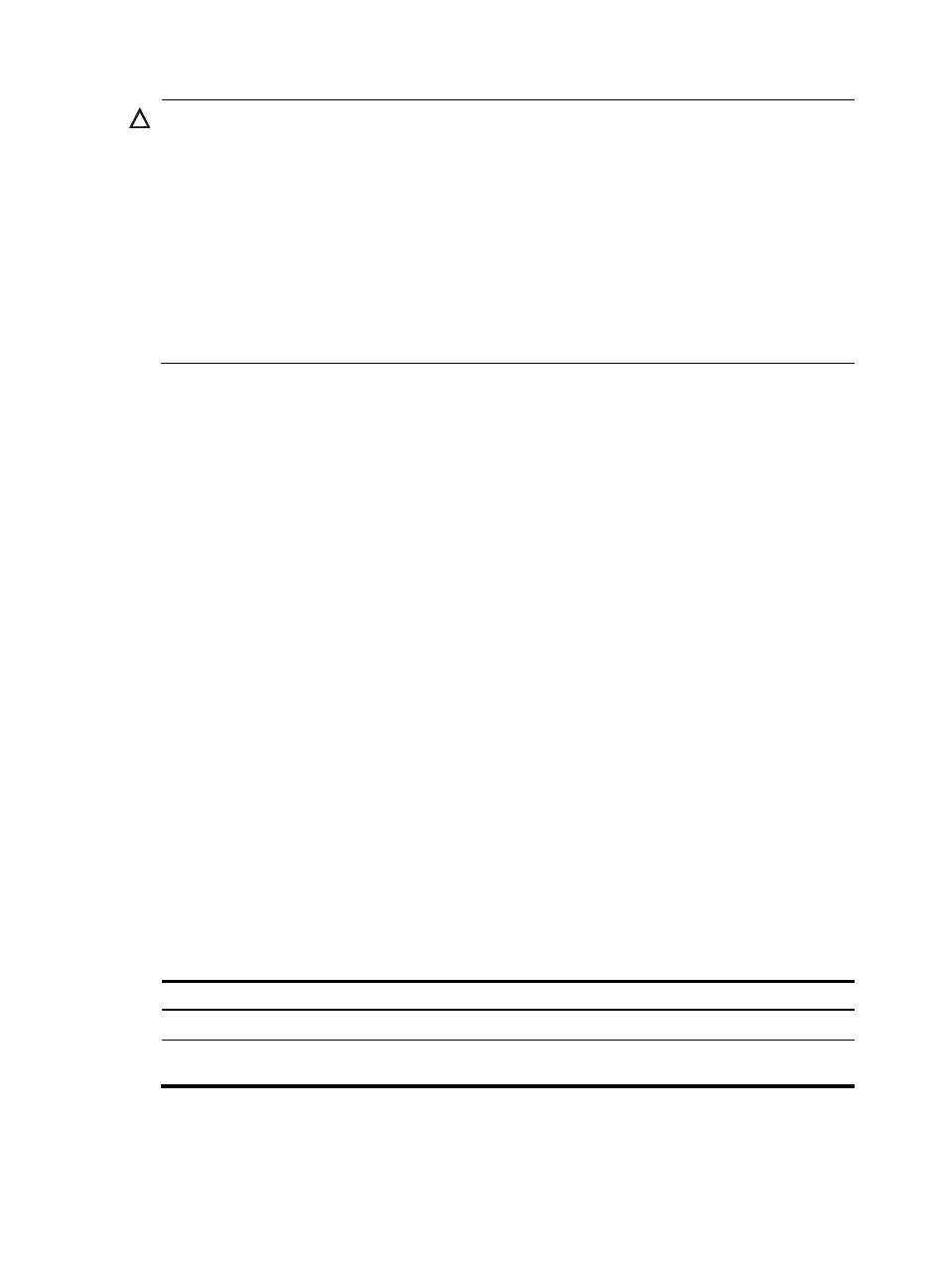
195
CAUTION:
•
With CCC, no static LSPs are required on the PEs but dedicated bidirectional static LSPs are required on
all the P routers between the PEs for transmitting the data of the CCC connection.
•
For static LSP configuration commands, see
MPLS Command Reference.
•
You cannot enable both VLL and MPLS on an interface of the router, for example, a routing interface or
routing sub-interface. Otherwise, neither the MPLS service nor the MPLS L2VPN service can work
normally and you must remove both of the two services first for further service configuration.
•
If a Layer 3 Ethernet interface is bound with an L2VPN, the Layer 3 Ethernet sub-interfaces of the Layer
3 Ethernet interface cannot be bound with any L2VPN or VPLS instance. If a Layer 3 Ethernet
sub-interface is bound with an L2VPN, the Layer 3 Ethernet interface of the sub-interface cannot be
bound with any L2VPN or VPLS instance.
Configuring SVC MPLS L2VPN
SVC MPLS L2VPN does not use any signaling protocol to transfer L2VPN information. Instead, it uses
tunnels to transport data between PEs.
SVC supports these tunnel types: LDP LSP, and CR-LSP. By default, LDP LSP tunnels are used.
Configuration prerequisites
Before configuring SVC MPLS L2VPN, complete these tasks:
•
Configuring IGP on the PEs and P routers to guarantee the IP connectivity of the MPLS backbone
•
Configuring basic MPLS and MPLS LDP for the MPLS backbone on the PEs and P routers to establish
LDP LSPs
•
Enabling MPLS L2VPN on the PEs
•
Establishing the tunnels between PEs according to the tunneling policy.
To configure SVC MPLS L2VPN, you need the following data:
•
Types and numbers of the interfaces connecting the CEs
•
Destination LSR ID of SVC
•
Incoming and outgoing labels of the L2VPN connection
•
SVC tunneling policy
Configuration procedure
To configure SVC MPLS L2VPN on the PE:
Step Command
1.
Enter system view.
system-view
2.
Enter interface view for the interface
connecting the CE.
interface interface-type interface-number
