H3C Technologies H3C SR8800 User Manual
Page 34
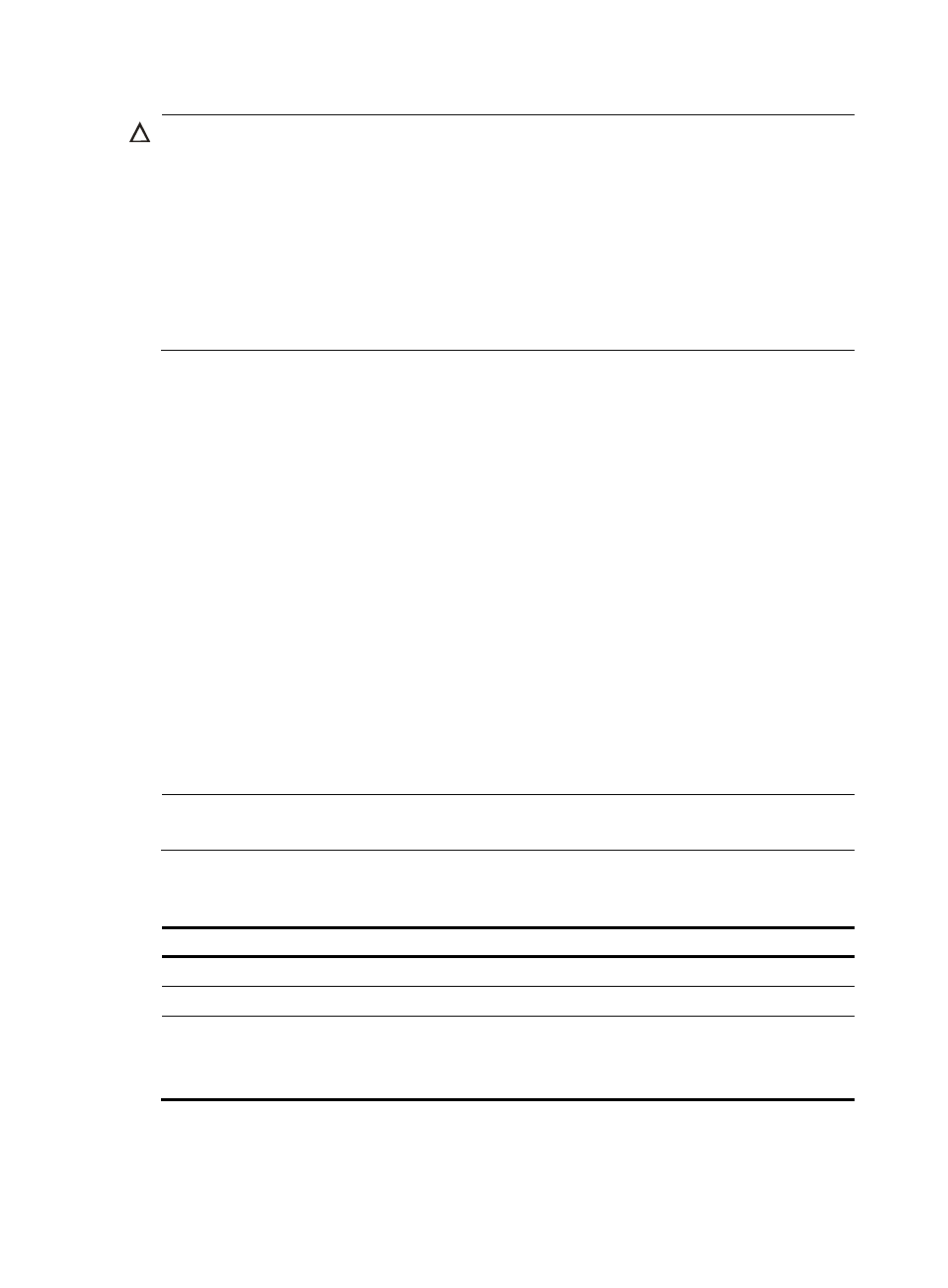
23
CAUTION:
•
Within an MPLS domain, TTL is always copied between multiple levels of labels. The ttl propagate
command affects only the propagation of the IP TTL to the TTL of an MPLS label. Therefore, this
command takes effect only when it is configured on the ingress.
•
For locally generated packets, an LSR always copies the IP TTL value of the packet, regardless of whether
IP TTL propagation is enabled or not. This ensures that the local administrator can tracert for network
diagnoses.
•
If you enable MPLS IP TTL propagation for VPN packets on one LSR, H3C recommends that you enable
it on all related provider edge (PE) devices, so you can get the same result when tracerting from those
PEs. For more information about PE, see the chapter “Configuring MPLS L3VPN.”
Sending back ICMP TTL exceeded messages for MPLS TTL
expired packets
After you enable an LSR to send back ICMP TTL exceeded messages for MPLS TTL expired packets, when
the LSR receives an MPLS packet that carries a label with TTL being 1, it will generate an ICMP TTL
exceeded message, and send the message to the packet sender in one of the following ways:
•
If the LSR has a route to the packet sender, it sends the ICMP TTL exceeded message to the packet
sender directly through the IP route.
•
If the LSR has no route to the packet sender, it forwards the ICMP TTL exceeded message along the
LSP to the egress, which will send the message to the packet sender.
Usually, for an MPLS packet carrying only one level of label, the first method is used; for an MPLS packet
carrying a multi-level label stack, the second method is used. However, because autonomous system
boundary routers (ASBRs), superstratum PEs or service provider-end PEs (SPEs) in Hierarchy of VPN
(HoVPN) applications, and carrier backbone PEs in nested VPNs may receive MPLS VPN packets that
carry only one level of label but these devices have no IP routes to the packet senders, the first method is
not applicable. In this case, you can configure the undo ttl expiration pop command on these devices so
that the devices use the second method.
NOTE:
For more information about HoVPN and nested VPN, see the chapter “Configuring MPLS L3VPN.”
To configure the router to send back an ICMP TTL exceeded message for a received MPLS TTL expired
packet:
Step Command
Remarks
1.
Enter system view.
system-view
N/A
2.
Enter MPLS view.
mpls
N/A
3.
Enable the device to send
back an ICMP TTL exceeded
message when it receives an
MPLS TTL expired packet.
ttl expiration enable
Optional.
Enabled by default.
