Configuration procedure – H3C Technologies H3C SR8800 User Manual
Page 322
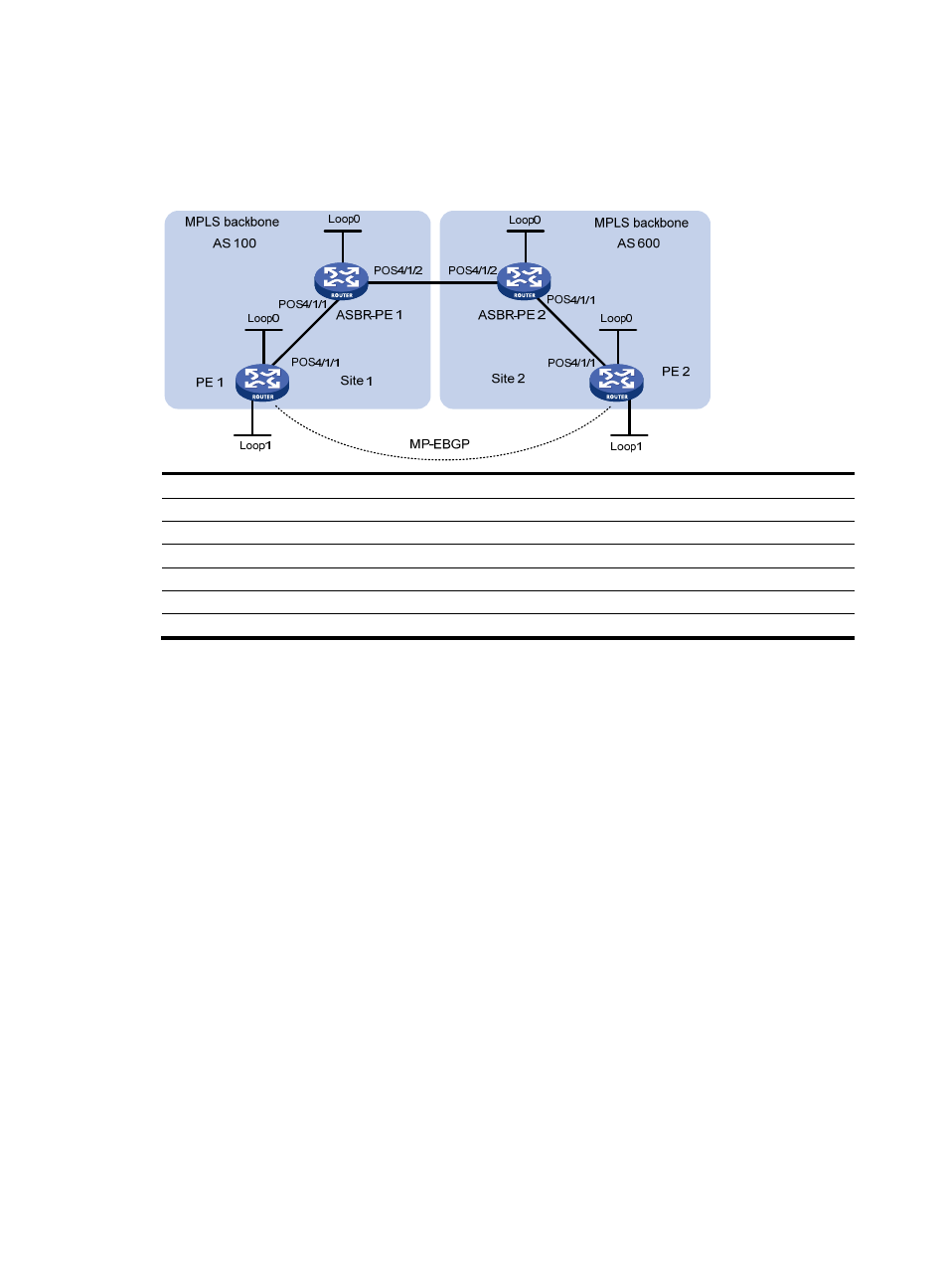
311
•
ASBR-PE 1 and ASBR-PE 2 use their respective routing policies and label the routes received from
each other.
•
ASBR-PE 1 and ASBR-PE 2 use MP-EBGP to exchange labeled IPv4 routes.
Figure 79 Network diagram
Device Interface
IP address
Device
Interface IP
address
PE 1
Loop0
2.2.2.9/32
PE 2
Loop0 5.5.5.9/32
Loop1
30.0.0.2
Loop1
20.0.0.2
POS4/1/1
1.1.1.2/8
POS4/1/1 9.1.1.2/8
ASBR-PE 1
Loop0
3.3.3.9/32
ASBR-PE 2
Loop0 4.4.4.9/32
POS4/1/1
1.1.1.1/8
POS4/1/1
9.1.1.1/8
POS4/1/2
11.0.0.2/8
POS4/1/2 11.0.0.1/8
Configuration procedure
1.
Configure PE 1
# Run IS-IS on PE 1.
[PE1] isis 1
[PE1-isis-1] network-entity 10.1111.1111.1111.1111.00
[PE1-isis-1] quit
# Configure LSR ID, enable MPLS and LDP.
[PE1] mpls lsr-id 2.2.2.9
[PE1] mpls
[PE1-mpls] label advertise non-null
[PE1-mpls] quit
[PE1] mpls ldp
[PE1-mpls-ldp] quit
# Configure interface POS 4/1/1, and start IS-IS and enable MPLS and LDP on the interface.
[PE1] interface POS 4/1/1
[PE1-POS4/1/1] ip address 1.1.1.2 255.0.0.0
[PE1-POS4/1/1] isis enable 1
[PE1-POS4/1/1] mpls
[PE1-POS4/1/1] mpls ldp
[PE1-POS4/1/1] quit
# Configure interface Loopback 0 and start IS-IS on it.
