Configuring mpls l2vpn, Configuring ccc mpls l2vpn, Configuration prerequisites – H3C Technologies H3C SR8800 User Manual
Page 204: Configuration procedure, Configuring the local ccc connection
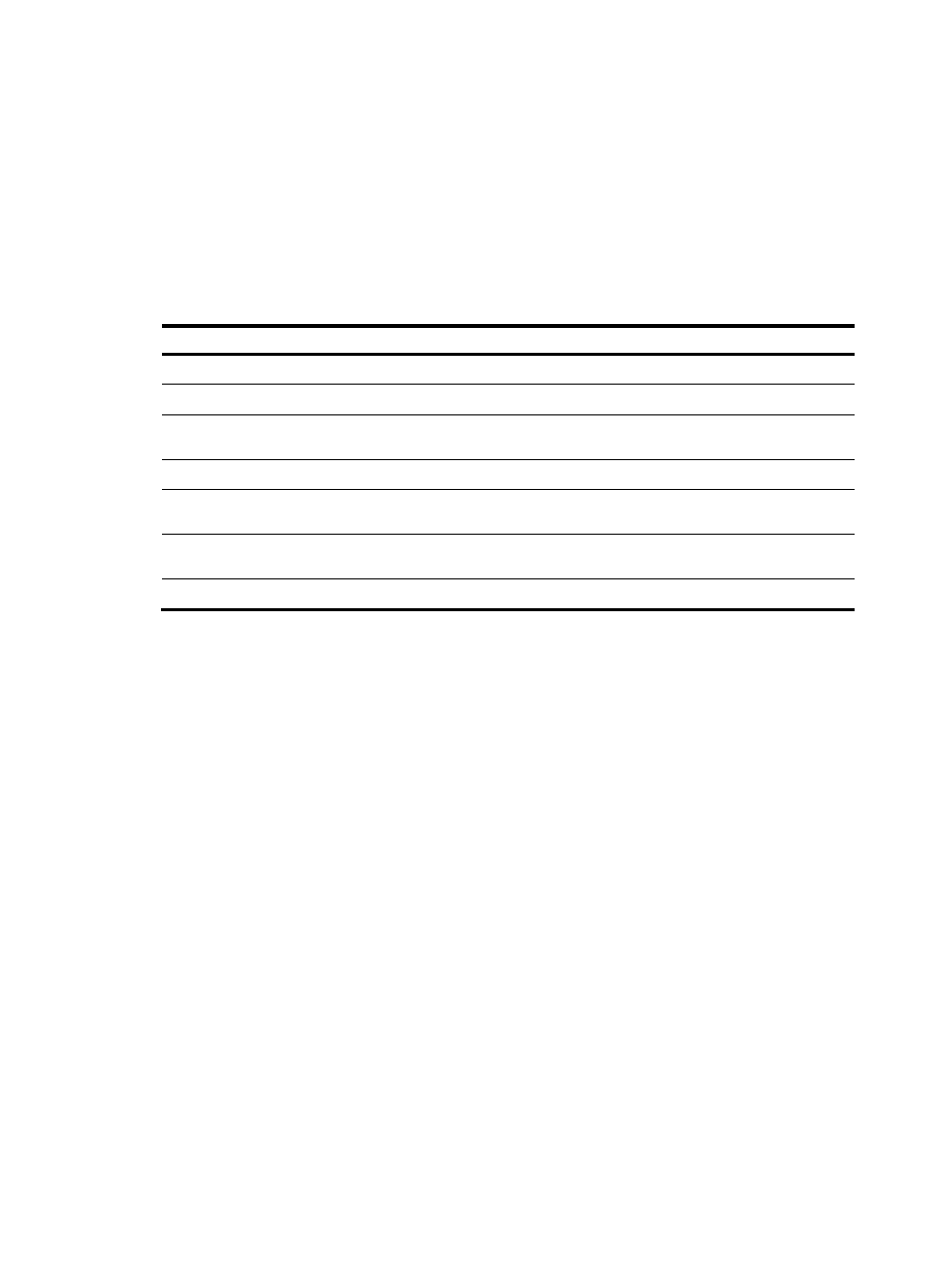
193
Configuring MPLS L2VPN
You can select any of the implementation methods for MPLS L2VPN as needed. However, no matter what
method you select, you must complete the following tasks:
•
Configure basic MPLS
•
Enable L2VPN
•
Enable MPLS L2VPN
To perform basic MPLS L2VPN configurations:
Step Command
Remarks
1.
Enter system view.
system-view
N/A
2.
Configure the LSR ID.
mpls lsr-id lsr-id
N/A
3.
Configure basic MPLS and enter
MPLS view.
mpls
N/A
4.
Return to system view.
quit
N/A
5.
Enable L2VPN and enter L2VPN
view.
l2vpn
Disabled by default
6.
Specify the reserved VLAN for
MPLS L2VPN.
mpls l2vpn reserve vlan vlan-id
Optional
7.
Enable MPLS L2VPN.
mpls l2vpn
Disabled by default
Configuring CCC MPLS L2VPN
Configuration prerequisites
Before configuring CCC L2VPN, complete the following tasks:
•
Configure basic MPLS on the PEs and P routers.
•
Enable MPLS L2VPN on the PEs of the MPLS backbone. You do not need to enable MPLS L2VPN on
the P routers.
To configure CCC MPLS L2VPN, you need the following data:
•
Name for the CCC connection
•
Connection type: local or remote
•
For a local CCC connection: the types and numbers of the incoming and outgoing interfaces
•
For a remote CCC connection: the type and number of the incoming interface, the address of the
next hop or the type and number of the outgoing interface, and the incoming and outgoing labels
of the LSRs along the CCC connection
Configuration procedure
Configuring the local CCC connection
To create a local CCC connection on a PE:
