Mpls l3vpn configuration examples, Network requirements – H3C Technologies H3C SR8800 User Manual
Page 291
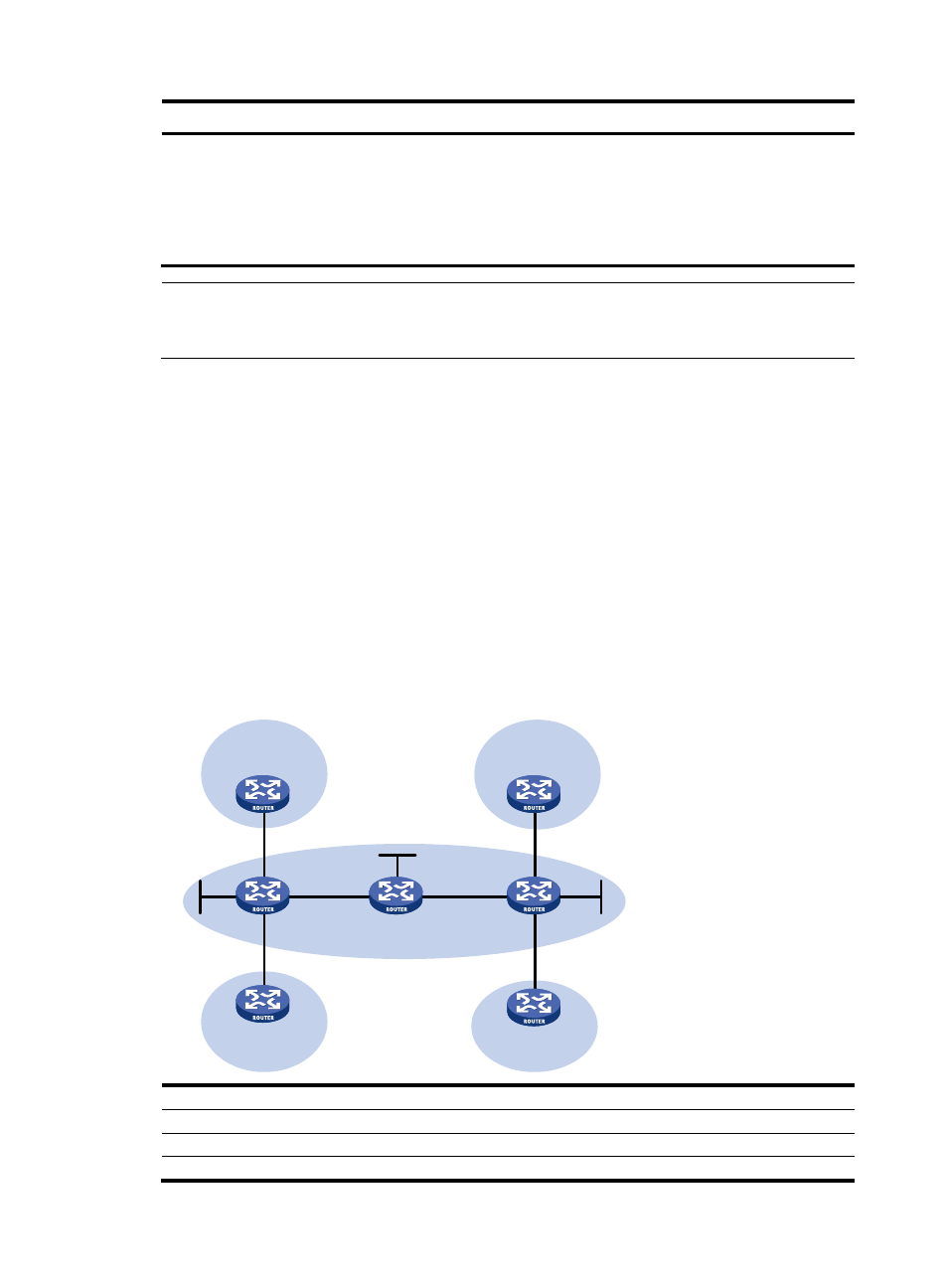
280
Task Command
Remarks
Clear route flap history information
about a BGP peer of a VPN
instance.
reset bgp vpn-instance vpn-instance-name
ip-address flap-info
reset bgp vpn-instance vpn-instance-name
flap-info [ ip-address [ mask | mask-length ] |
as-path-acl as-path-acl-number | regexp
as-path-regexp ]
Available in user view
NOTE:
For commands to display information about a routing table, see
Layer 3—IP Routing Command
Reference.
MPLS L3VPN configuration examples
Configuring MPLS L3VPNs using EBGP between PE and CE
Network requirements
•
CE 1 and CE 3 belong to VPN 1, while CE 2 and CE 4 belong to VPN 2.
•
VPN 1 uses VPN target attributes 111:1, while VPN 2 uses VPN target attributes 222:2. Users of
different VPNs cannot access each other.
•
EBGP is used to exchange VPN routing information between CE and PE.
•
PEs use OSPF to communicate with each other and use MP-IBGP to exchange VPN routing
information.
Figure 74 Network diagram
Device Interface IP
address
Device
Interface
IP address
CE 1
GE4/1/1
10.1.1.1/24
P
Loop0
2.2.2.9/32
PE 1
Loop0
1.1.1.9/32
POS2/1/1 172.1.1.2/24
GE4/1/1
10.1.1.2/24
POS2/1/2 172.2.1.1/24
CE 1
Loop0
Loop0
Loop0
PE 1
PE 2
GE4/1/1
GE4/1/1
GE4/1/2
GE4/1/1
POS2/1/1
GE4/1/1
GE4/1/2
GE4/1/1
GE4/1/1
CE 3
CE 2
CE 4
POS2/1/1
POS2/1/2
POS2/1/1
VPN 1
VPN 1
VPN 2
VPN 2
MPLS backbone
AS 65410
AS 65430
AS 65420
AS 65440
P
