Configuring an mpls te explicit path – H3C Technologies H3C SR8800 User Manual
Page 74
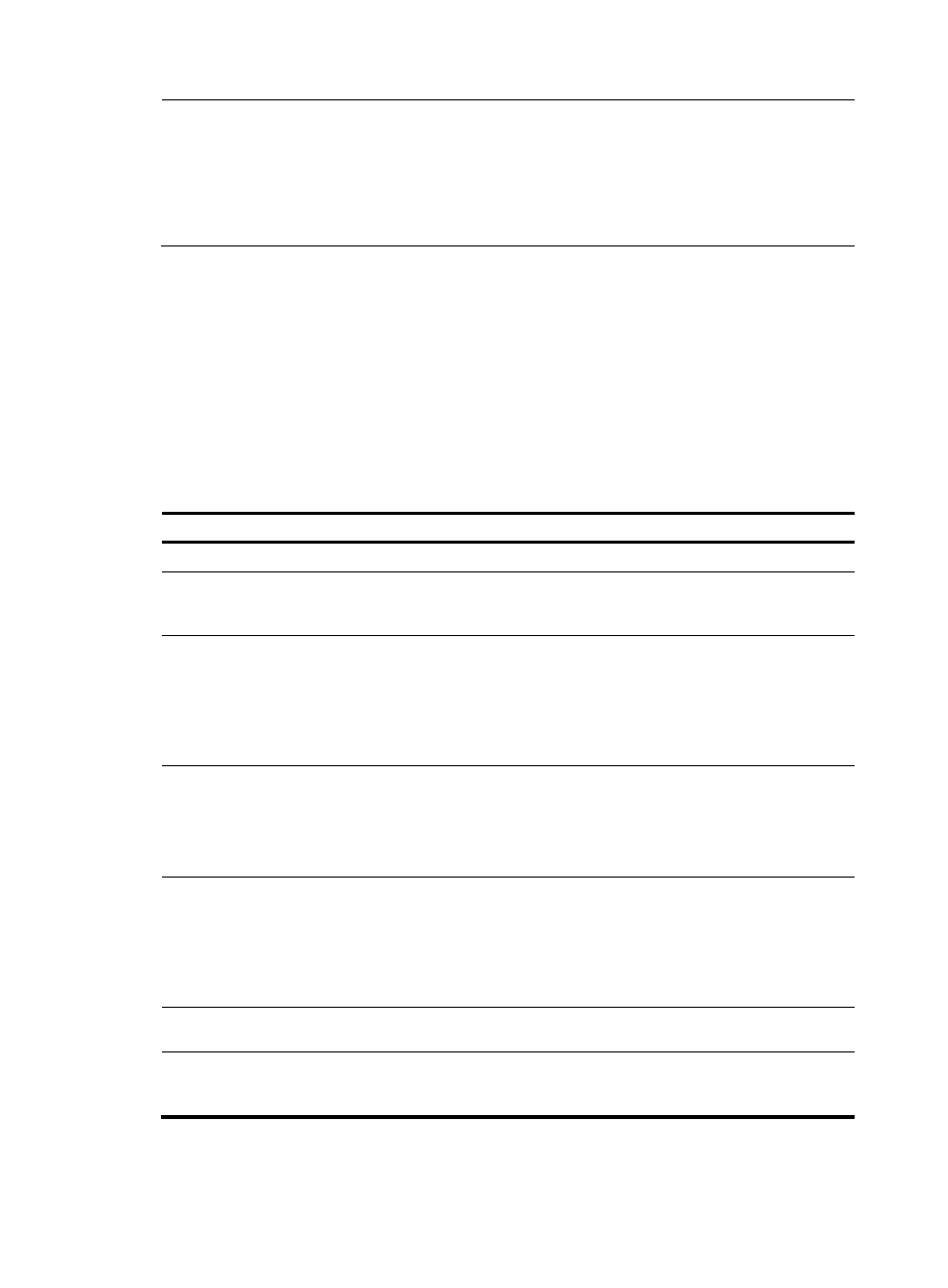
63
NOTE:
•
For more information about IS-IS, see
Layer 3—IP Routing Configuration Guide.
•
IS-IS TE does not support secondary IP address advertisement. With IS-IS TE enabled on an interface
configured with multiple IP addresses, IS-IS TE advertises only the primary IP address of the interface
through the sub-TLV of IS reachability TLV (type 22). H3C does not recommend enabling IS-IS TE on an
interface configured with secondary IP addresses.
Configuring an MPLS TE explicit path
An explicit path is a set of nodes. The relationship between any two neighboring nodes on an explicit
path can be either of the following:
•
Strict: where the two nodes are directly connected.
•
Loose: where the two nodes have routers in between.
When inserting nodes to an explicit path or modifying nodes on it, you may configure the include
keyword to have the established LSP traverse the specified nodes or the exclude keyword to have the
established LSP bypass the specified nodes.
To configure an MPLS TE explicit path:
Step Command
Remarks
1.
Enter system view.
system-view
N/A
2.
Create an explicit path for
MPLS TE tunneling and enter
its view.
explicit-path path-name [ disable |
enable ]
N/A
3.
Add a node to the explicit
path.
add hop ip-address1 [ include
[ loose | strict ] | exclude ] { after |
before } ip-address2
Optional.
By default, the include keyword
and the strict keyword apply. In
other words, the explicit path
traverses the specified node and
the next node is a strict node.
4.
Specify a next hop IP address
on the explicit path.
next hop ip-address [ include
[ loose | strict ] | exclude ]
The next hop is a strict node by
default.
Repeat this step to define a
sequential set of the hops that the
explicit path traverses.
5.
Modify the IP address of
current node on the explicit
path.
modify hop ip-address1
ip-address2 [ [ include [ loose |
strict ] | exclude ]
Optional.
By default, the include keyword
and the strict keyword apply. In
other words, the explicit path
traverses the specified node and
the next node is a strict node.
6.
Remove a node from the
explicit path.
delete hop ip-address Optional.
7.
Display information about the
specified or all nodes on the
explicit path.
list hop [ ip-address ]
Optional.
