Menus – AMETEK Compact i/iX Series Software Manual User Manual
Page 12
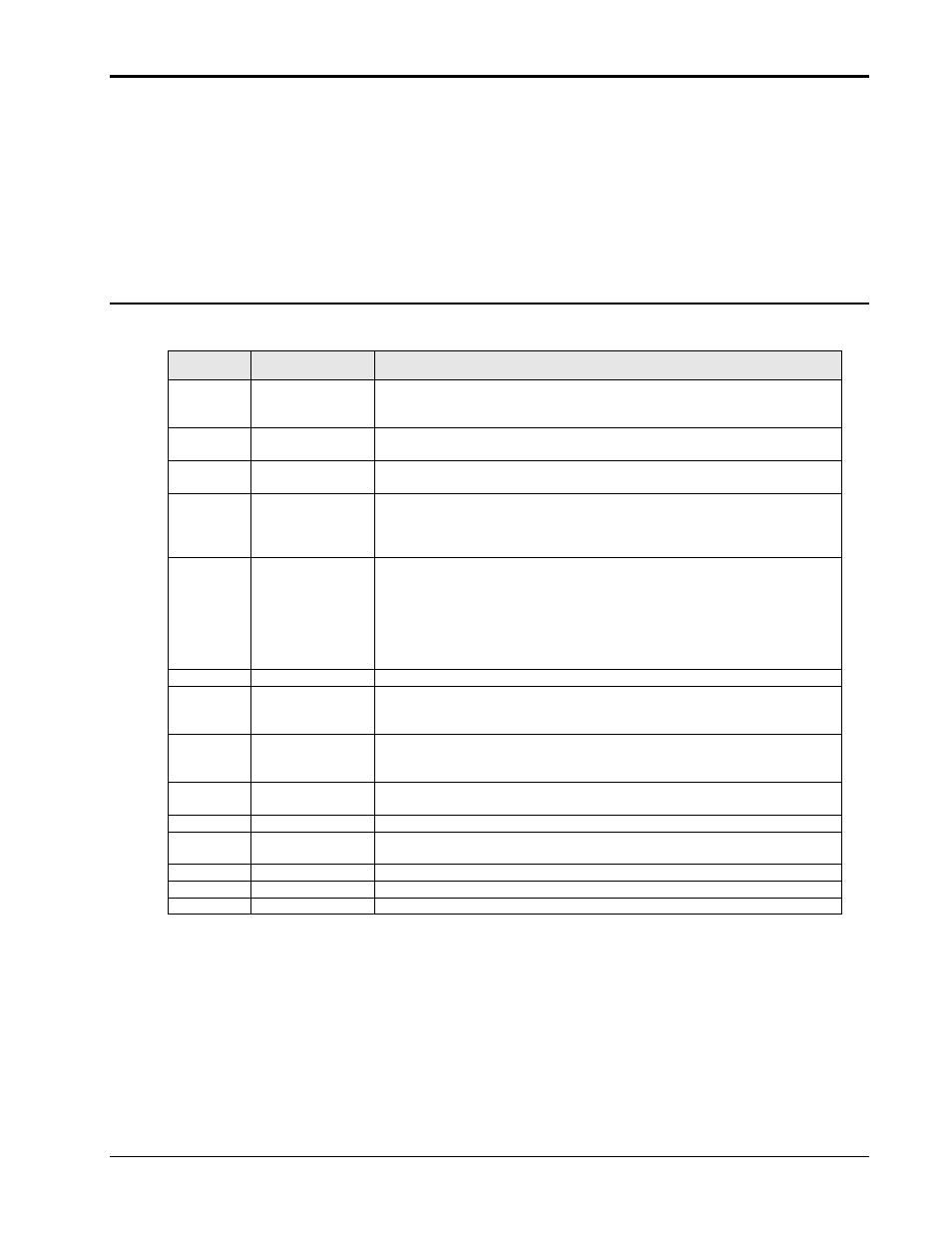
User Manual
– Rev H
California Instruments
12
Avionics Software
relay of the power source at any time. If the output relay is opened during a test run, the test is
automatically aborted when the operator clicks on the Off button. The ON button will be shown in red
while the output relay is closed. The Off button is shown in green if the output relay is open. The
report print function can be invoked by either clicking on the Print button or using the File, Print menu.
If the GUI program is used in demo
mode, the “DEMO MODE ONLY!!!” banner will be displayed in
this area as well. In Demo mode, all test runs and all measurements are simulated. This mode may
be used to develop new test sequences off-line but any run-time errors will not be detected until
executed with an actual power source.
2.2.1
Menus
The top of the test control window contains a standard Windows menu bar. Available menus are:
Menu
Sub Menu
Description
File
New
The selected clears all data from the Test Control data grid. This
operation is not normally recommended unless a complete new test
sequence is to be entered manually.
Open
Opens a specific test sequence file. This menu may be used to directly
select a test file without using the Test Selection table tab.
Save
Saves the contents of the test sequence data grid to the selected test
file.
Save As…
Saves the contents of the test sequence data grid to a user defined file
name. A file dialog box will appear enabling selection of the directory
and file name under which to store the contents of the test sequence
data grid.
Prints a test report using MS Word format. Only data for the presently
selected test sequence is printed. The test reports also include EUT
performance measurement data.
Note: To print reports, the MS Word report format selection must be
made from the Main GUI, Options menu Report Format menu before
opening the test control screen. If not, an error prompt will indicate that
no supported report format is selected.
Exit
Closes the test control window.
Edit
Cut
Cuts the selected row from either the Test selection data grid or the
Test sequence data grid. The data in the row cut is available for a Paste
operation.
Copy
Copies the selected row from either the Test selection data grid or the
Test sequence data grid. Copied rows can be pasted to the same grid at
a different location.
Paste
Pastes a copied row from to either the Test selection data grid or the
Test sequence data grid.
Insert Row
Inserts a new blank row at the selected data grid location.
Delete Row
Deletes the selected row from either the Test selection data grid or the
Test sequence data grid. The row contents are permanently discarded.
Run
All
Run selected test
Stop
Abort test in progress
Help
Opens the on-line help file.
