Adobe Dreamweaver CS3 User Manual
Page 624
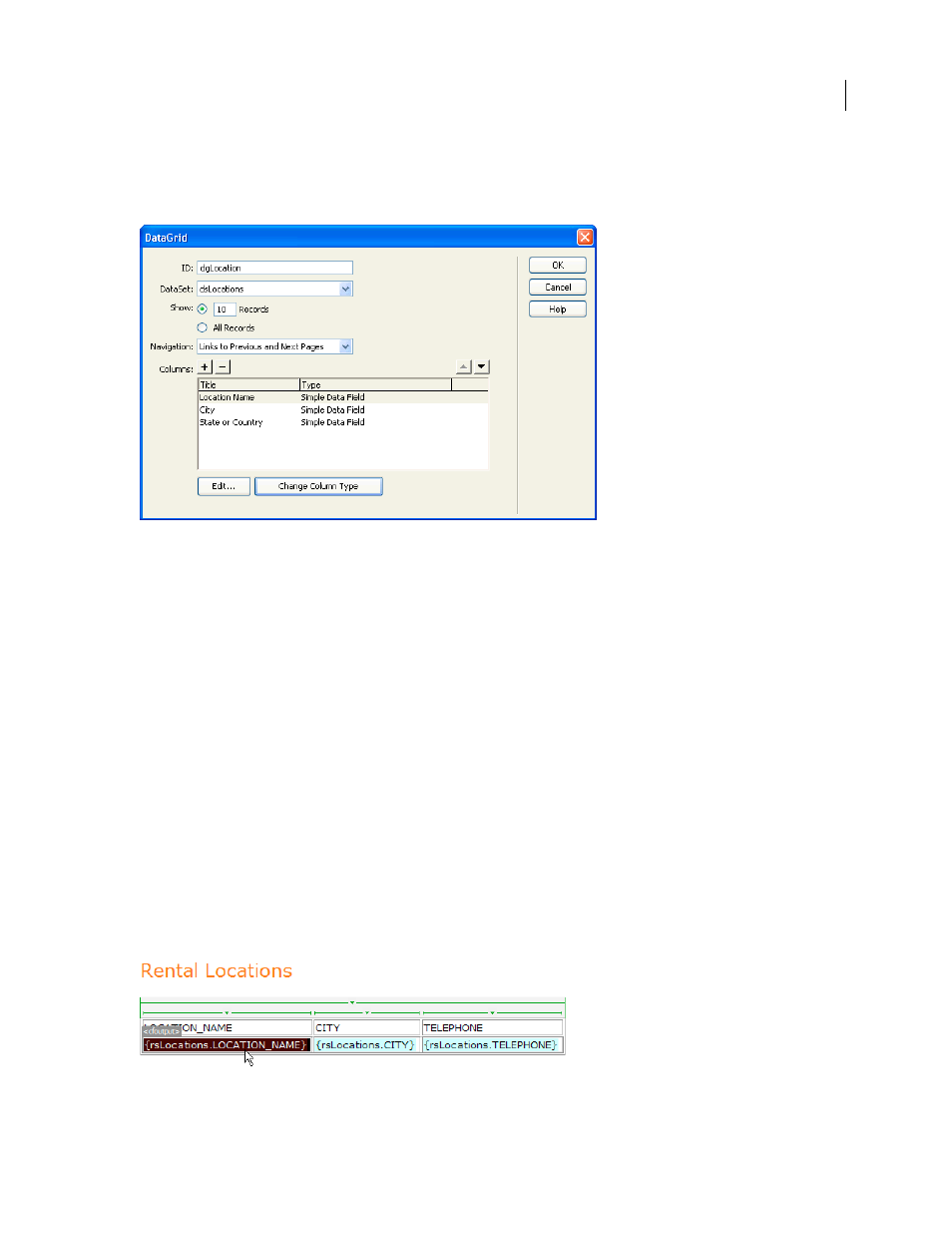
DREAMWEAVER CS3
User Guide
617
In the Server Behaviors panel (Window > Server Behaviors), click the Plus (+) button, and select DataGrid. Accept
the default column type of Simple Data Field for each column in your DataGrid. The following example shows three
columns defined for a DataGrid:
See also
“Define a recordset without writing SQL” on page 547
“Define an advanced recordset by writing SQL” on page 550
“Create a dynamic table” on page 575
Create links to the detail page
After building the master page and adding the recordset, you create links that open the detail page. You then modify
the links to pass the IDs of the records the user selects. The detail page uses this ID to find the requested record in
the database and display it.
Note: You create links to update pages using the same process. The results page is similar to a master page, and the update
page is similar to a detail page.
See also
“Building pages to update a record (all servers)” on page 637
Open the detail page and pass a record ID (ColdFusion, PHP)
1
In the dynamic table, select the content placeholder for text that will serve as a link.
Links applied to placeholder selected.
September 4, 2007
