Adobe Dreamweaver CS3 User Manual
Page 490
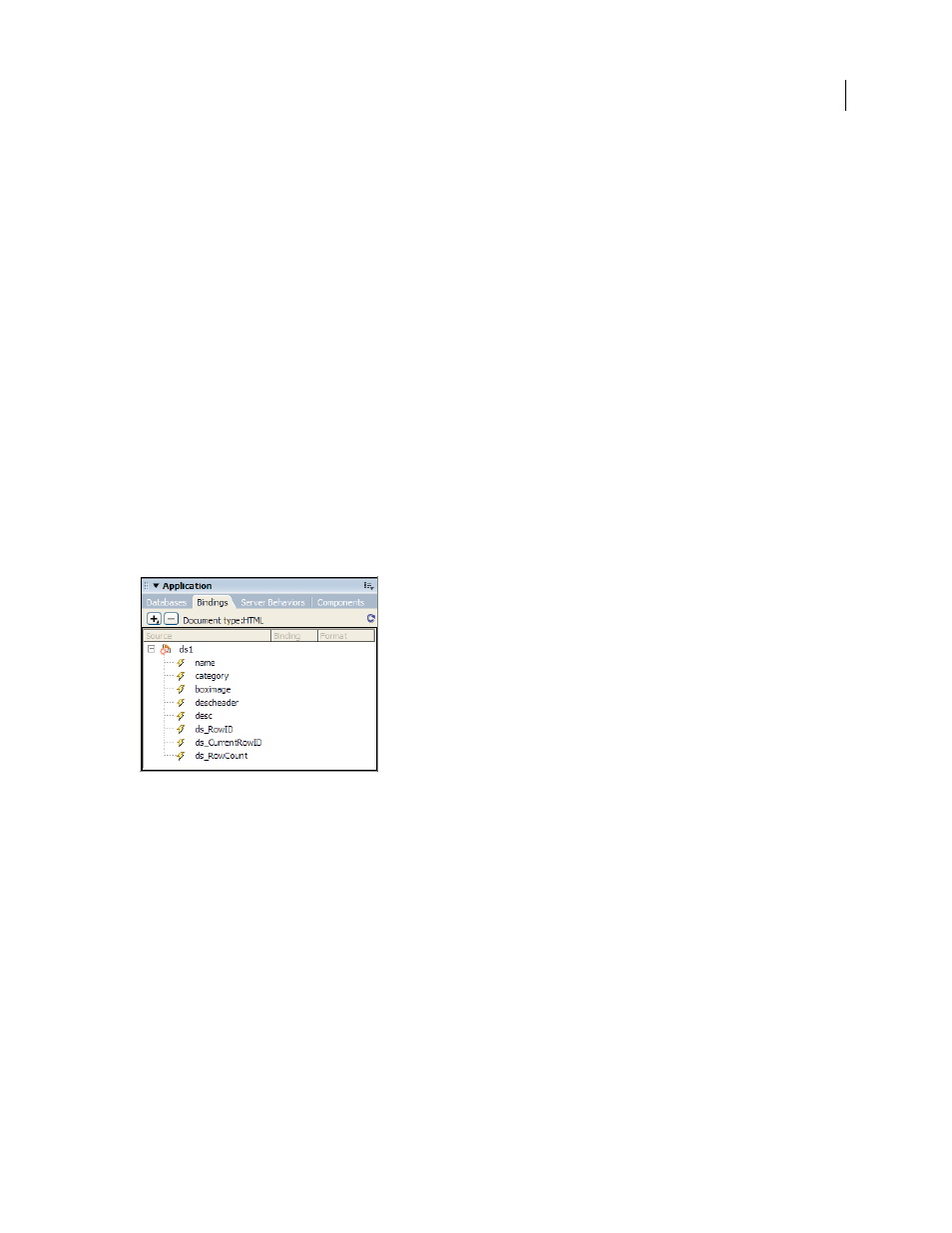
DREAMWEAVER CS3
User Guide
483
3
Choose one of the following options:
•
To create a Spry Region, select Region (the default) as the type of region to insert.
•
To create a Spry Detail Region, select the Detail Region option. You would only use a detail region if you want to
bind dynamic data that updates as data in another Spry region changes.
Important: You need to insert a detail region in a different 4 Choose your Spry data set from the menu. 5 If you want to create or change the region defined for an object, select the object and choose one of the following: Wrap Selection Puts a new region around an object. Replace Selection Replaces an existing region for an object. 6 When you click OK, Dreamweaver puts a region placeholder into your page with the text “Content for Spry Region Goes Here.” You can replace this placeholder text with a Spry data object such as a table or repeat list, or with 7 To replace the placeholder text with a Spry data object (for example, a Spry Table), click the appropriate Spry data object button in the Spry category of the Insert Bar. 8 To replace the placeholder text with dynamic data, use one of the following methods: • Drag one or more elements from the Bindings panel on top of the selected text. Note: In the Bindings panel, there are some built-in Spry elements, ds_RowID, ds_CurrentRowID, and ds_RowCount, • In Code view, type the code for one or more elements directly. Use this format: {dataset-name::element- name} , as in {ds1::category} . or {dsProducts::desc} . If you are only using one data set in your file, or if you are using data elements from the same data set that you defined for the region, you can omit the data set name and {category} or {desc} . Regardless of which method you use to define the contents of your region, the following lines are added to your September 4, 2007
Code view to place the insertion point precisely.
dynamic data from the Bindings panel.
also listed. Spry uses these to define the row in which a user clicked when determining how to update dynamic detail
regions.
simply write
HTML code:
