Adobe Dreamweaver CS3 User Manual
Page 128
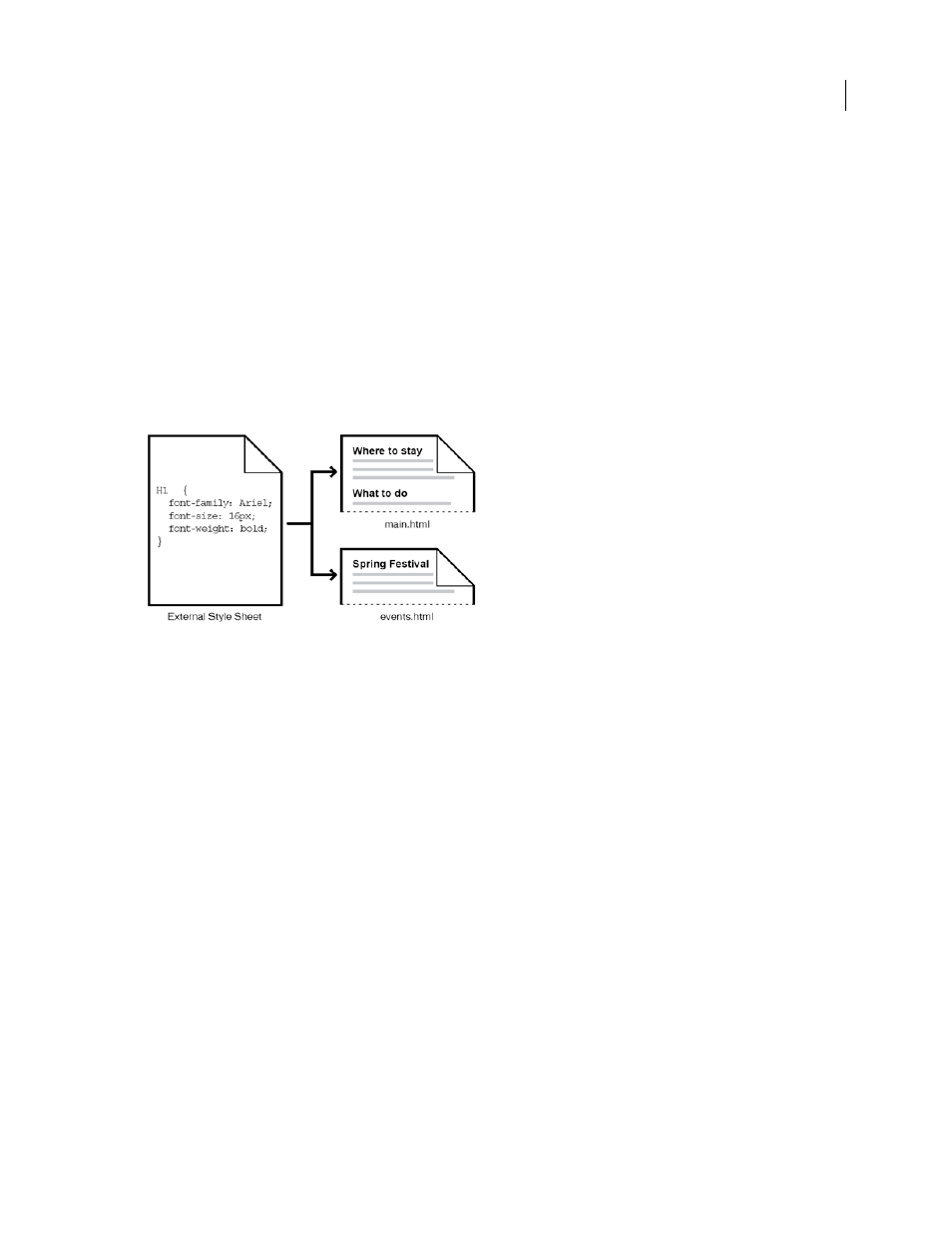
DREAMWEAVER CS3
User Guide
121
h1 {
font-size: 16 pixels;
font-family: Helvetica;
font-weight:bold;
}
An individual declaration consists of two parts, the property (such as
font-family
) and value (such as
Helvetica
).
In the previous CSS rule, a particular style has been created for
h1
tags: the text for all
h1
tags linked to this style will
be 16 pixels in size, Helvetica font, and bold.
The style (which comes from a rule, or a collection of rules) resides in a place separate from the actual text it’s
formatting—usually in an external style sheet, or in the head portion of an HTML document. Thus, one rule for
h1
tags can apply to many tags at once (and in the case of external style sheets, the rule can apply to many tags at once
on many different pages). In this way, CSS provides extremely easy update capability. When you update a CSS rule
in one place, the formatting of all the elements that use the defined style are automatically updated to the new style.
You can define the following types of styles in Dreamweaver:
•
Class styles let you apply style properties to any element or elements on the page.
•
HTML tag styles redefine the formatting for a particular tag, such as
h1
. When you create or change a CSS style
for the
h1
tag, all text formatted with the
h1
tag is immediately updated.
•
Advanced styles redefine the formatting for a particular combination of elements, or for other selector forms as
allowed by CSS (for example, the selector
td h2
applies whenever an
h2
header appears inside a table cell.)
Advanced styles can also redefine the formatting for tags that contain a specific
id
attribute (for example, the styles
defined by
#myStyle
apply to all tags that contain the attribute-value pair
id="myStyle"
).
CSS rules can reside in the following locations:
External CSS style sheets
Collections of CSS rules stored in a separate, external CSS (.css) file (not an HTML file).
This file is linked to one or more pages in a website using a link or an @import rule in the head section of a document.
Internal (or embedded) CSS style sheets
Collections of CSS rules included in a
style
tag in the head portion of an
HTML document.
Inline styles
Defined within specific instances of tags throughout an HTML document. (Using Inline styles is not
recommended.)
Dreamweaver recognizes styles defined in existing documents as long as they conform to CSS style guidelines.
Dreamweaver also renders most applied styles directly in Design view. (Previewing the document in a browser
window, however, gives you the most accurate “live” rendering of the page.) Some CSS styles are rendered differently
in Microsoft Internet Explorer, Netscape, Opera, Apple Safari, or other browsers, and some are not currently
supported by any browser.
September 4, 2007
