Set preferences for layout mode, Using frames, How frames and framesets work – Adobe Dreamweaver CS3 User Manual
Page 208
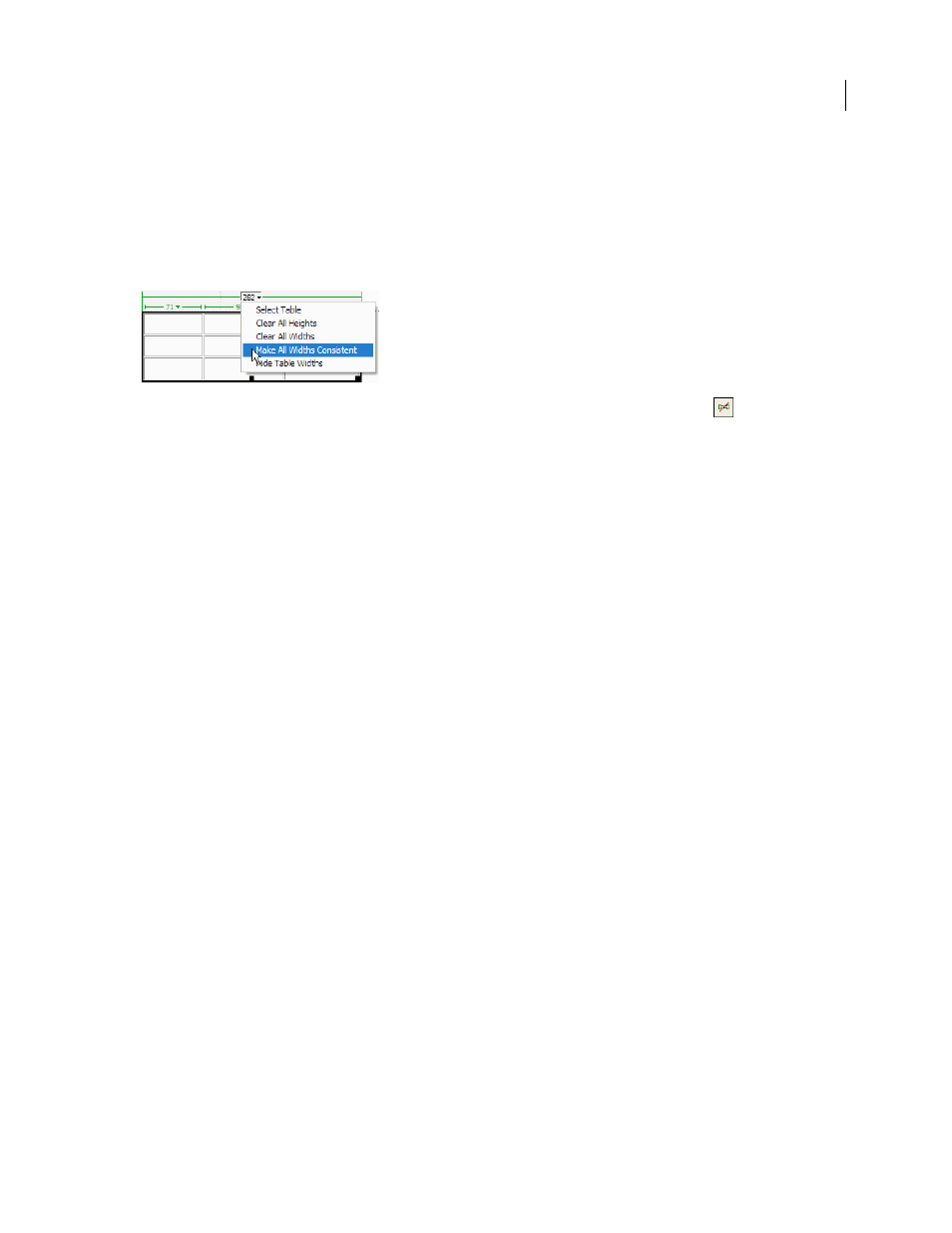
DREAMWEAVER CS3
User Guide
201
Note: The layout of your table might shift. If there is no content in some columns, the columns might disappear
completely from the Design view.
Make widths consistent
❖
Do one of the following:
•
Click the table header menu and select Make All Widths Consistent.
•
Select the table and click Remove All Spacers in the Property inspector (Window > Properties)
.
Dreamweaver resets the width specified in the code to match the visual width.
Set preferences for Layout mode
You can specify preferences for spacer image files and for the colors that Dreamweaver uses to draw layout tables and
layout cells.
1
Select Edit > Preferences (Windows) or Dreamweaver > Preferences (Macintosh).
2
Select Layout Mode from the category list, set Layout mode preferences, and click OK.
Autoinsert Spacers
specifies whether Dreamweaver automatically inserts spacer images when you set a column to
autostretch.
Note: If you choose not to use spacer images in autostretch tables, fixed-width columns might change size or even
disappear completely from Design view when they do not contain content. (The columns still exist in the code, even if
they don’t appear in Design view.)
Spacer Image
Sets the spacer image file for your sites.
Select a site from the For Site menu, then click the Create button to create a new spacer image file, or click the Browse
button to locate an existing spacer image file in that site.
Cell Outline
Sets the color of the outlines of layout cells.
Cell Highlight
Sets the color that layout cell outlines change to when you move the pointer to point to a cell.
Table Outline
Sets the color of the outlines of layout tables.
Table Background
Sets the color used for areas of layout tables where there are no layout cells.
Using Frames
How frames and framesets work
A frame is a region in a browser window that can display an HTML document independent of what’s being displayed
in the rest of the browser window. Frames provide a way to divide a browser window into multiple regions, each of
which can display a different HTML document. In the most common use of frames, one frame displays a document
containing navigation controls, while another frame displays a document with content
September 4, 2007
