Installing a local web server, Web server basics – Adobe Dreamweaver CS3 User Manual
Page 505
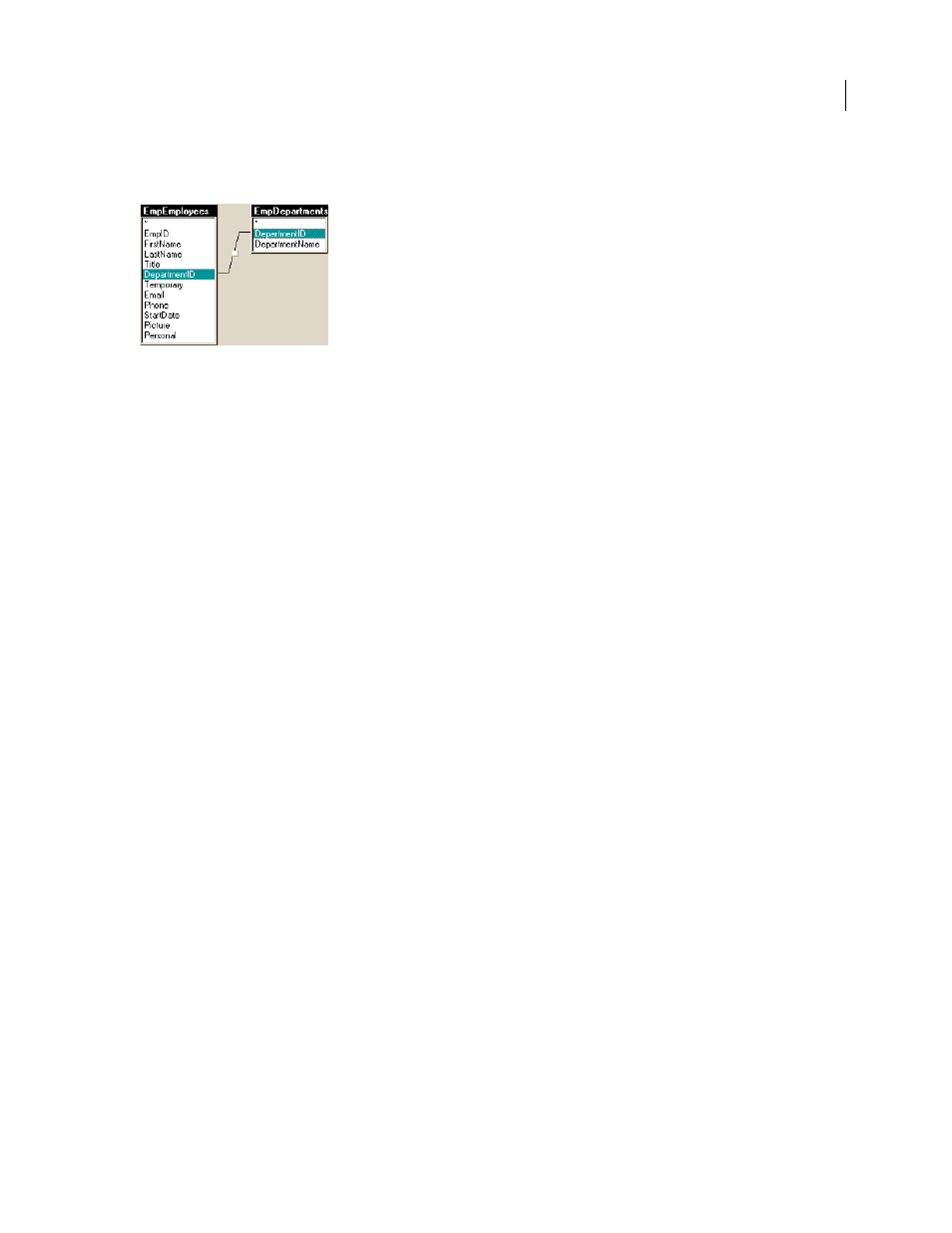
DREAMWEAVER CS3
User Guide
498
A relational database
A database containing more than one table, with the tables sharing data. The following
database is relational because two tables share the DepartmentID column.
A server technology
The technology that an application server uses to modify dynamic pages at runtime.
The Dreamweaver development environment supports the following server technologies:
•
Macromedia® ColdFusion® from Adobe
•
Microsoft ASP.NET
•
Microsoft Active Server Pages (ASP)
•
Sun JavaServer Pages (JSP)
•
PHP: Hypertext Preprocessor (PHP)
You can also use the Dreamweaver coding environment to develop pages for any other server technology not listed.
A static page
A web page that is not modified by an application server before the page is sent to a browser. For more
information, see “Processing static web pages” on page 492.
A web application
A website that contains pages with partly or entirely undetermined content. The final content of
these pages is determined only when a visitor requests a page from the web server. Because the final content of the
page varies from request to request based on the visitor’s actions, this kind of page is called a dynamic page.
A web server
Software that sends out web pages in response to requests from web browsers. A page request is
generated when a visitor clicks a link on a web page in the browser, selects a bookmark in the browser, or enters a
URL in the browser’s address text box.
Popular web servers include Microsoft Internet Information Server, Microsoft Personal Web Server, Apache HTTP
Server, Netscape Enterprise Server, and Sun ONE Web Server.
Installing a local web server
Web server basics
To develop and test dynamic web pages, you need a functioning web server. A web server is software that serves web
pages in response to requests from web browsers. A web server is sometimes called an HTTP server. You can install
and use a web server on your local computer.
If you’re a Macintosh user, you can use the Apache web server already installed on your Macintosh.
Note: Adobe does not provide technical support for third-party software such as Microsoft Internet Information Server.
If you need assistance with a Microsoft product, please contact Microsoft technical support.
September 4, 2007
