Format a frame grid, Copy type attributes (eyedropper), Copy type attributes to unselected text – Adobe InCopy CC 2015 User Manual
Page 327
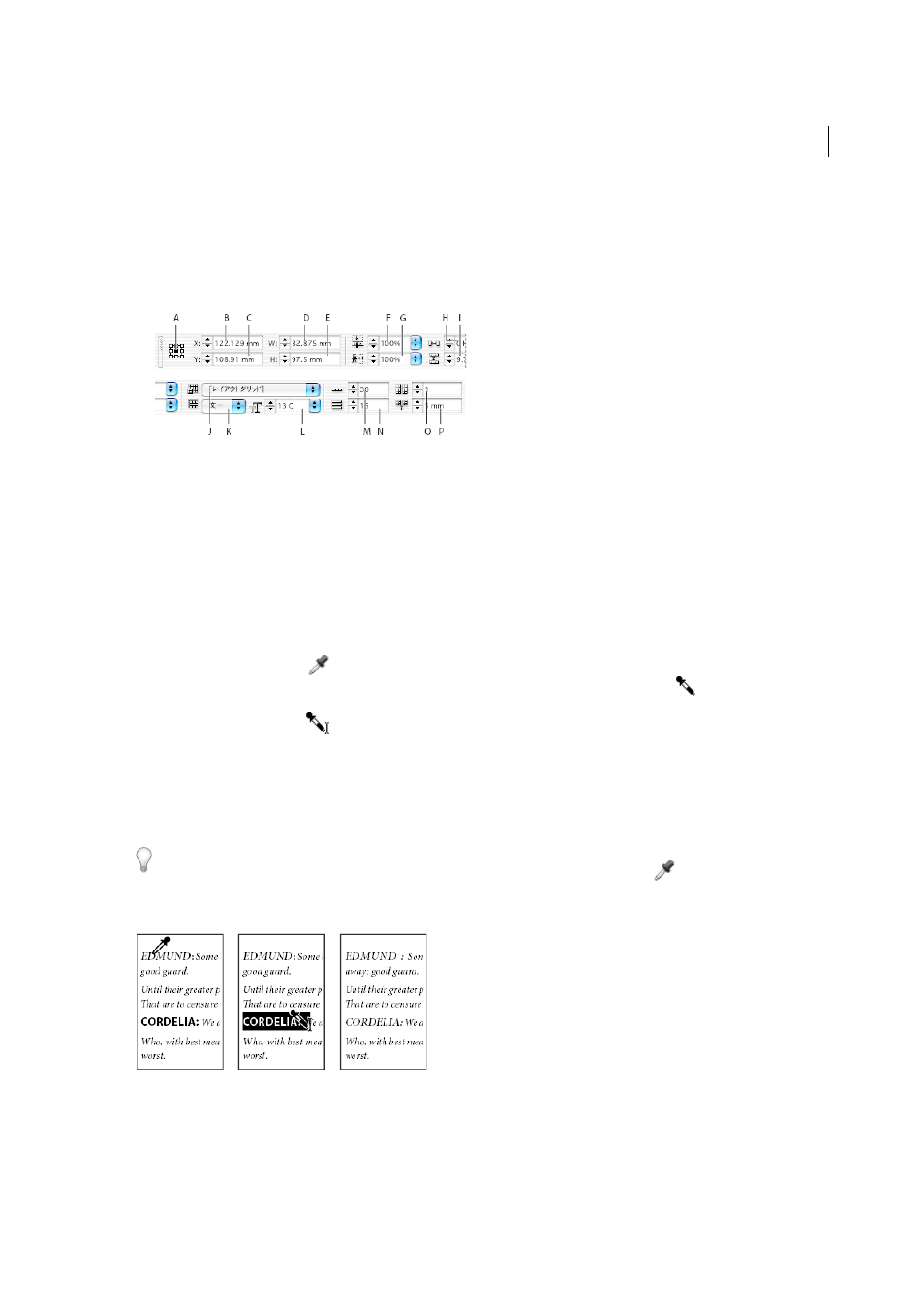
325
Typography
Last updated 6/13/2015
Format a frame grid
When you select a frame grid, options for formatting the grid are displayed in the Control panel.
1
Using a selection tool, select a frame grid.
2
Select any options in the Control panel.
A Reference point B X Location C Y Location D Width E Height F Vertical scaling G Horizontal scaling H Character aki I Line aki J Grid
format name
K Grid view L Font size M Frame grid characters per line N Number of lines O Number of columns P Column gutter
Copy type attributes (Eyedropper)
You can use the Eyedropper tool to copy type attributes such as character, paragraph, fill, and stroke settings, and then
apply those attributes to other type. By default, the Eyedropper tool copies all type attributes. To customize the
attributes you want to copy with the Eyedropper tool, use the Eyedropper Options dialog box.
The Eyedropper tool is available only in Layout View.
Copy type attributes to unselected text
1
With the Eyedropper tool
, click the text that is formatted with the attributes you want to copy. (The text can be
in another open document.) The eyedropper pointer reverses direction, and appears full
, to indicate that it’s
loaded with the attributes you copied. When you position the eyedropper pointer over text, an I-beam appears next
to the loaded eyedropper
.
2
With the Eyedropper tool, select the text you want to change.
The selected text takes on the attributes loaded in the eyedropper. As long as the Eyedropper tool is selected, you
can continue to select text to apply formatting.
3
To deselect the Eyedropper tool, click another tool.
To clear the formatting attributes currently held by the eyedropper tool, press Alt (Windows) or Option (Mac OS) while
the Eyedropper tool is loaded. The Eyedropper tool reverses direction and appears empty
, to indicate that it’s ready
to pick up new attributes. Click an object containing the attributes you want to copy, and then drop the new attributes on
another object.
If you use the Eyedropper tool to copy a paragraph style from text in one document to text in another, and the
paragraph style has the same name but different sets of attributes, any style differences will appear as local overrides to
the destination style.
