Grep search examples – Adobe InCopy CC 2015 User Manual
Page 209
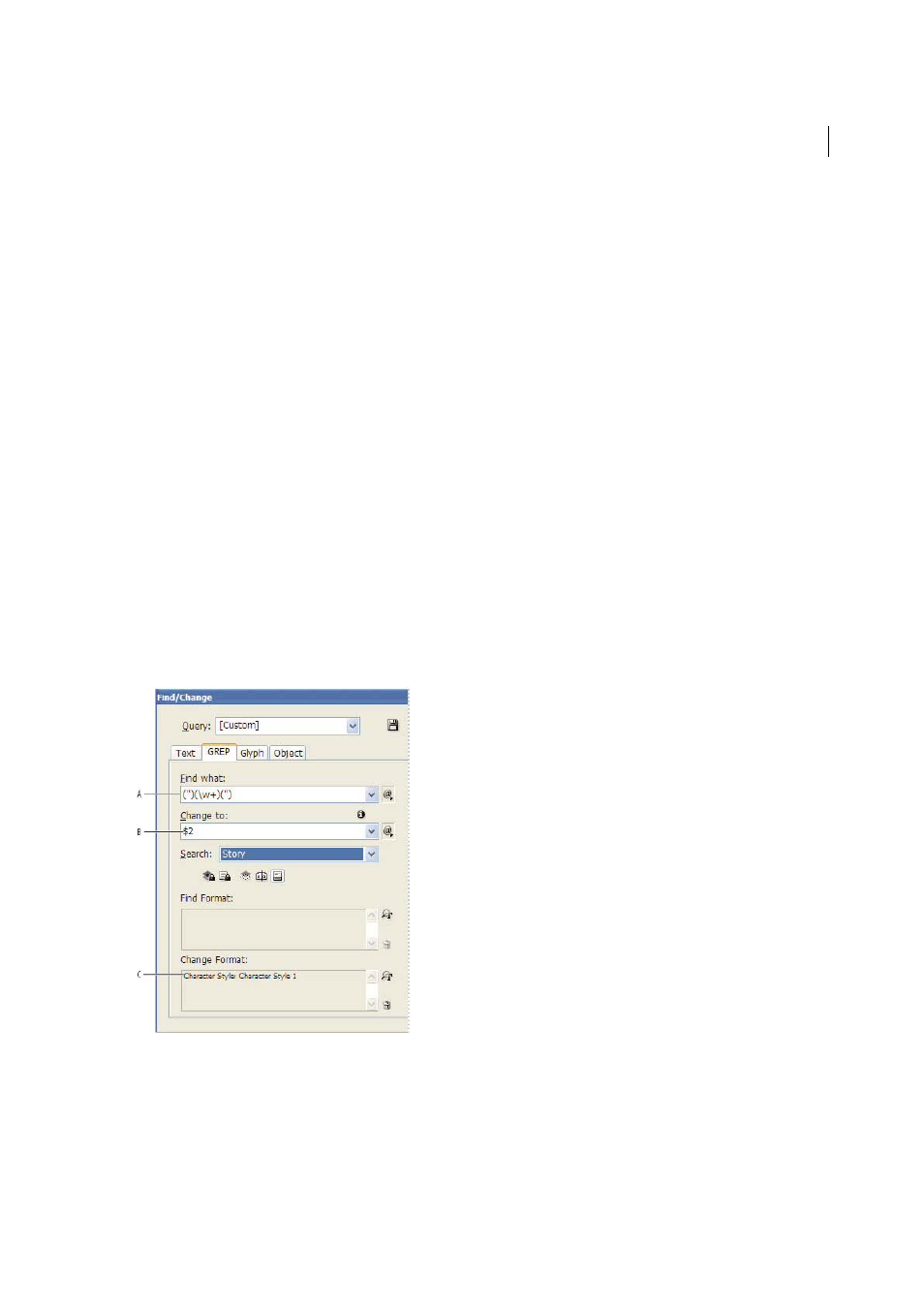
206
Text
Last updated 6/13/2015
• To search for a character that has symbolic meaning in GREP, enter a backslash (\) before the character to indicate
that the character that follows is literal. For example, a period ( . ) searches for any character in a GREP search; to
search for an actual period, enter “\.”
• Save the GREP search as a query if you intend to run it often or share it with someone else. (See
• Use parentheses to divide your search into subexpressions. For example, if you want to search for “cat” or “cot,” you
can use the c(a|o)t string. Parentheses are especially useful to identify groupings. For example, searching for “the
(cat) and the (dog)” identifies “cat” as Found Text 1 and “dog” as Found Text 2. You can use the Found Text
expressions (such as $1 for Found Text 1) to change only part of the found text.
GREP search examples
Follow these examples to learn how to take advantage of GREP expressions.
Example 1: Finding text within quotation marks
Suppose you want to search for any word enclosed in quotation marks (such as “Spain”), and you want to remove the
quotation marks and apply a style to the word (so that it becomes Spain instead of “Spain”). The expression (")(\w+)(")
includes three groupings, as indicated by parentheses ( ). The first and third groupings search for any quotation mark,
and the second grouping searches for one or more word characters.
You can use the Found Text expressions to refer to these groupings. For example, $0 refers to all found text, and $2 refers
to only the second grouping. By inserting $2 in the Change To field and specifying a character style in the Change
Format field, you can search for a word within quotation marks, and then replace the word with a character style.
Because only $2 is specified, the $1 and $3 groupings are removed. (Specifying $0 or $1$2$3 in the Change To field
would apply the character style to the quotation marks as well.)
A Finds all word characters enclosed in quotation marks B The character style is applied to the second grouping (the word) while the first and
third groupings (open and close quotes) are removed
C Character style specified
This example searches only for single words enclosed in quotation marks. If you want to search for phrases enclosed in
parentheses, add wildcard expressions, such as (\s*.*\w*\d*), which looks for spaces, characters, word characters, and
digits.
