Search for assets on adobe stock – Adobe InCopy CC 2015 User Manual
Page 13
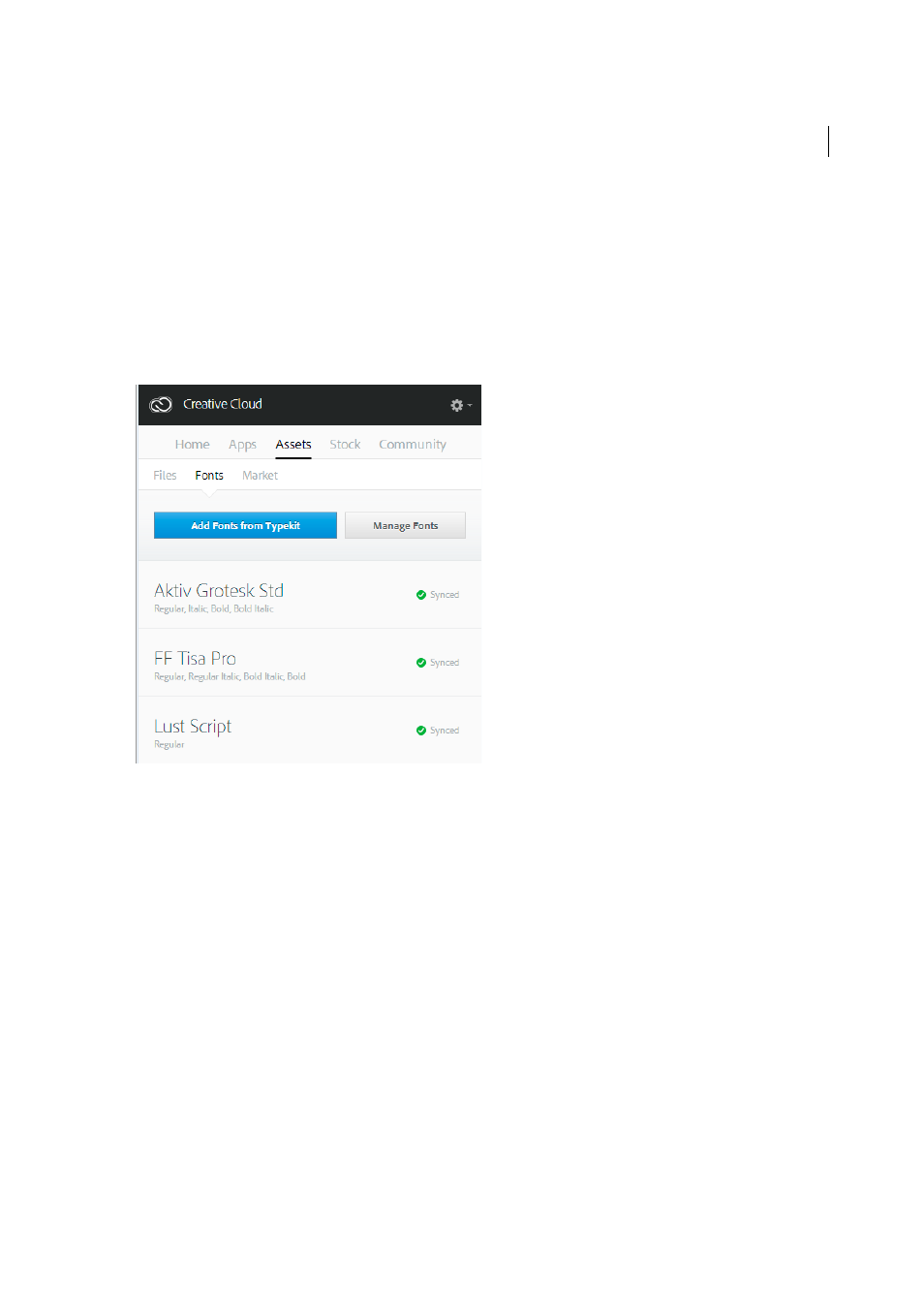
10
Creative Cloud
Last updated 6/13/2015
You must have a paid Creative Cloud membership or an eligible Typekit account to sync fonts to your desktop
computer.
The Fonts panel displays fonts synced to your computer. To sync fonts, do the following:
1
In Creative Cloud desktop app, click the Fonts panel.
2
Click Add Fonts from Typekit. A Typekit window opens in your browser.
3
In the Typekit window, move your mouse over a font card and click + Use Fonts.
4
Select the fonts from the selected family and click Sync selected fonts.
Have questions about syncing fonts? Here’s a to cover everything step by step.
Search for assets on Adobe Stock
Adobe Stock is a service that sells millions of royalty-free high-quality photos, illustrations and graphics. You can
purchase Adobe Stock on an as-needed basis as a single image, illustration, or graphic; or you can purchase a multi-
image subscription. There are a number of subscription packages available.
You can search for stock images from right within the Creative Cloud desktop app.
