Convert double-byte character type, Find and change objects – Adobe InCopy CC 2015 User Manual
Page 216
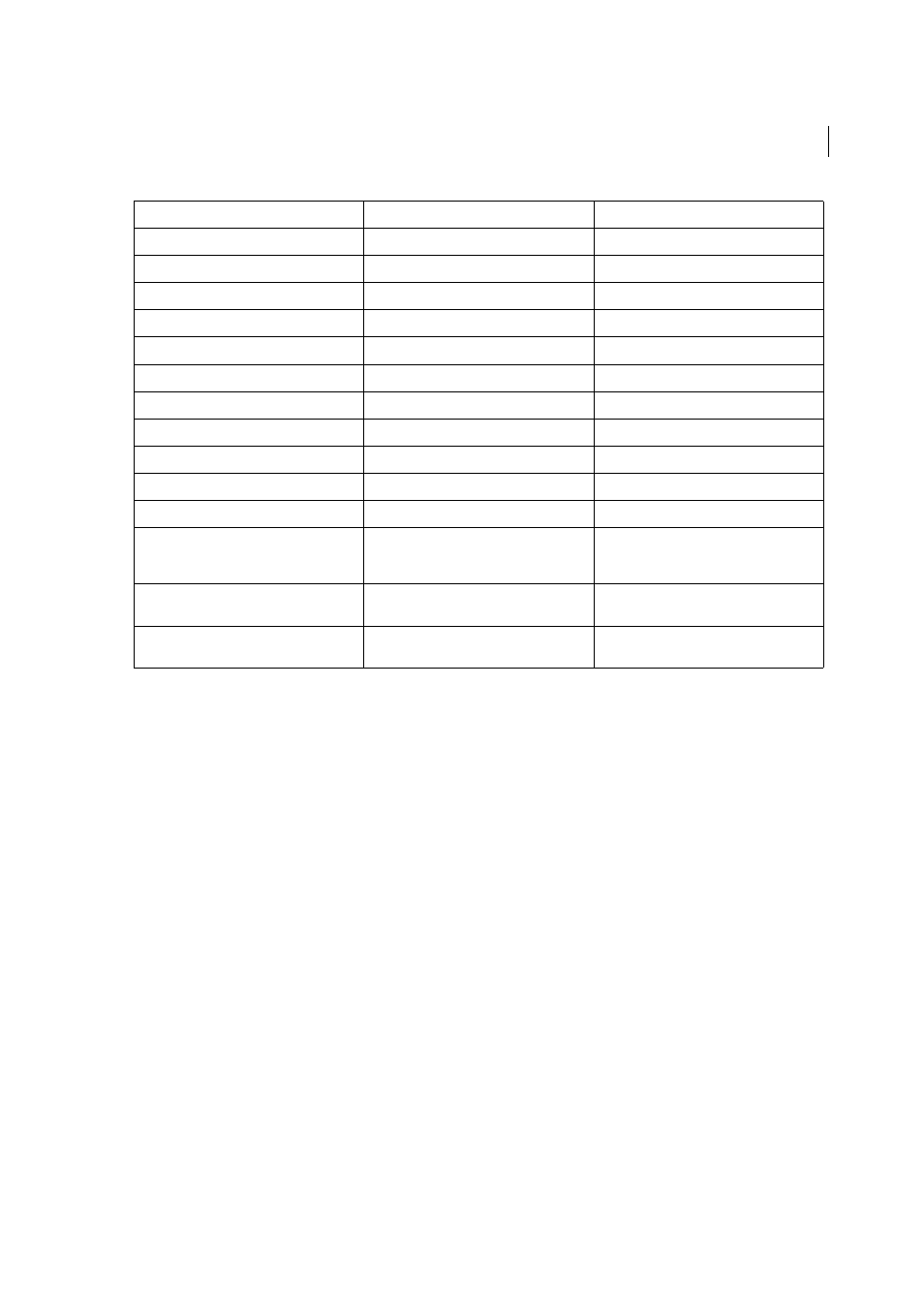
213
Text
Last updated 6/13/2015
* Can be entered in the Find What box only, not the Change To box.
^ Can be entered in the Change To box, not the Find What box.
Convert double-byte character type
Use the Find/Change dialog box to convert the character type of Asian-language text.
1
Choose Edit > Find/Change.
2
Click the Transliterate tab.
3
At the bottom of the dialog box, specify the range from the Search menu, and click icons to determine whether items
such as locked layers, master pages, and footnotes are included in the search.
4
Specify the character type in Find What.
5
Specify the replacement character type in Change To. Depending on the character type specified in Find What, some
options in Change To may be unavailable. For example, if you select full-width hiragana in the Find What field, you
cannot select full-width roman symbols in the Change To field.
6
Click the Find Next button, and then click the Change button.
Find and change objects
You can use the Find/Change command to find and replace the attributes and effects applied to objects, graphics
frames, and text frames. For example, to give drop shadows a uniform color, transparency, and offset distance, you can
use the Find/Change command to search for and replace drop shadows throughout a document.
1
Choose Edit > Find/Change.
* Multiline On
(?m)
* Multiline Off
(?-m)
* Single-line On
(?s)
* Single-line Off
(?-s)
* Any alphanumeric character
[[:alnum:]]
* Any alphabetic character
[[:alpha:]]
* Any blank character, either space or tab
[[:blank:]]
* Any control character
[[:control:]]
* Any graphical character
[[:graph:]]
* Any printable character
[[:print:]]
* Any punctuation character
[[:punct:]]
* Any character whose code is greater than
255 (applies only to the wide character traits
classes)
[[:unicode:]]
* Any hexadecimal digit character 0-9, a-f, and
A-F
[[:xdigit:]]
* Any character of a certain glyph set, such as
a, à, á, â, ã, ä, å, A, À, Á, Â, Ã, Ä and Å
[[=a=]]
Character:
Text tab metacharacter:
GREP tab metacharacter:
