Frames, grids, rulers, and guides, About frames in incopy files, Change measurement units and rulers – Adobe InCopy CC 2015 User Manual
Page 118
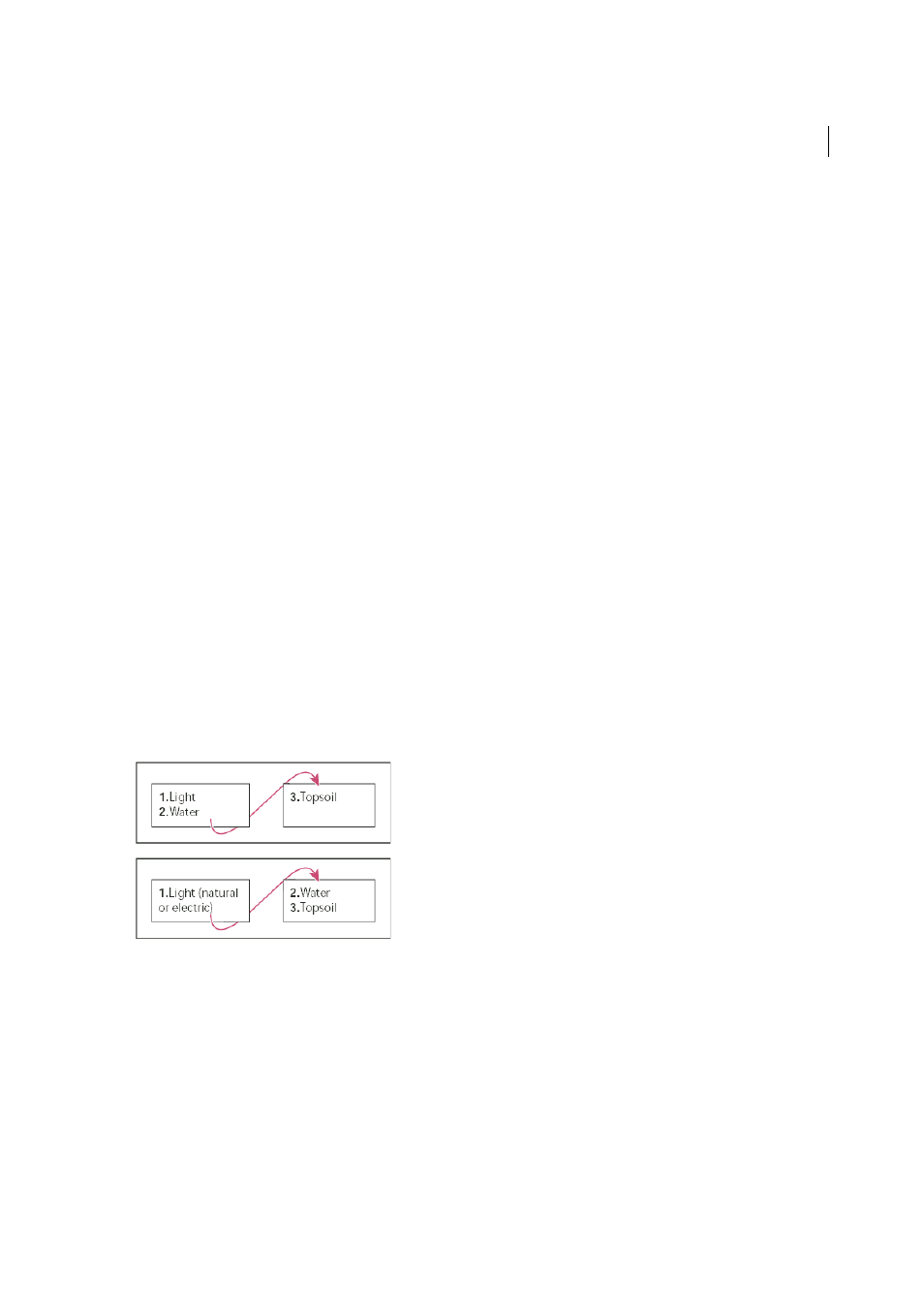
115
InCopy documents
Last updated 6/13/2015
3
Click OK.
More Help topics
Frames, grids, rulers, and guides
About frames in InCopy files
As in Adobe InDesign, all InCopy text and graphics appear inside frames. For linked documents, InDesign controls the
frame placement and design for a publication. You can see the frame structure of the InDesign document in InCopy
Layout view.
Modifying frames
You (or someone on your team) must make any changes to frames from within the InDesign document, unless the
frames are for inline graphics. You can move, scale, rotate, or shear inline graphics frames, but not other frames. For
more information, see your workflow documentation.
Threading text
A long story can flow from one frame to other frames that are connected in sequence, or threaded. A threaded story
begins on a particular column of a page and can continue on any other columns and pages of the publication. The
InDesign user always sets up the threading sequence for an InCopy story.
When you add text to a threaded story, the story flows through each successive frame until all of the assigned frames
are full.
If the text doesn’t fit in its allotted frame space, the hidden part of the story is called overset text.
Change measurement units and rulers
InCopy includes a vertical depth ruler for copyfitting text in Galley and Story views, as well as horizontal and vertical
rulers in Layout view for measuring layouts. By default, rulers begin measuring from the upper-left corner of a page or
spread. You can change this by moving the zero point.
You can work with several standard measurement units, change these settings at any time, and temporarily override the
current measurement units as you enter a value. Changing the measurement units doesn’t move guides, grids, and
objects, so when ruler tick marks change, they might not line up with objects aligned to the old tick marks.
