Chapter 8: typography, Bullets and numbering, Create bulleted or numbered lists – Adobe InCopy CC 2015 User Manual
Page 249
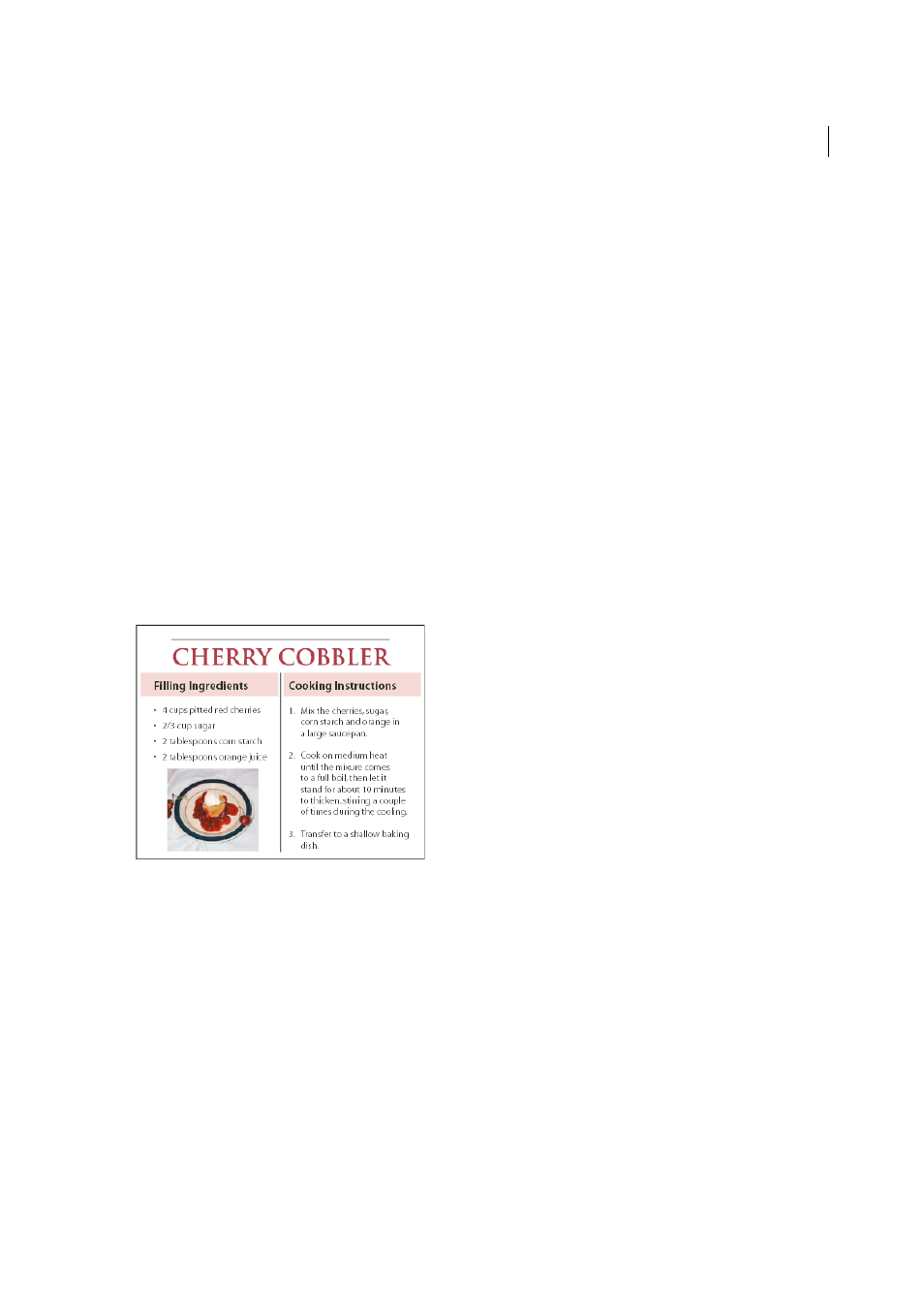
246
Last updated 6/13/2015
Chapter 8: Typography
Bullets and numbering
Create bulleted or numbered lists
In bulleted lists, each paragraph begins with a bullet character. In numbered lists, each paragraph begins with an
expression that includes a number or letter and a separator such as a period or parenthesis. The numbers in a numbered
list are updated automatically when you add or remove paragraphs in the list. You can change the type of bullet or
numbering style, the separator, the font attributes and character styles, and the type and amount of indent spacing.
You cannot use the Type tool to select the bullets or numbers in a list. Instead, edit their formatting and indent spacing
using the Bullets And Numbering dialog box, the Paragraph panel, or the Bullets And Numbering section of the
Paragraph Styles dialog box (if the bullets or numbers are part a style).
A quick way to create a bulleted or numbered list is to type the list, select it, and then click the Bulleted List or
Numbered List button in the Control panel. These buttons let you turn the list on or off and switch between bullets and
numbers. You can also make bullets and numbering part of a paragraph style and construct lists by assigning styles to
paragraphs.
Note: Automatically generated bullet and number characters aren’t actually inserted in the text. Therefore, they cannot be
found during a text search or selected with the Type tool unless you convert them to text. In addition, bullets and numbering
don’t appear in the story editor window (except in the paragraph style column).
For a video tutorial on creating bulleted and numbered lists,
.
