Adobe InCopy CC 2015 User Manual
Page 210
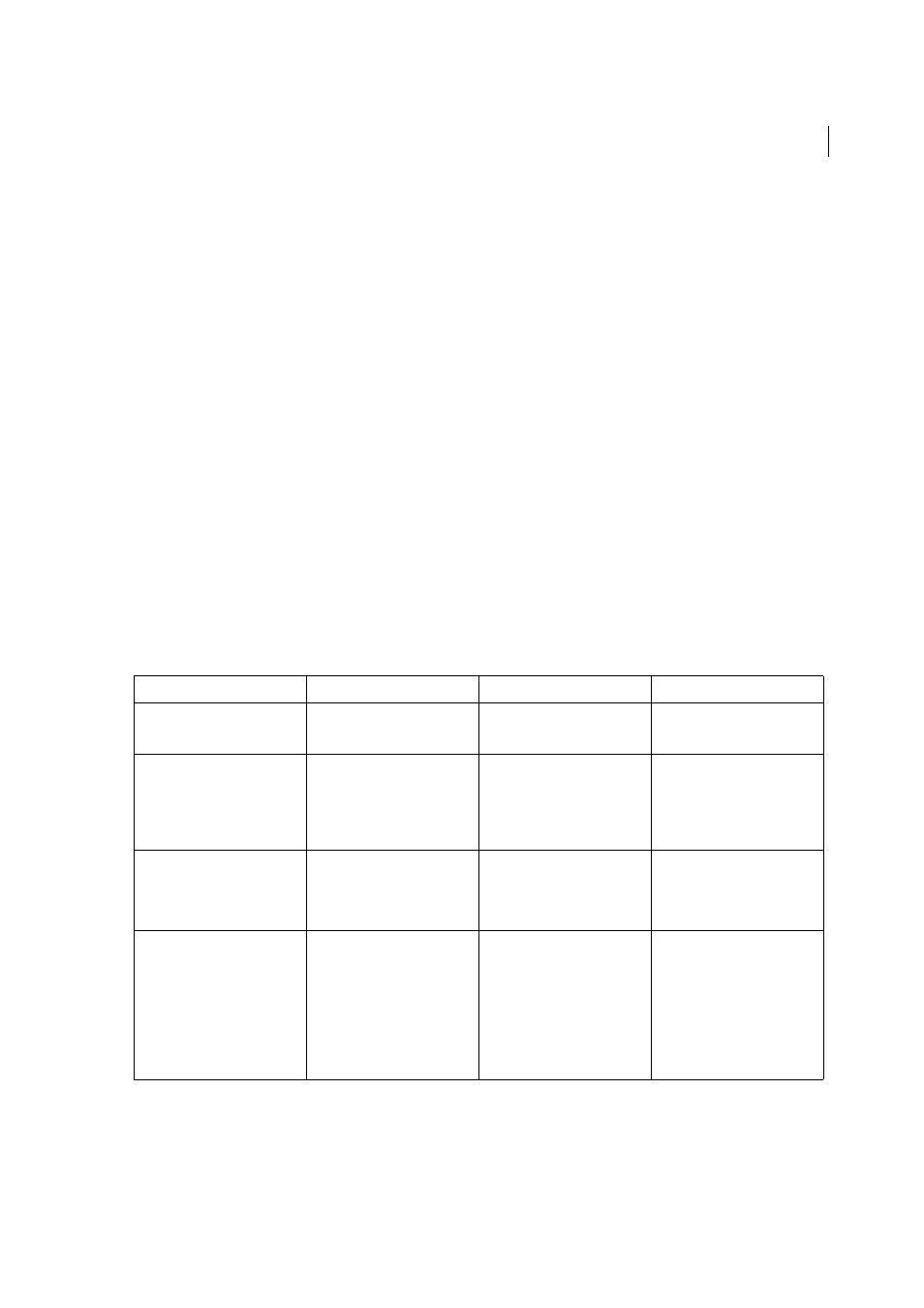
207
Text
Last updated 6/13/2015
Example 2: Phone numbers
InDesign includes a number of search presets that you can choose from the Queries menu. For example, you can choose
the Phone Number Conversion query, which looks like this:
\(?(\d\d\d)\)?[-. ]?(\d\d\d)[-. ]?(\d\d\d\d)
Phone numbers in the United States can appear in a variety of formats, such as 206-555-3982, (206) 555-3982,
206.555.3982, and 206 555 3982. This string looks for any of these variations. The first three digits (\d\d\d) of the phone
number may or may not be enclosed in parentheses, so a question mark appears after the parentheses: \(? and \)?. Note
that the backslash \ indicates that the actual parenthesis is being searched for and that it’s not part of a subexpression.
The brackets [ ] locate any character within them, so in this case, [-. ] finds either a hyphen, a period, or a space. The
question mark after the brackets indicate that the items within it are optional in the search. Finally, the digits are
enclosed in parentheses, which signify groupings that can be referred to in the Change To field.
You can edit the grouping references in the Change To field to suit your needs. For example, you could use these
expressions:
206.555.3982 = $1.$2.$3
206-555-3982 = $1-$2-$3
(206) 555-3982 = ($1) $2-$3
206 555 3982 = $1 $2 $3
Additional GREP examples
Experiment with the examples in this table to learn more about GREP searches.
Expression
Search string
Sample text
Matches (in bold)
Class of characters
[ ]
[abc]
Finds the letter a, b, or c.
Maria cuenta bien.
Mariacuentabien.
Beginning of paragraph
^
^~_.+
This searches the beginning of the
paragraph (^) for an em dash (~_)
followed by any character ( . ) one
or more times (+).
“We saw—or at least we think we
saw—a purple cow.”
—Konrad Yoes
“We saw—or at least we think we
saw—a purple cow.”
—Konrad Yoes
Negative lookahead
(?!pattern)
InDesign (?!CS.*?)
The negative lookahead matches
the search string only if it is not
followed by the specified pattern.
InDesign, InDesign 2.0, InDesign
CS, and InDesign CS2
InDesign, InDesign 2.0, InDesign
CS, and InDesign CS2
Positive lookahead
(?=pattern)
InDesign (?=CS.*?)
The positive lookahead matches
the search string only if it is
followed by the specified pattern.
Use similar patterns for negative
lookbehinds (?pattern) and
positive lookbehinds
(?<=pattern).
InDesign, InDesign 2.0, InDesign
CS, and InDesign CS2
InDesign, InDesign 2.0, InDesign
CS, and InDesign CS2
