Links panel overview – Adobe InCopy CC 2015 User Manual
Page 103
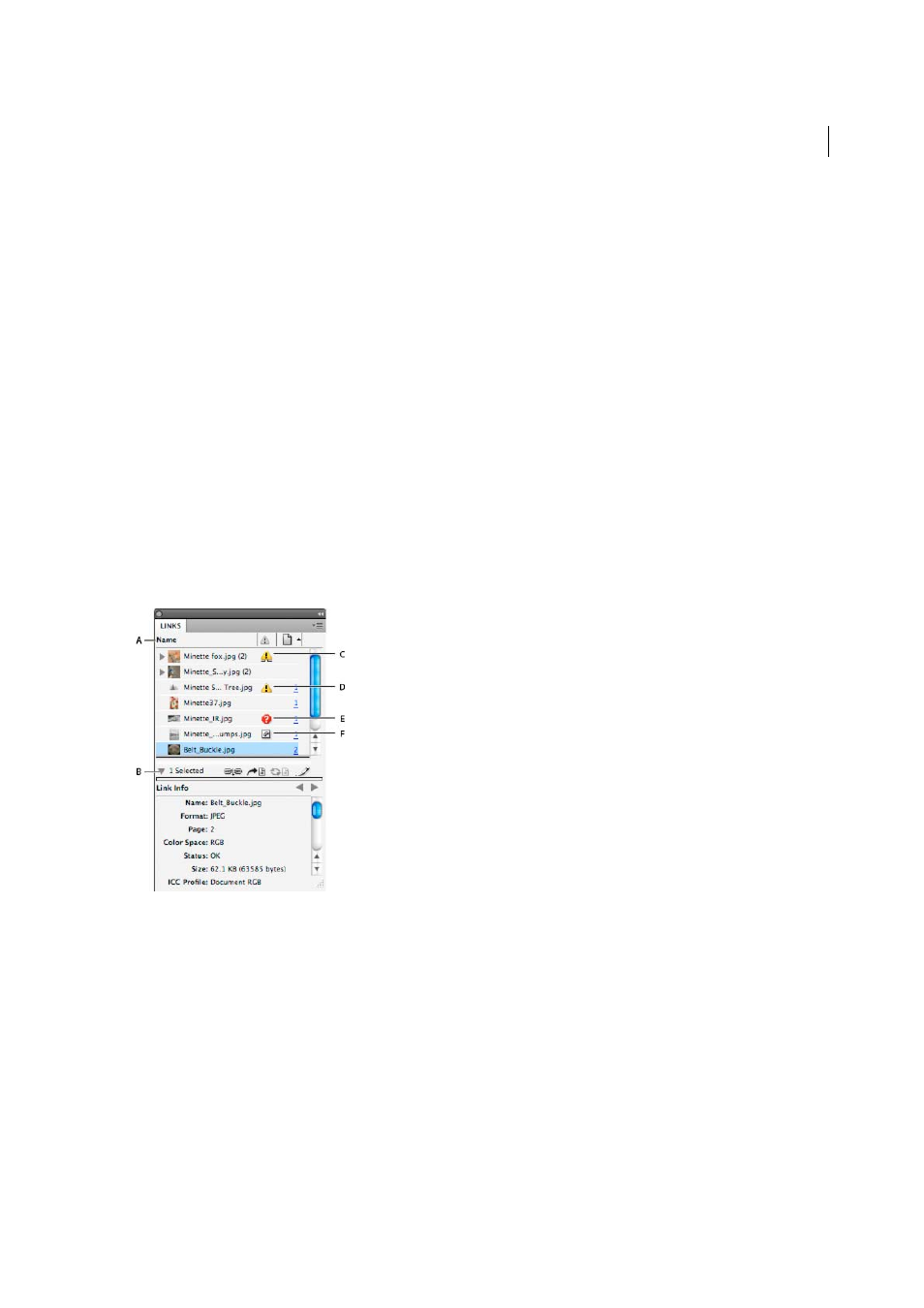
100
InCopy documents
Last updated 6/13/2015
2
Choose Object > Fitting and one of the following options:
Fit Content To Frame
Resizes content to fit a frame and allows the content proportions to be changed. The frame
will not change, but the content may appear to be stretched if the content and the frame have different proportions.
Center Content
Centers content within a frame. The proportions of the frame and its content are preserved.
Fit Content Proportionally
Resizes content to fit a frame while preserving the content proportions. The frame’s
dimensions are not changed. If the content and the frame have different proportions, some empty space will result.
Fill Frame Proportionally
Resizes content to fit a frame completely while preserving the content proportions. The
frame’s dimensions are not changed.
Note: The Fitting commands fit the content outer edges to the center of the frame’s stroke. If the frame has a thick stroke
weight, outer edges of the content will be obscured. You can adjust the frame’s stroke alignment to the center, inside, or
outside of a frame edge.
Links panel overview
All files placed in a document are listed in the Links panel. These include both local (on disk) files and assets that are
managed on a server. However, files that are pasted from a website in Internet Explorer do not display in this panel.
In InCopy, the Links panel also displays linked stories. When you select a linked story in the Links panel, the Link Info
section displays information such as the number of notes, the managed status, and the status of tracked changes.
A Category columns B Show/Hide Link Information C One or more instances modified icon D Modified icon E Missing-link icon F Embedded-
link icon
When the same graphic appears several times in the document, the links are combined under a disclosure triangle in
the Links panel. When a linked EPS graphic or InCopy document contains links, the links are also combined under a
disclosure triangle.
A linked file can appear in the Links panel in any of the following ways:
Up to Date
An up-to-date file is blank in the Status column.
Modified
This icon means that the version of the file on disk is more recent than the version in your document. For
example, this icon appears if you import a Photoshop graphic into InCopy , and then you or someone else edits and
saves the original graphic in Photoshop.
