Adobe InCopy CC 2015 User Manual
Page 21
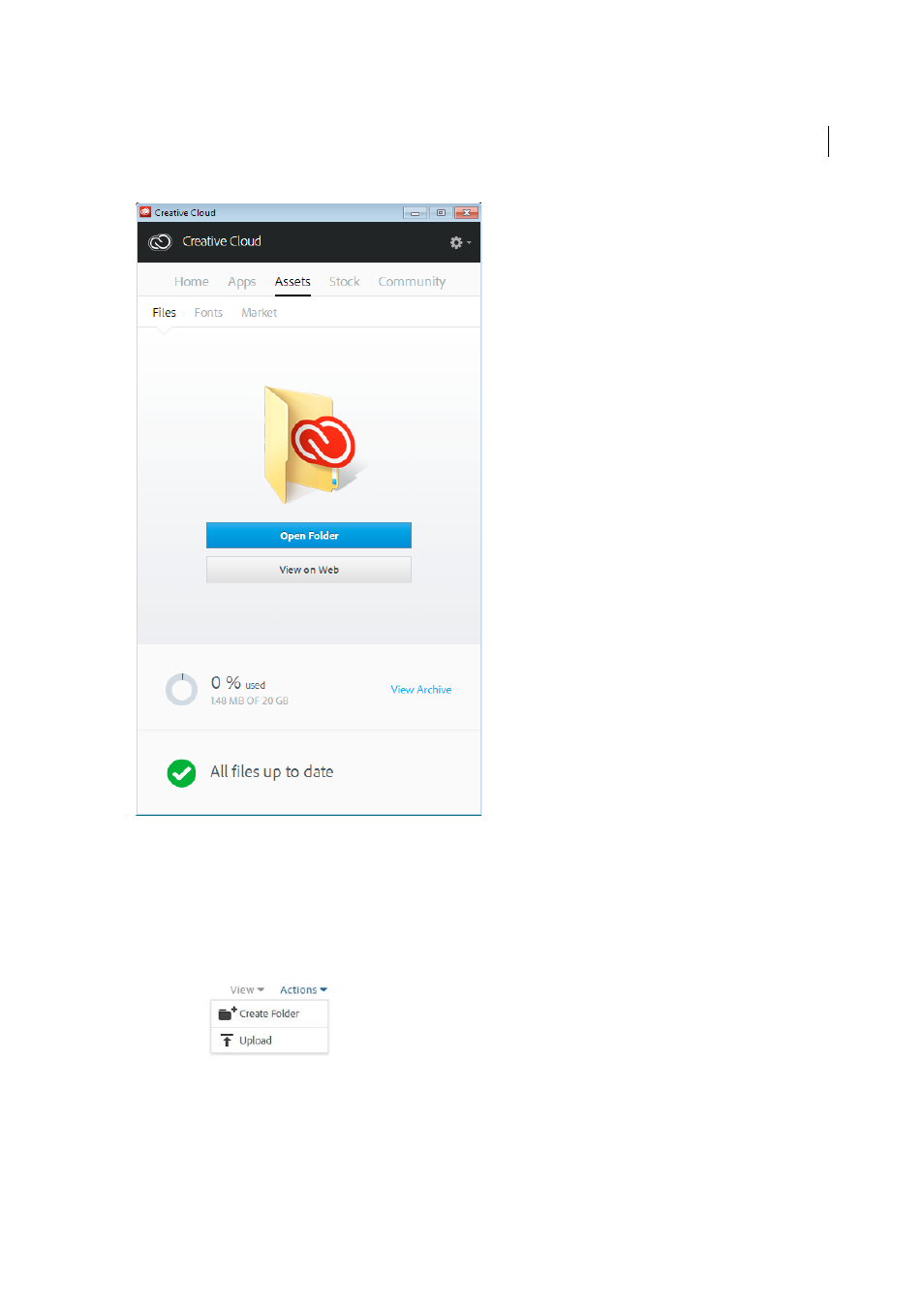
18
Creative Cloud
Last updated 6/13/2015
Note: Filenames that contain special characters such as |, ", ?, <, >, /, *, or : are not synced. Neither do files with reserved
names, such as AUX or Com1. If you receive an error, rename the file to sync it to Creative Cloud. For more information,
see
.
Additionally, you can upload files directly to the Creative Cloud Assets page using any of the following methods.
Upload and manage your files on Creative Cloud using the Actions menu on the
page.
This manual is related to the following products:
