Load (import) cross-reference formats, Delete cross-reference formats – Adobe InCopy CC 2015 User Manual
Page 189
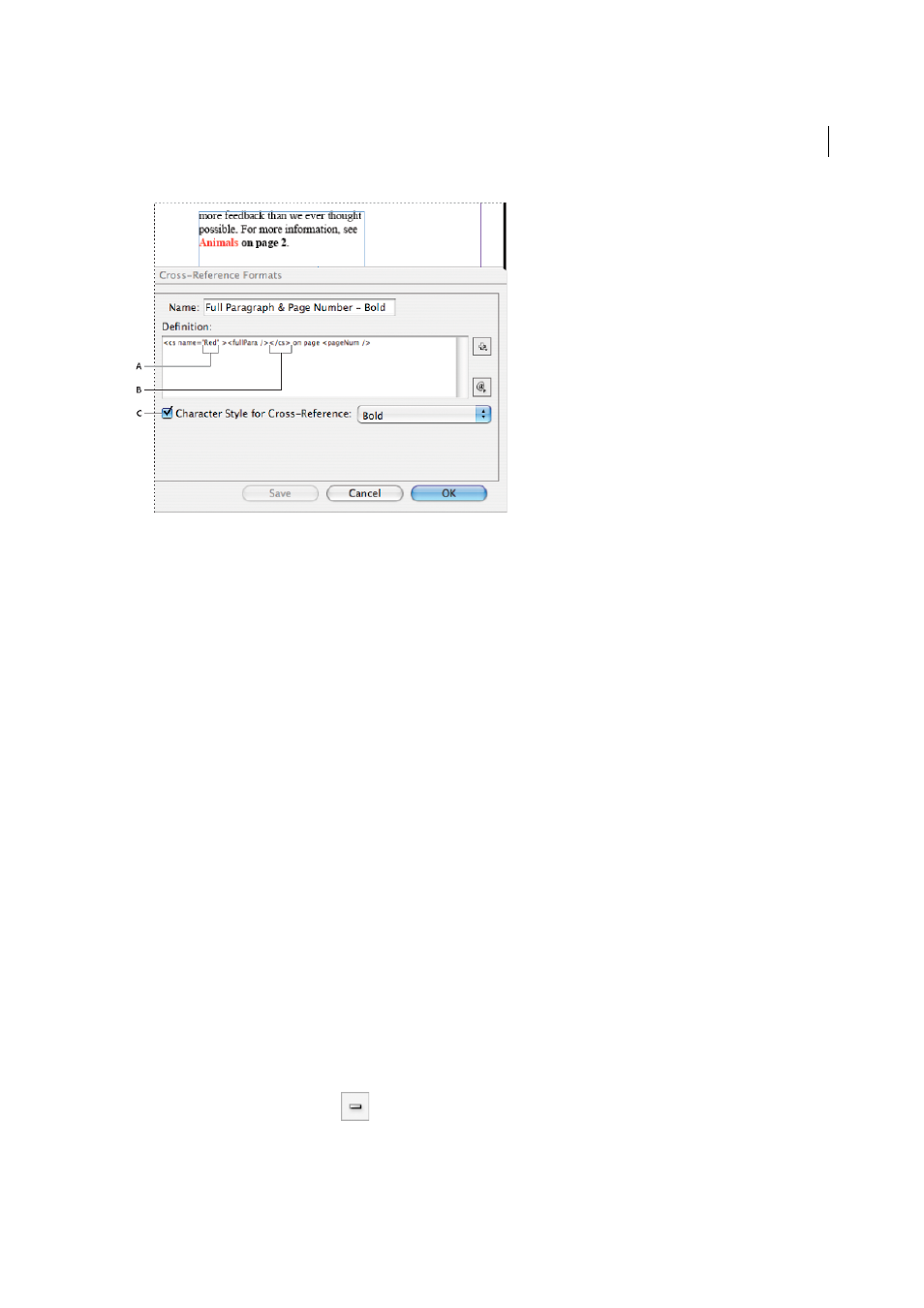
186
Text
Last updated 6/13/2015
A This tag applies a character style named “Red.” B This tag ends the character style formatting. C A character style named “Bold” is applied to
the rest of the cross-reference source.
1
Create the character style you want to use.
2
In the Cross-Reference Formats dialog box, create or edit the format you want to apply.
3
Under Definition, select the text and building blocks to which you want to apply the character style.
4
Choose Character Style from the menu to the right of the definition list.
5
Type the name of the character style between the quotation marks exactly as it appears in the Character Styles panel.
Style names are case sensitive. If the character style is in a group, type the name of the group followed by a colon
before the character style, such as Style Group 1: Red.
6
Click Save to save the format, and then click OK.
Load (import) cross-reference formats
When you load cross-reference formats from another document, the incoming formats replace any existing formats
that share the same name.
In InCopy, you can import cross-reference formats only in standalone documents. You cannot import formats from an
InCopy document into an InDesign document. If the new or modified format in InCopy conflicts with a format in the
InDesign document when the story is checked in, the InDesign format takes precedence.
1
Choose Load Cross-Reference Formats from the Hyperlinks panel menu.
2
Double-click the document containing the cross-reference formats you want to import.
You can also share cross-reference formats across documents by synchronizing a book.
Delete cross-reference formats
You cannot delete a cross-reference format that has been applied to cross-references in the document.
1
In the Cross-Reference Formats dialog box, select the format you want to delete.
2
Click the Delete Format button
.
