Altera ALTDQ_DQS2 User Manual
Page 12
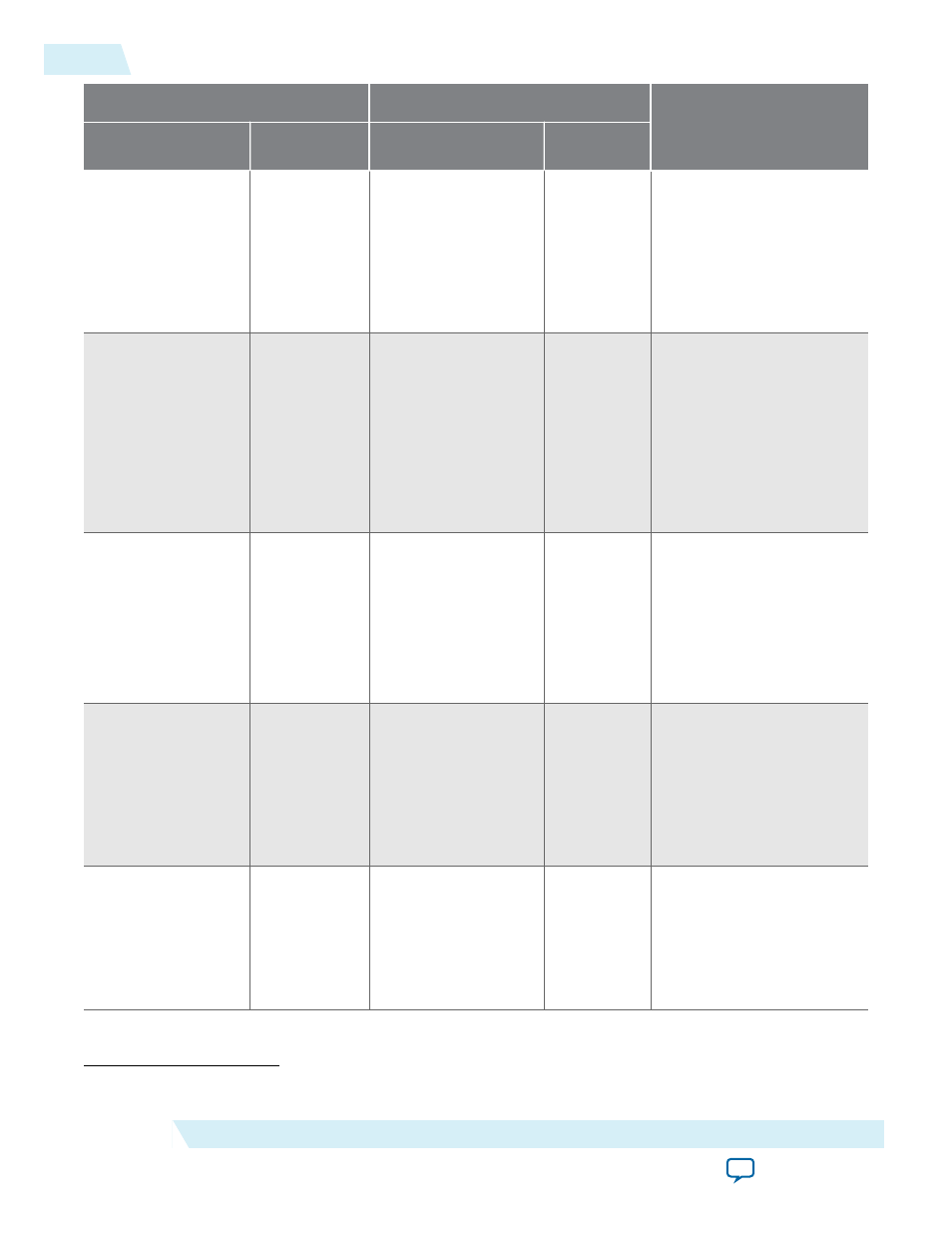
Parameter Editor GUI Setting
CLI Parameter
Description
Name
Legal Values
Name
Legal
Values
(1)
Memory frequency 1–1068
INPUT_FREQ
120–1068
This setting specifies the
full-rate clock frequency
of the incoming DQS
group signal from the
external device in MHz.
The default value is
300 MHz (
300
).
Use DLL Offset
Control
—
USE_OFFSET_CTRL
true
false
This setting enables
dynamic control of the
DLL offset.
Altera recommends using
this setting for test
purposes only. For DQS
data capture calibration,
use the D1, D2, D3, and
D4 delay chains.
Enable hard FIFOs —
USE_HARD_FIFOS
true
false
This setting enables the
hard FIFOs (read FIFO for
Stratix V devices and read
FIFO, latency shifter FIFO
and data valid FIFO for
Arria V and Cyclone V
devices) as part of the
ALTDQ_DQS2 IP core.
Use Capture Clock
to clock the read
Side of the Hard
VFIFO
—
USE_DQSIN_FOR_
VFIFO_READ
true
false
Turn on this setting when
you use the hard data valid
FIFO and when the
capture clock is not gated.
This setting is available
only for Arria V and
Cyclone V devices.
Enable dual write
clocks
—
DUAL_WRITE_CLOCK
true
false
This setting enables the
use of separate output
clocks for data and strobe.
This setting is disabled by
default for Arria V and
Cyclone V devices.
(1)
All CLI parameter values are type string, therefore you must enclose the values in double quotes.
12
ALTDQ_DQS2 Parameter Settings
UG-01089
2014.12.17
Altera Corporation
ALTDQ_DQS2 IP Core User Guide
