Testing another component – EXFO IQS-12004B DWDM Passive Component Test System for IQS-500 User Manual
Page 82
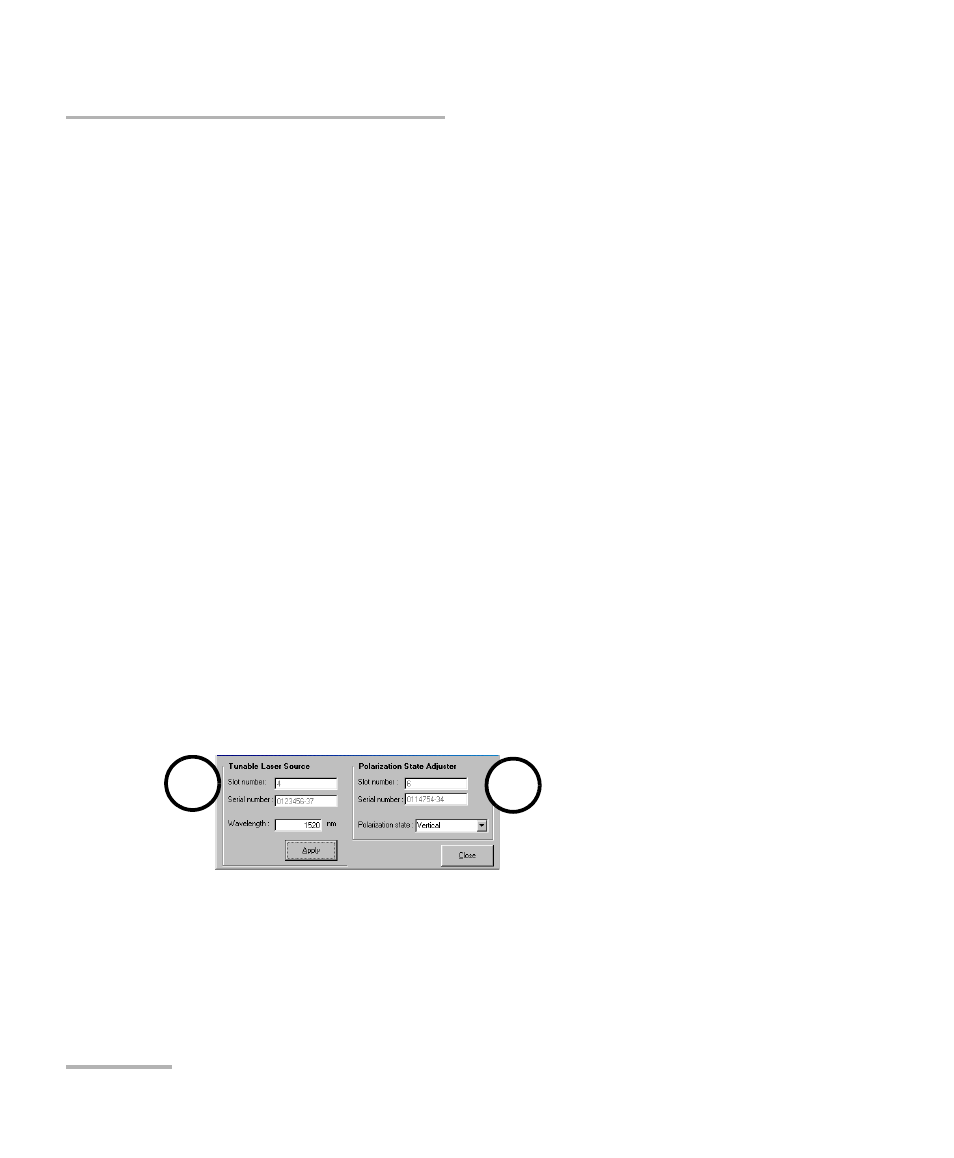
Operating the DWDM Passive Component Test System
70
IQS-12004B
Testing Another Component
Testing Another Component
When a test is complete, you have the possibility to begin a new test. Click
OK. This will bring you back to the IQS-12004B Setup window. Restart the
procedure with new parameters, as explained in Preparing the Test Setup
on page 49.
Sharing the Power Meters and WRM with an
External Application
You can use the power meters and the Wavelength Reference Meter with
an external application without exiting the system application. You can also
set the source to a specific wavelength and modify the polarization state of
the IQS-5150 Polarization State Adjuster.
Note: This feature is only available after a power optimization is performed (i.e.,
after a reference or calibration.) Otherwise, the option will be grayed out.
To use the power meters and WRM with an external application:
1. From the main window menu, select Options > Alignment. The
system deallocates the power meters and the WRM.
2. If necessary, set a wavelength for the source. Click Apply to confirm
your changes.
3. If necessary, adjust the polarization state to your needs.
4. Click Close to return to the main application. The power meters and
WRM are automatically reinitialized allowing you to proceed with the
system as you would normally.
2
3
