EXFO IQS-12004B DWDM Passive Component Test System for IQS-500 User Manual
Page 52
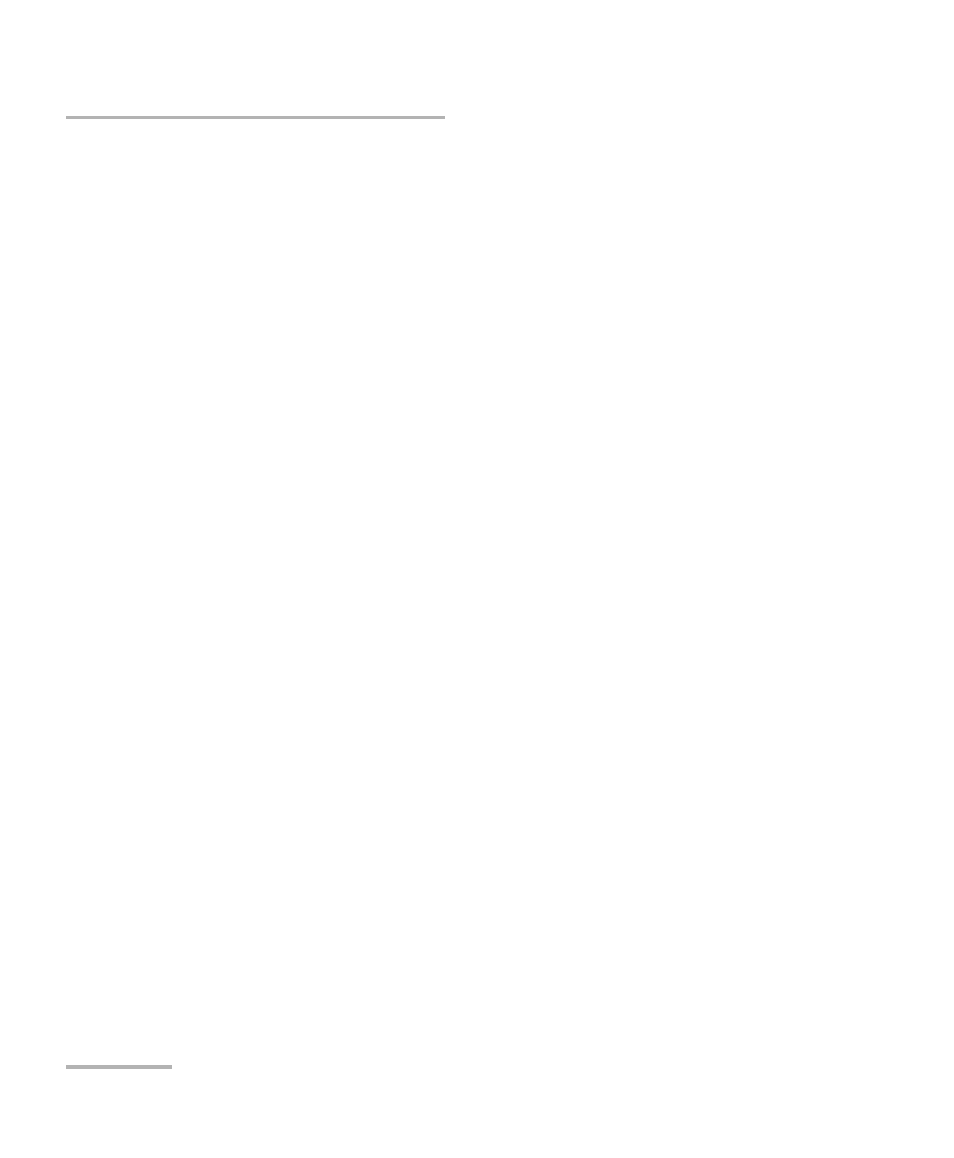
Setting Up the DWDM Passive Component Test System
40
IQS-12004B
Configuring an Optical Port
The Spectral Parameters section is used to specify the limits or the
acceptable values that will determine the Pass/Fail result of the tests.
³
BW1, BW2, and BW3: These text boxes allow you to specify the relative
power levels (in dB) at which bandwidth is tested, and the acceptable
bandwidth (in nm). Note that only BW2 and BW3 are tested when the
Defined Bandwidth calculation method is selected.
³
BWx Tolerance: These text boxes allow you to specify the tolerance
interval for the bandwidth test. For a DUT to pass this test, the
measured BWx value must fall within BWx ±BWx tolerance.
³
Wavelength Tolerance: This text box is used to enter the central
wavelength tolerance of the specified port. This test is not performed
when the Defined Bandwidth calculation method is selected.
The Loss Parameters section is used to specify the flatness, crosstalk,
rejection as well as the IL, ORL and PDL values.
³
Flatness: This text box is used to enter the acceptable flatness (in dB)
of the curve in the measured BW1 interval.
³
Crosstalk: This text box allows you to enter the acceptable channel
crosstalk (in dB) for the DUT. This option is disabled (grayed out) when
the notch mask type is selected.
³
Rejection: This text box allows you to enter the acceptable rejection
level (in dB) for the DUT. This option is disabled (grayed out) when the
bandpass mask type is selected.
³
IL: This field allows you to specify the acceptable insertion loss value
(dB).
³
ORL: This field allows you to specify the ORL limit value (dB).
³
PDL: This field allows you to specify the PDL limit value (dB).
