Exporting data – EXFO IQS-12004B DWDM Passive Component Test System for IQS-500 User Manual
Page 106
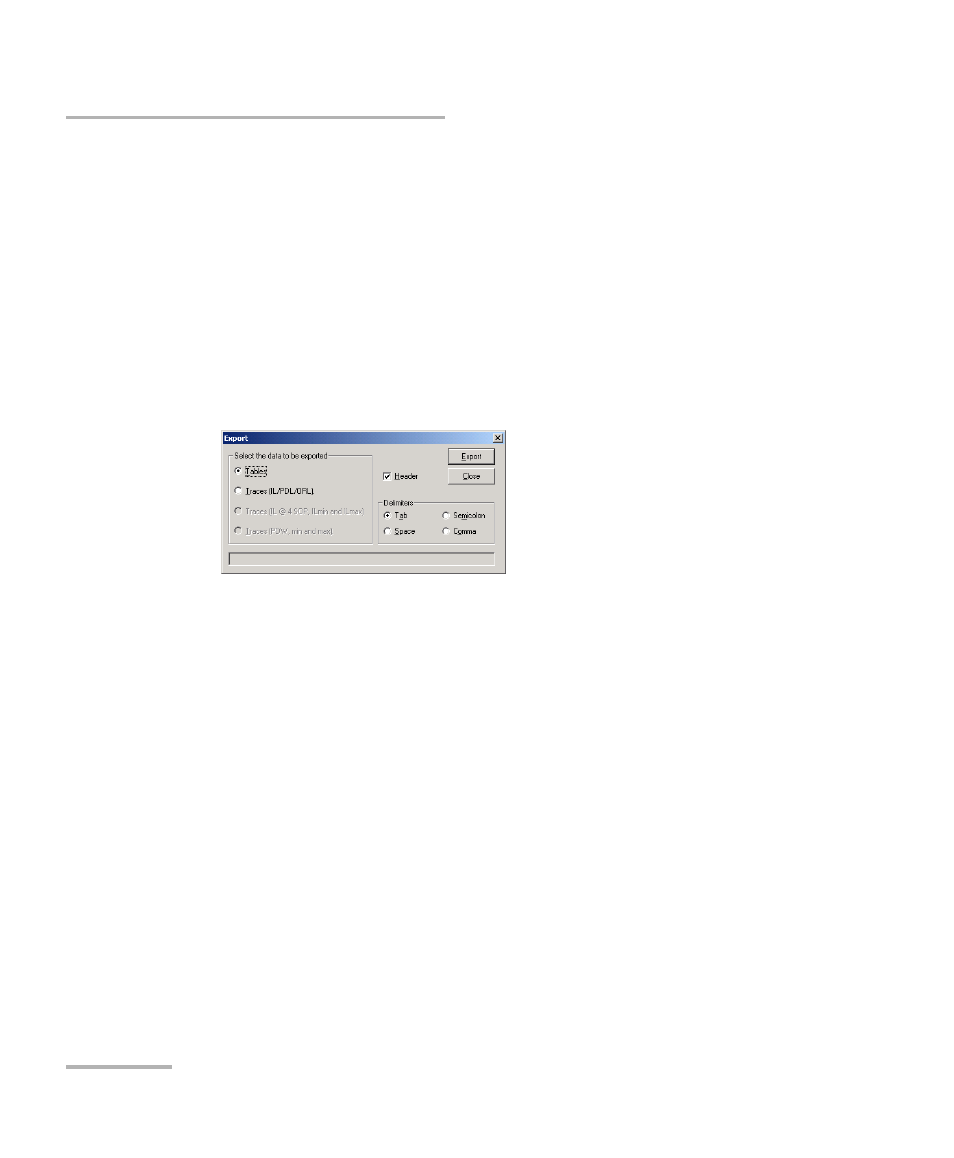
Interpreting the DWDM Passive Component Test System Results
94
IQS-12004B
Exporting Data
Exporting Data
As explained in Opening a New Test Database on page 61, results are
automatically saved into the active database file after each DUT has been
tested. You can convert the current database record into a text file and
open it with any word processor or spreadsheet program. Data can then be
easily viewed, analyzed, and processed.
To export data:
1. Click Test Export located at the bottom of the View Results window.
The Export window appears.
2. Select the export parameters and click Export:
³
Tables: exports the results of the measurement scan.
³
Traces (IL/PDL/ORL): exports all the data points of the
measurement scan, which allows you to reproduce the curves of
the scan in a spreadsheet, for example.
³
Traces (IL @ 4 SOP, ILmin and ILmax): The Traces (IL/PDL/ORL)
option, presented above, allow you to export the “standard” IL
results (corresponding to the DUT IL average values). However,
you may need to get detailed IL results, obtained at the four states
of polarization., the minimum IL trace, as well as the maximum IL
trace. select the Traces (IL @ 4 SOP, ILmin and ILmax) option to
export detailed information.
Note: These complete traces are only available for exporting if you have selected
the corresponding option at time of test setup. For information, see
Preparing the Test Setup on page 49.
