EXFO IQS-12004B DWDM Passive Component Test System for IQS-500 User Manual
Page 135
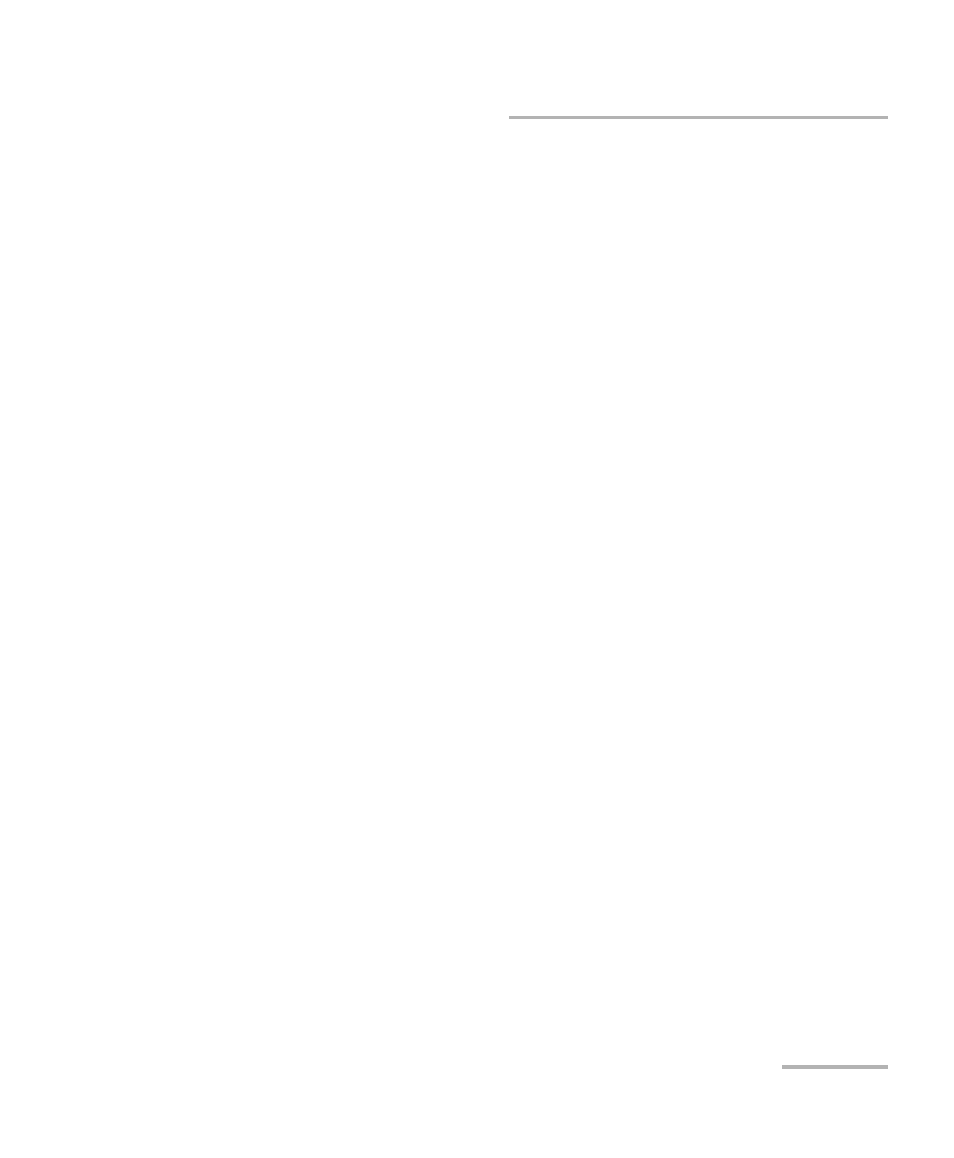
Testing Multiple DUTs with the LabVIEW Application
DWDM Passive Component Test System
123
Configuring Test Parameters
4. From the Acquisition Mode section, select the type of acquisition that
best suits your needs.
A sequence is a set of acquisitions performed in the order in which the
DUTs were added when setting up the DUTs’ connectivity.
Select Single if you want the measurements to be taken only once.
Select Continuous if you want the system to perform successive
sequences. Specify the number of sequences you want by using the
up/down arrows or by typing the value in the text box.
Select Periodic if you want the system to perform a series of
sequences separated by a time interval. Specify the number of minutes
between sequences. Also indicate the number of sequences to
perform during the test.
5. Specify the Acquisition Range by entering a start value and a stop
value in nanometers.
6. In the Acquisition Type section, you can specify a resolution in
picometers.
7. By default, only analysis traces are saved. If you also want the data
traces to be saved, click Save All Data Curves.
Note: Saving all data curves will dramatically increase used space on the
computer disk.
