Identifying the current dut – EXFO IQS-12004B DWDM Passive Component Test System for IQS-500 User Manual
Page 66
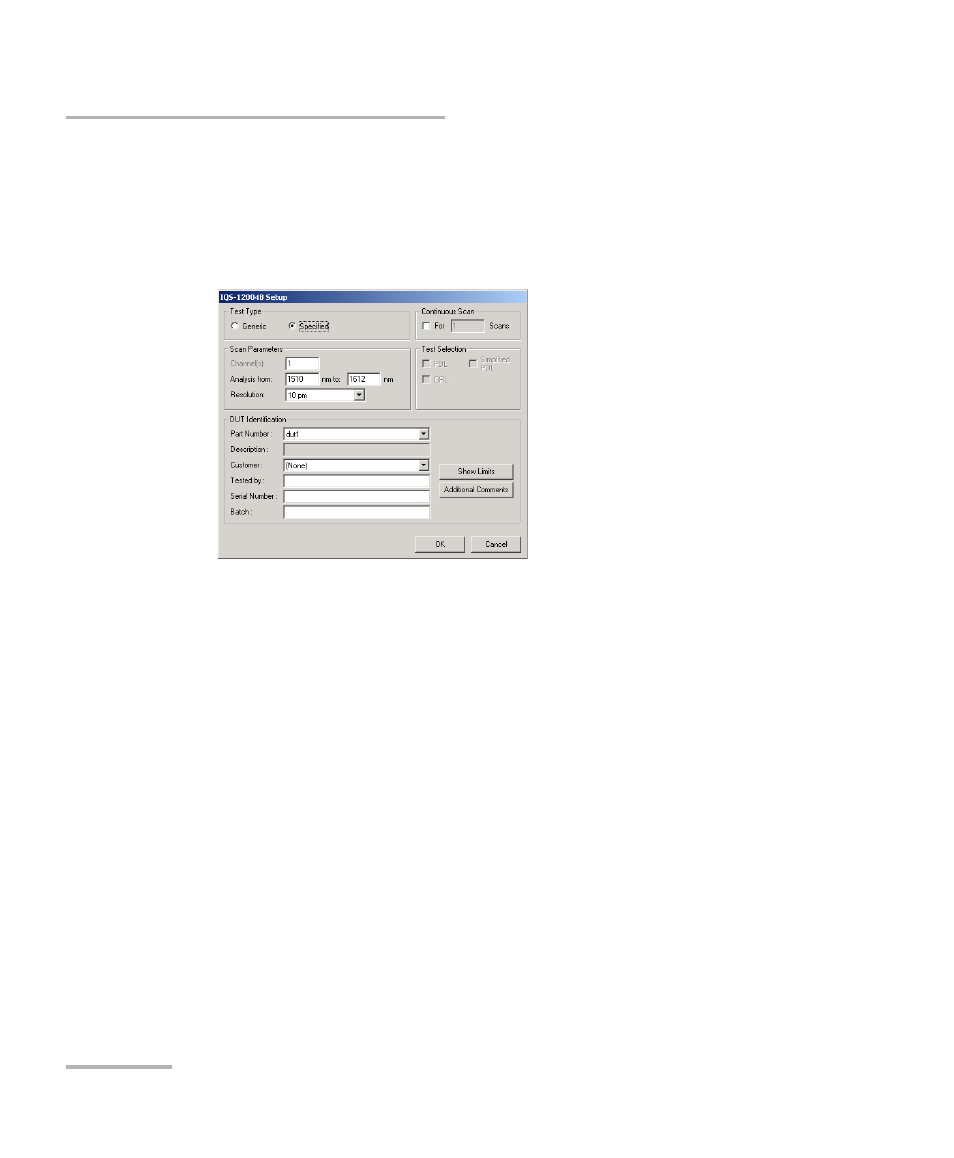
Setting Up the DWDM Passive Component Test System
54
IQS-12004B
Identifying the Current DUT
Identifying the Current DUT
The DUT Identification is used to select and identify the device that will be
tested next. The DUT Identification group box is accessible from the
IQS-12004B Setup window and by selecting the Specified test type.
³
Part Number: This list box is used to select the part number of the DUT.
The available DUTs were previously created in the DUT Configuration
window. For information on DUT creation, see Configuring a DUT on
page 42.
³
Description: This text box shows the short description of the DUT
corresponding to the selected part number.
³
Customer: This list box is used to select the name of the customer
associated with the current DUT. For information on modifying the list
of customers, see Configuring DUT Company/Customer Parameters on
page 44.
³
Tested by: This text field allows you to identify the name of the person
doing the current test.
³
Serial Number: This text field is used to identify the DUT with a serial
number. The serial number is mandatory.
³
Batch: This text field allows you to specify a batch number.
