EXFO IQS-12004B DWDM Passive Component Test System for IQS-500 User Manual
Page 107
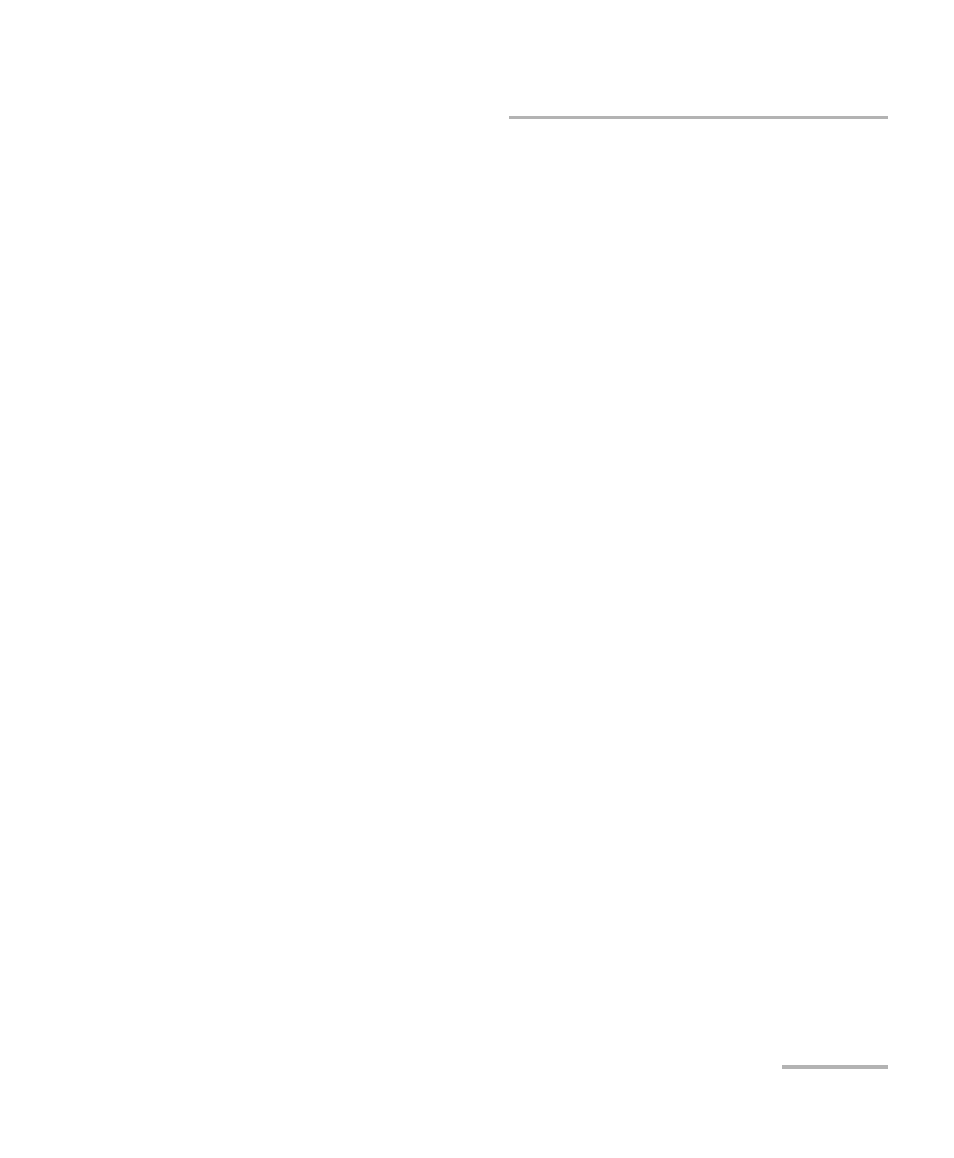
Interpreting the DWDM Passive Component Test System Results
DWDM Passive Component Test System
95
Exporting Data
³
Traces (PDW, min and max): You may also need to get traces
from the PDW analysis. The PDW analysis is made using
proprietary algorithms (patent pending) and is based on
calculations using the Mueller Matrix coefficients. Using data from
the four scans performed for the PDL measurement, the DWDM
Passive Component Test System analysis software internally
calculates the transmission response for many states of
polarization and generates the insertion loss curves for the
extreme values. Select Traces (PDW, min and max) to export
detailed PDW information.
Note: These traces are only available for exporting if you have selected the
corresponding option at time of test setup. For information, see Preparing
the Test Setup on page 49.
³
Delimiter: indicates which delimiter you want to separate
columns of data i.e., a tab, a space, a semicolon or a comma.
³
Header: select this parameter if you want information to appear in
the header.
3. The Save As window appears. Enter the name of the new file.
By default, the file will be named with the serial number given in the
Setup step (see Identifying the Current DUT on page 54), it will be given
the .TXT extension, and it will be saved in the
C:\IQS\Maestro\IQS_DWDMTS folder.
4. Click Save. A window confirms the success (or failure) of the export
operation and indicates where the file was saved.
