Installing hardware components, Aution – EXFO IQS-12004B DWDM Passive Component Test System for IQS-500 User Manual
Page 34
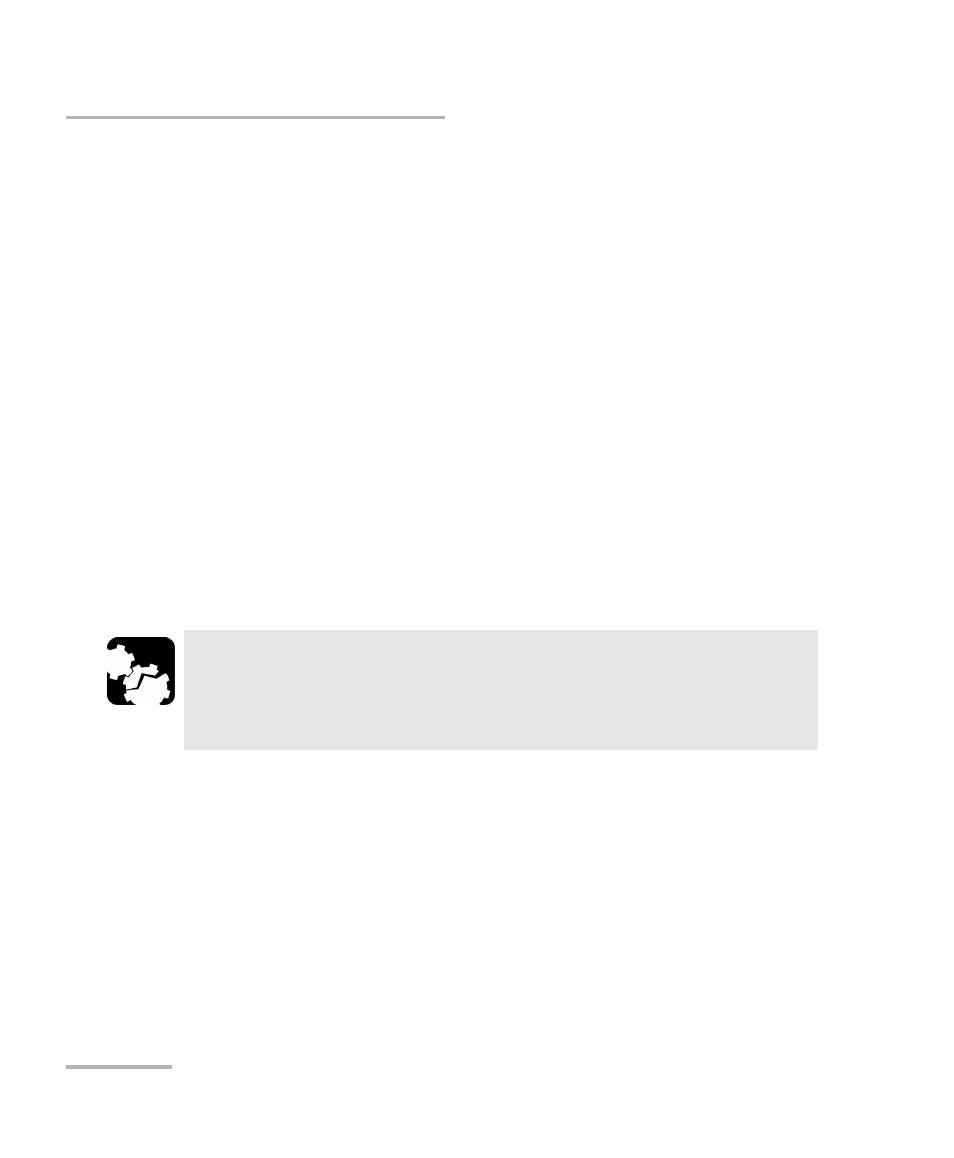
Getting Started with Your DWDM Passive Component Test System
22
IQS-12004B
Installing Hardware Components
Installing Hardware Components
The DWDM Passive Component Test System has been configured and
tested at the factory, under normal conditions, and installed by an EXFO
authorized installation engineer. The following information is provided in
the event that it is necessary to move, transport, or reinstall the system.
Controller and Expansion Units
Please refer to the IQS-500 Intelligent Test System user guide for detailed
information about installing and connecting the controller and expansion
unit(s).
Source, Wavelength Reference, and PSA
The source (IQS-2600B or IQS-2600CT), the wavelength reference module
(IQS-9401), and the optional polarization state adjuster (IQS-5150) must be
installed in the same expansion unit and in a specific order.
The recommended configurations are presented hereafter.
C
AUTION
Never insert or remove a module while the controller or expansion
unit is turned on. This will result in immediate and irreparable
damage to both the module and unit.
