Starting a new test – EXFO IQS-12004B DWDM Passive Component Test System for IQS-500 User Manual
Page 130
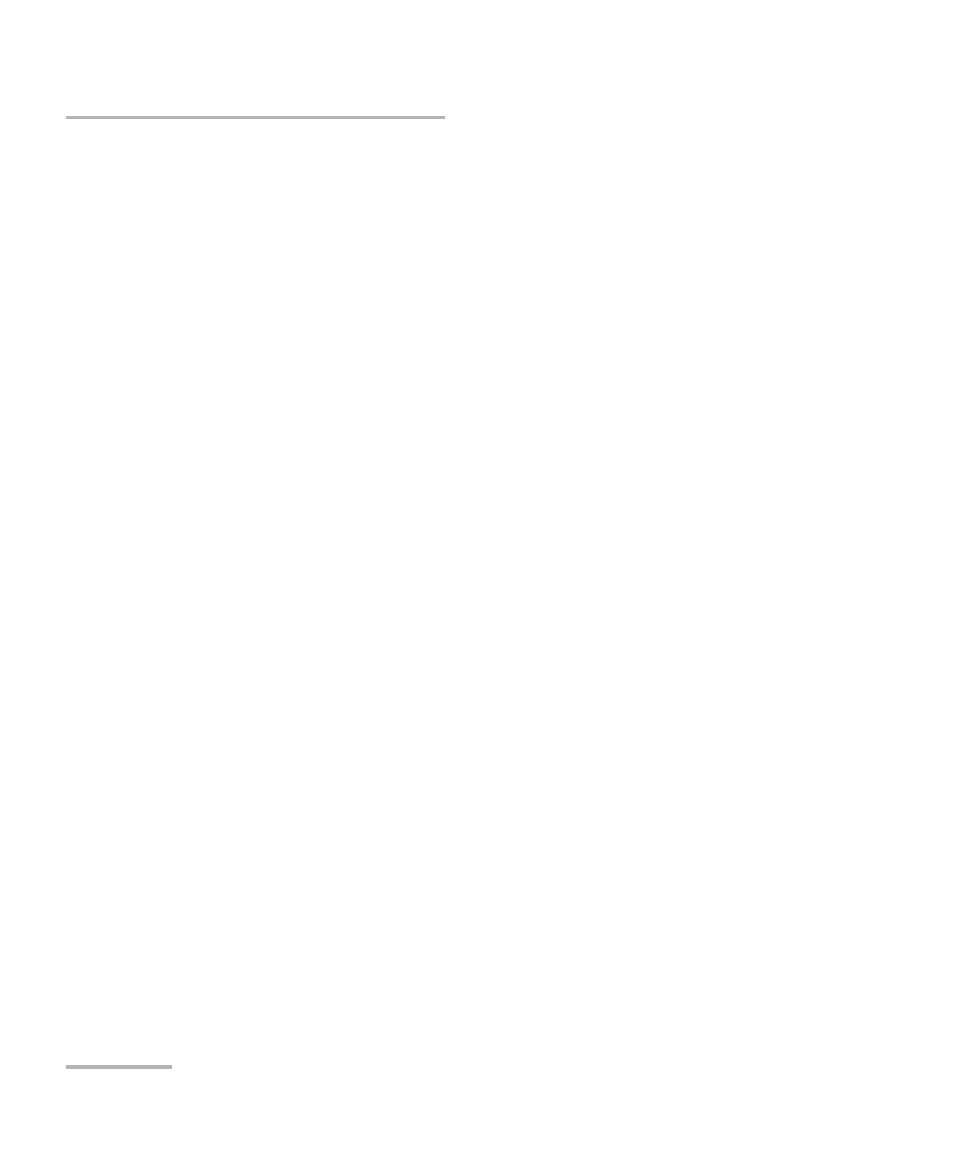
Testing Multiple DUTs with the LabVIEW Application
118
IQS-12004B
Starting a New Test
Starting a New Test
In order to perform calibrations, references and tests, you must first create
a new test database. From the File menu, select New. The following dialog
box is displayed.
To create a test database:
1. Ensure that the path appearing in the entry box is appropriate. If not,
use the browse button (the one with a folder icon) to specify the folder
you want.
2. To specify a name for your new test, you can directly type it in the entry
zone or use the browse button. If you use the name of an
already-existing test, the data related to this test will be lost.
3. If you want to perform a test in real mode, make sure the switch
appearing in the Switch Selection box is appropriate. If necessary, use
the up and down arrows to select the switch that will suit your needs.
If the Switch Selection box only displays None, make sure that
³
the switch has been added to the system
³
it is properly connected (EXFO switch)
³
the GPIB has been correctly configured (external switch)
When the switch is set to None, the system can only be used in
simulation mode.
If you want to perform a test in simulation mode, click Simulator. All
the necessary hardware will be simulated to start IL, PDL and ORL
tests.
Note: The hardware section is only available when the modules have not been
initialized.
4. Click OK.
