EXFO IQS-12004B DWDM Passive Component Test System for IQS-500 User Manual
Page 5
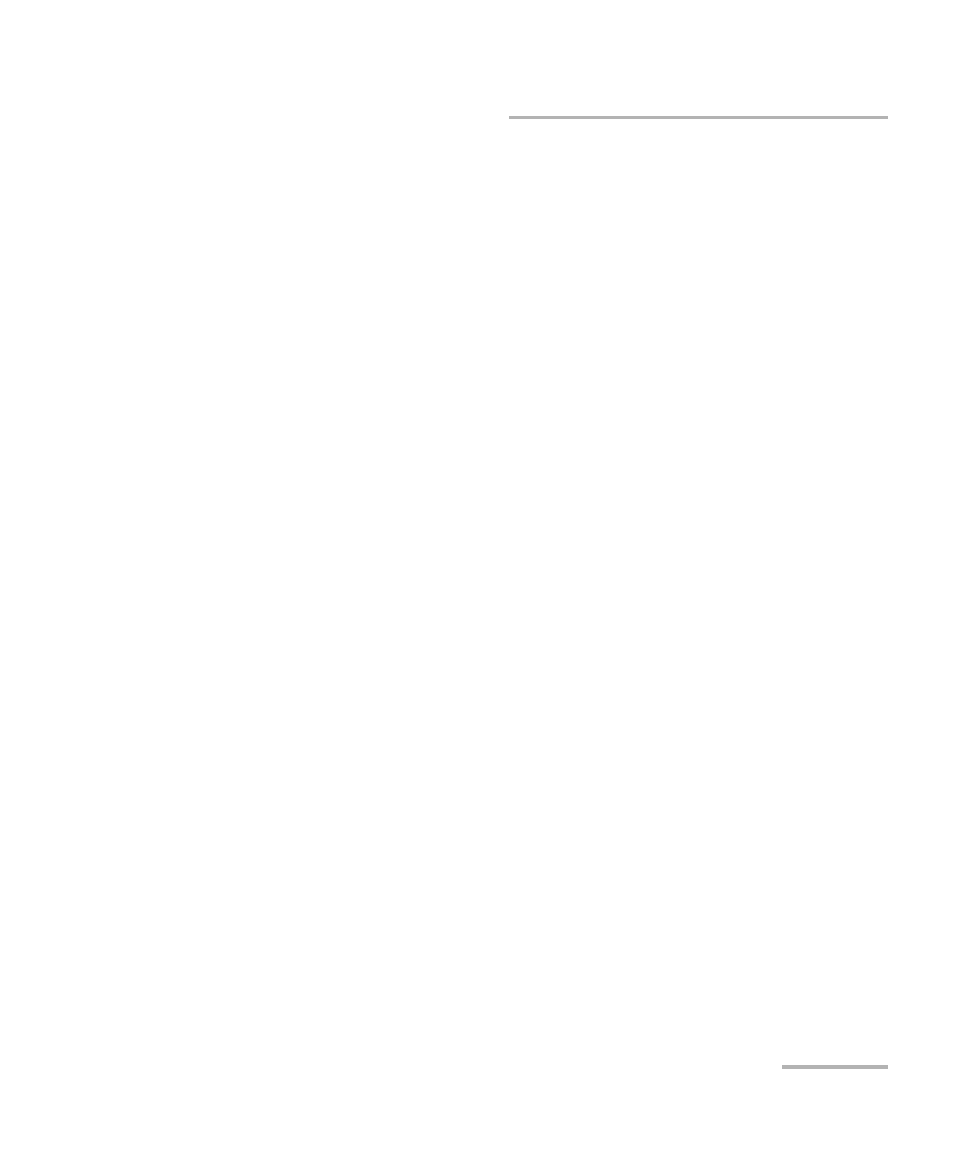
Contents
DWDM Passive Component Test System
v
10 Testing Multiple DUTs with the LabVIEW Application ............................ 117
Starting a New Test .............................................................................................................118
Opening an Existing Test Database .....................................................................................119
Setting Up Device (DUT) Connectivity Configuration ..........................................................120
Configuring Test Parameters ...............................................................................................122
Nulling Electrical Offsets .....................................................................................................124
Calibrating the System Wavelength Response ....................................................................125
Calibrating your System for ORL Testing .............................................................................127
Performing Reference Measurements .................................................................................129
Performing a Test ................................................................................................................131
Monitoring Modules in Local Mode ....................................................................................132
Viewing System Information ...............................................................................................134
Adjusting Result Settings ....................................................................................................134
Modifying the Supplied MPT Application ............................................................................138
11 Using the Wavelength Calibration Software .......................................... 139
Overview of the Application ...............................................................................................139
Initializing the Modules ......................................................................................................140
Preparing the Calibration ....................................................................................................141
Performing the Acquisition .................................................................................................143
Analyzing the Results ..........................................................................................................144
Using Calibration Tools .......................................................................................................145
Viewing and Printing a Calibration Certificate ....................................................................146
12 Using the Power Meter Linearity Verification Tool ................................ 149
Starting and Exiting the Application ...................................................................................151
Connecting the Modules for Linearity Testing .....................................................................152
Initializing Hardware ...........................................................................................................154
Nulling Electrical Offsets .....................................................................................................155
Selecting the DUT and Reference Power Meter ...................................................................157
Setting Up the Acquisition Parameters ...............................................................................158
Verifying Linearity on a Specific Channel ............................................................................160
Viewing and Printing Test Results .......................................................................................163
Viewing Online User Guide .................................................................................................165
Getting Technical Support Information ...............................................................................166
