Power management summary, Power management summary -3 – Maxim Integrated Ultra-High-Speed Flash Microcontroller User Manual
Page 95
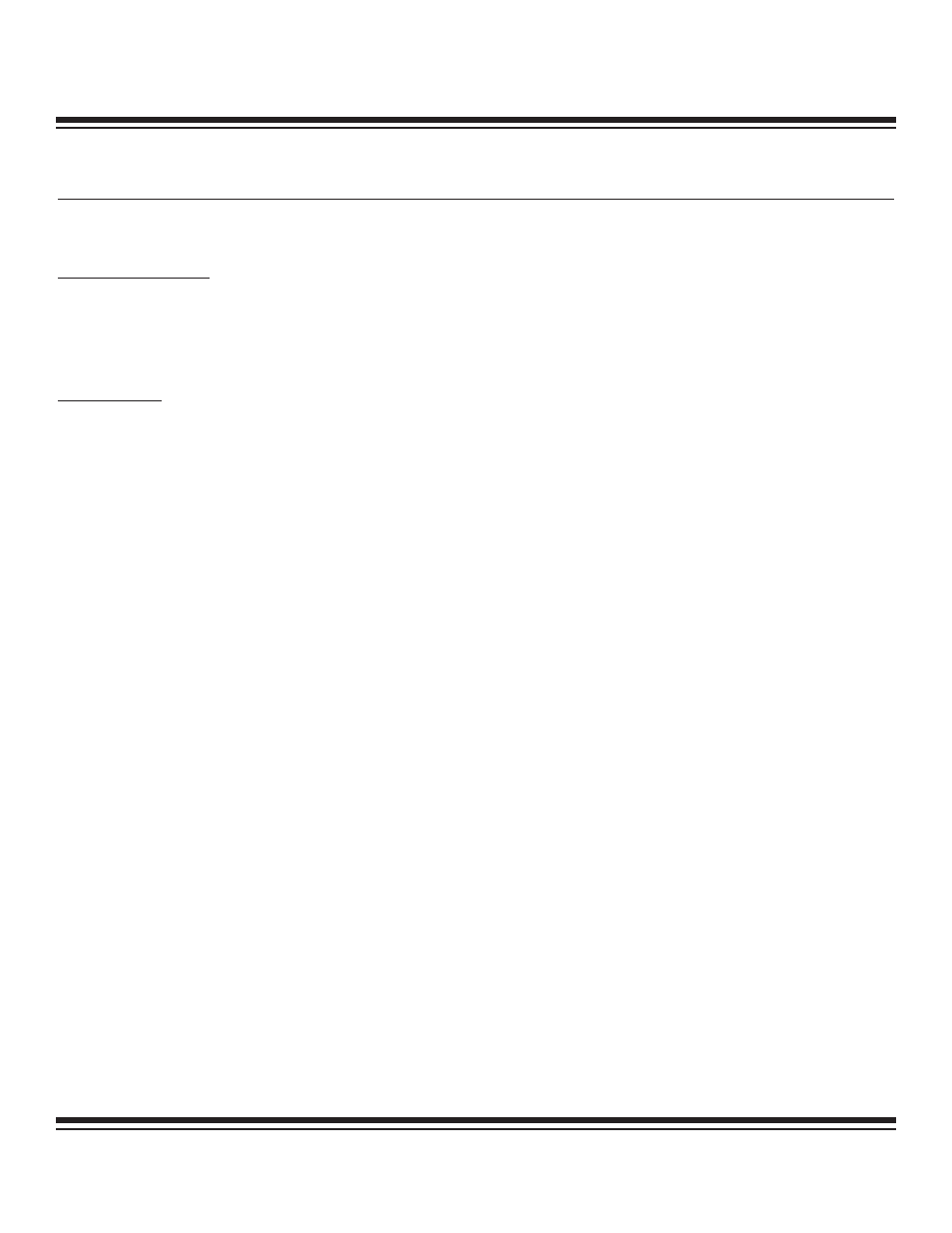
7-3
SECTION 7: POWER MANAGEMENT
The ultra-high-speed flash microcontroller has several features that relate to power consumption and management. They provide a
combination of controlled operation in unreliable power applications and reduced power consumption in portable or battery-powered
applications. The range of features is shown below with details to follow.
POWER MANAGEMENT
Precision Voltage Monitor
Early-Warning Power-Fail Interrupt
Power-Fail/Power-On Reset
Bandgap Select
Watchdog Wake-Up From Idle
POWER SAVING
Clock Divide Control
Idle Mode
Stop Mode
Ring Wake-Up From Stop
Power Management Mode
Power Management Summary
The following is a summary of the power management bits and those that are useful or related. They are contained in the register loca-
tions WDCON;D8h, EIE;E8h, EXIF;91h, and PCON; 87h.
WDCON.6
POR: Power-on reset. Hardware sets this bit on a power-up condition. Software can read it but must clear it man-
ually. This bit assists software in determining the cause of a reset.
WDCON.5
EPFI: enable power-fail interrupt. Setting this bit to 1 enables the power-fail interrupt. This occurs when V
CC
drops
to approximately 4.375V and the processor vectors to location 33h. Setting this bit to a 0 turns off the power-fail interrupt.
WDCON.4
PFI: Power-fail interrupt flag. Hardware sets this bit to a 1 when a power-fail condition occurs. Software must clear the
bit manually. Writing a 1 to this bit forces an interrupt, if enabled.
WDCON.3
WDIF: Watchdog interrupt flag. If the watchdog interrupt is enabled (EIE.4), hardware sets this bit to indicate that
the watchdog interrupt has occurred. If the interrupt is not enabled, this bit indicates that the timeout has passed. If
the watchdog reset is enabled (WDCON.1), the user has 512 system clocks to strobe the watchdog prior to a reset.
Software or any reset can clear this flag.
WDCON.2
WTRF: Watchdog timer reset flag. Hardware sets this bit when the watchdog timer causes a reset. Software can read
it but must clear it manually. A power-fail reset also clears the bit. This bit assists software in determining the cause of
a reset. If EWT = 0, the watchdog timer has no effect on this bit.
WDCON.1
EWT: Enable watchdog timer reset. Setting this bit turns on the watchdog timer reset function. The interrupt does not
occur unless the EWDI bit in the EIE register is set. A reset occurs according to the WD1 and WD0 bits in the CKCON
register. Setting this bit to a 0 disables the resets but leaves the timer running.
WDCON.0
RWT: Reset watchdog timer. This bit serves as the strobe for the watchdog function. During the timeout period, soft-
ware must set the RWT bit if the watchdog is enabled. Failing to set the RWT causes a reset when the timeout has
elapsed. There is no need to set the RWT bit to a 0 because it is self-clearing.
EIE.4
EWDI: Enable watchdog interrupt. Setting this bit in software enables the watchdog interrupt.
EXIF.0
BGS: Bandgap select. Setting this bit to a 1 allows the use of the bandgap voltage reference while in stop mode. Since
this function uses as much as 75µA, the bandgap is optional in stop mode. Setting this bit to a 0 turns off the bandgap
while in stop mode. When BGS = 0, no power-fail interrupt or power-fail reset is available in stop mode.
PCON.1
STOP. When this bit is set, the program stops execution, clocks are stopped, and the CPU enters power-down mode.
PCON.0
IDLE. Program execution halts, leaving timers, serial ports, and clocks running.
Ultra-High-Speed Flash
Microcontroller User’s Guide
Maxim Integrated
