Brake switch (manual pto), 0ole – Cub Cadet SLTX1000 Series User Manual
Page 158
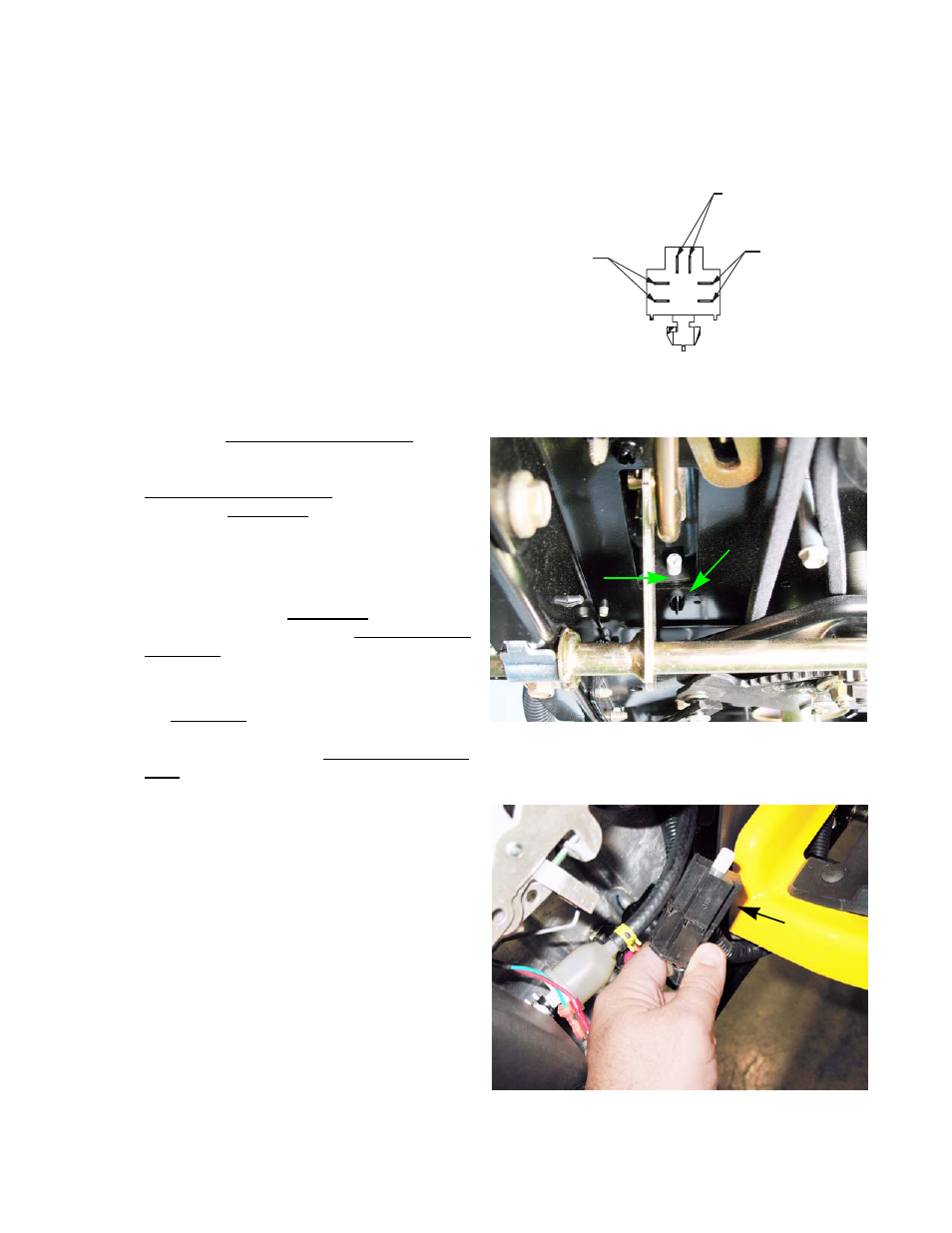
LTX Tractors
152
Brake switch (manual PTO)
•
The brake switch is mounted on the top side of
the frame, on the left side behind the dash.
•
The brake switch used on manual PTO tractors
is a triple pole single throw switch. It has one
set of contacts that are normally closed (N.C.)
and the other two sets are normally open
(N.O.). See Figure 7.12.
•
The plunger on the switch is depressed when
the clutch / brake pedal is depressed, de-
clutching the drive belt and applying the brakes.
The switch contains two sets of contacts.
•
The normally closed (NC) set of contacts is in
the safety shut-down circuit. If the seat is
vacant, the seat switch contacts will close con-
necting the yellow wire with white trace to
ground. When the brake pedal is up, the con-
tacts close connecting the ground signal in the
yellow wire with white trace to the module
through the yellow wire.
•
A normally open (N.O.) set of contacts is in the
starter inhibit circuit. When the clutch / brake
pedal is depressed, the contacts are closed.
Power comes from the key switch (key switch in
START) through the orange wire is passed on
to the PTO switch through the orange wire with
black trace.
•
The other set of (N.O.) contacts receives the
signal from the parking brake switch through
the purple wire. When the brake pedal is down,
the contacts close, sending that signal to the
RMC module through the black wire with white
trace.
To access the brake switch:
1.
Remove the deck by following the steps described
in Chapter 8: Cutting Decks and Lift Shaft.
2.
Squeeze the tab on the underside of the brake
switch with a pair of pliers, while pushing up on the
brake switch. See Figure 7.12.
3.
Reach in between the left side of the engine and the
dash. Pull the switch and harness pigtail out as one
piece. See Figure 7.12.
4.
Install the brake switch by following the previous
steps in reverse order.
0OLE
0OLE
0OLE
Figure 7.12
Figure 7.12
Brake switch
Tab
Figure 7.12
Brake switch
