Gsch, G.sp – Thermcraft XST-6-0-36-3V User Manual
Page 84
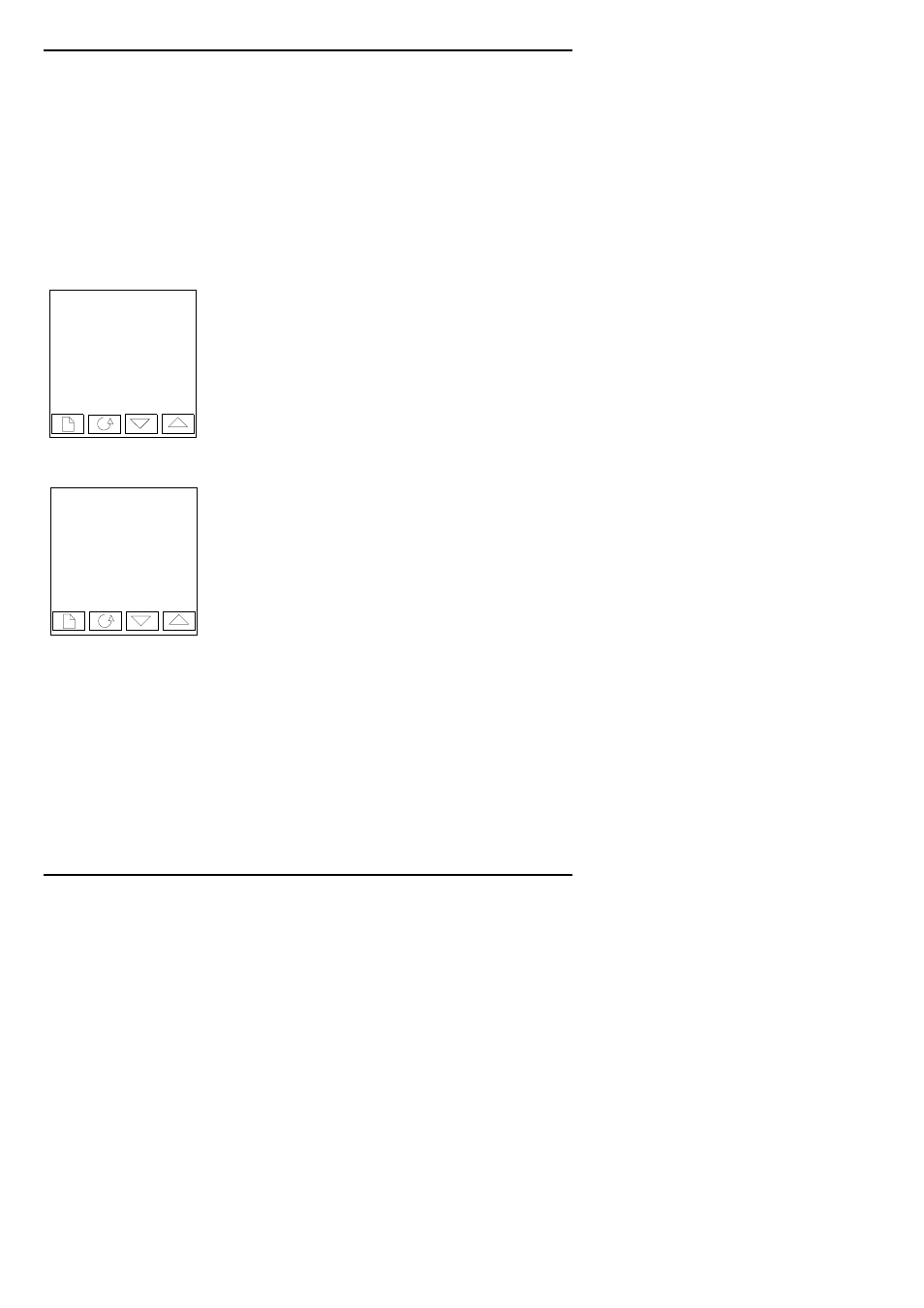
Tuning
Installation and Operation Handbook
4-10
2408 and 2404 Controller
GAIN SCHEDULING
Gain scheduling is the automatic transfer of control between one set of PID values and
another. In the case of the 2408 and 2404 controllers, this is done at a presettable process
value. It is used for the more difficult to control processes which exhibit large changes in
their response time or sensitivity at, for example, high and low temperatures, or when heating
or cooling.
The 2408 and 2404 has two sets of PID values. You can select the active set from either a
digital input, or from a parameter in the PID list, or you can transfer automatically in gain
scheduling mode. The transfer is bumpless and will not disturb the process being controlled.
To use gain scheduling, follow the steps below:
Step1: Enable in configuration level
Gain scheduling must first be enabled in Configuration level.
Goto the
Inst Conf list, select the parameter Gsch, and
set it to
YES.
Step 2: Set the transfer point
Once gain scheduling has been enabled, the parameter
G.SP
will appear at the top of the
Pid list in FuLL access level.
This sets the value at which transfer occurs. PID1 will be
active when the process value is below this setting and PID2
when the process value is above it. The best point of
transfer depends on the characteristics of the process. Set a
value between the control regions that exhibit the greatest
change.
Step 3: Tuning
You must now set up the two sets of PID values. The values can be manually set, or
automatically tuned as described earlier in this chapter. When tuning automatically you must
tune twice, once above the switching point
G.SP and again below the switching point. When
tuning, if the process value is below the transfer point
G.SP the calculated values will
automatically be inserted into PID1 set and if the process value is above
G.SP, the calculated
values will automatically be inserted into PID2 set.
GSch
YES
G.Sp
350
