Out1, Outn, End.t – Thermcraft XST-6-0-36-3V User Manual
Page 232
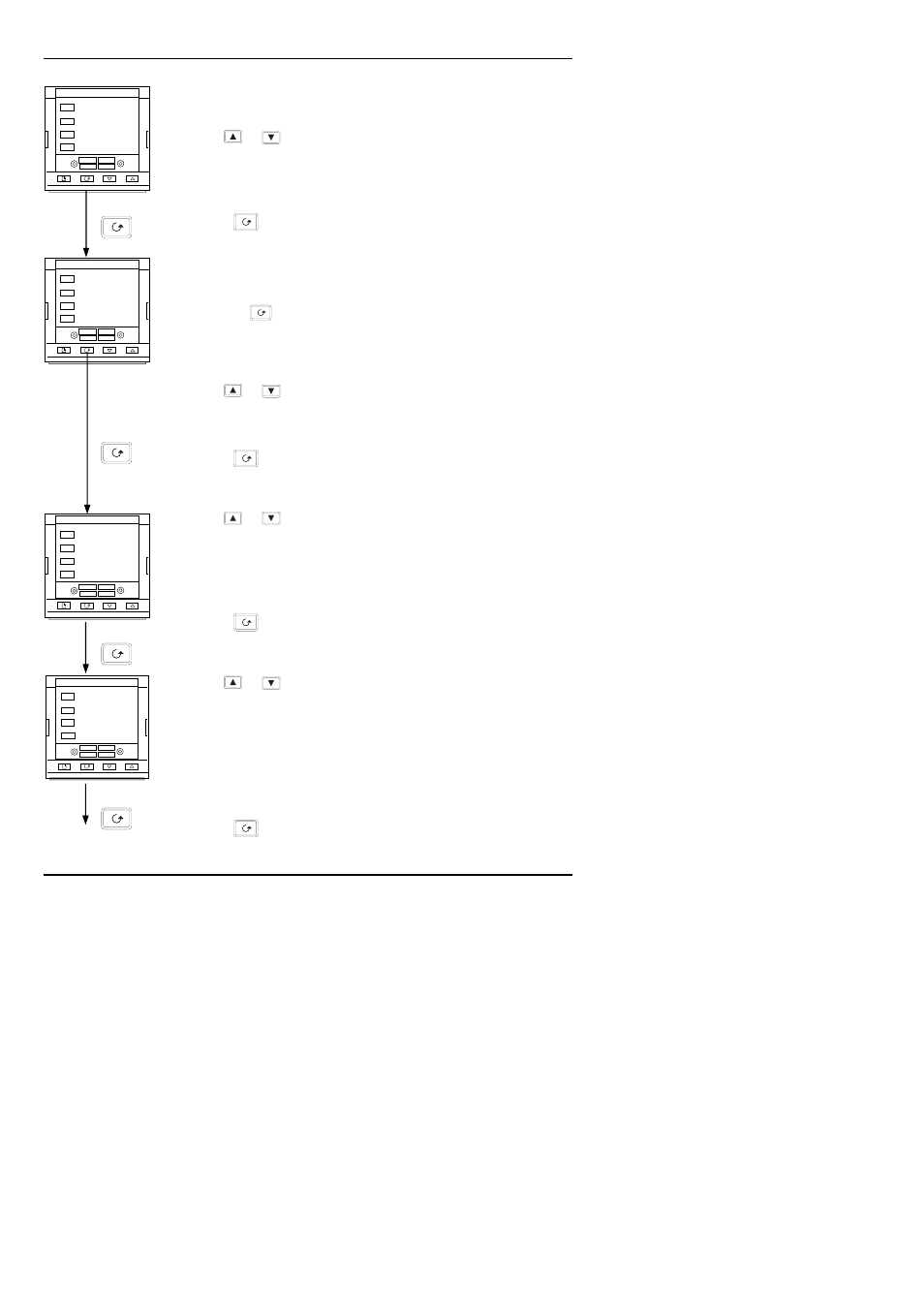
Programmer Operation
Installation and Operation Handbook
5-14
2416 Controller
Event output 1
(not 8-segment programmer)
Appears in all segments, except ‘
cALL’ segments.
Use
or
to set output 1:
•
OFF
Off in the current segment
•
on
On the current segment.
Press
Further event outputs
(not 8-segment programmer)
Up to eight (8) event outputs may appear in this list where ‘n’ =
event number .
Pressing
will step through all the remaining event outputs. In
practice, the 2416 has a maximum of three physical outputs,
although more than one event can be combined onto a single
physical output. See Chapter 6, Configuration.
Use
or
to set:
•
OFF
Off in the current segment
•
on
On the current segment.
Press
End segment type
Use
or
to select:
•
dwEl
An indefinite dwell
•
rSEt
Reset
•
S OP
End Segment Output Power Level
Press
Power Value [End Segment]
Use
or
to set the power value in the range
±100.0%.
This power level is clipped by the parameters ‘
OP.Hi’ and
‘
OP.Lo’ before being applied to the process.
Note: In programmer/controller software versions 3.56
onwards, this parameter has been replaced by a parameter
End.P which appears at the end of the output list, see Chapter
2.
Press
to return to the
ProG-LiSt header.
End.t
dwel
pwr
0.0
out1
Off
outn
on
