Thermcraft XST-6-0-36-3V User Manual
Page 113
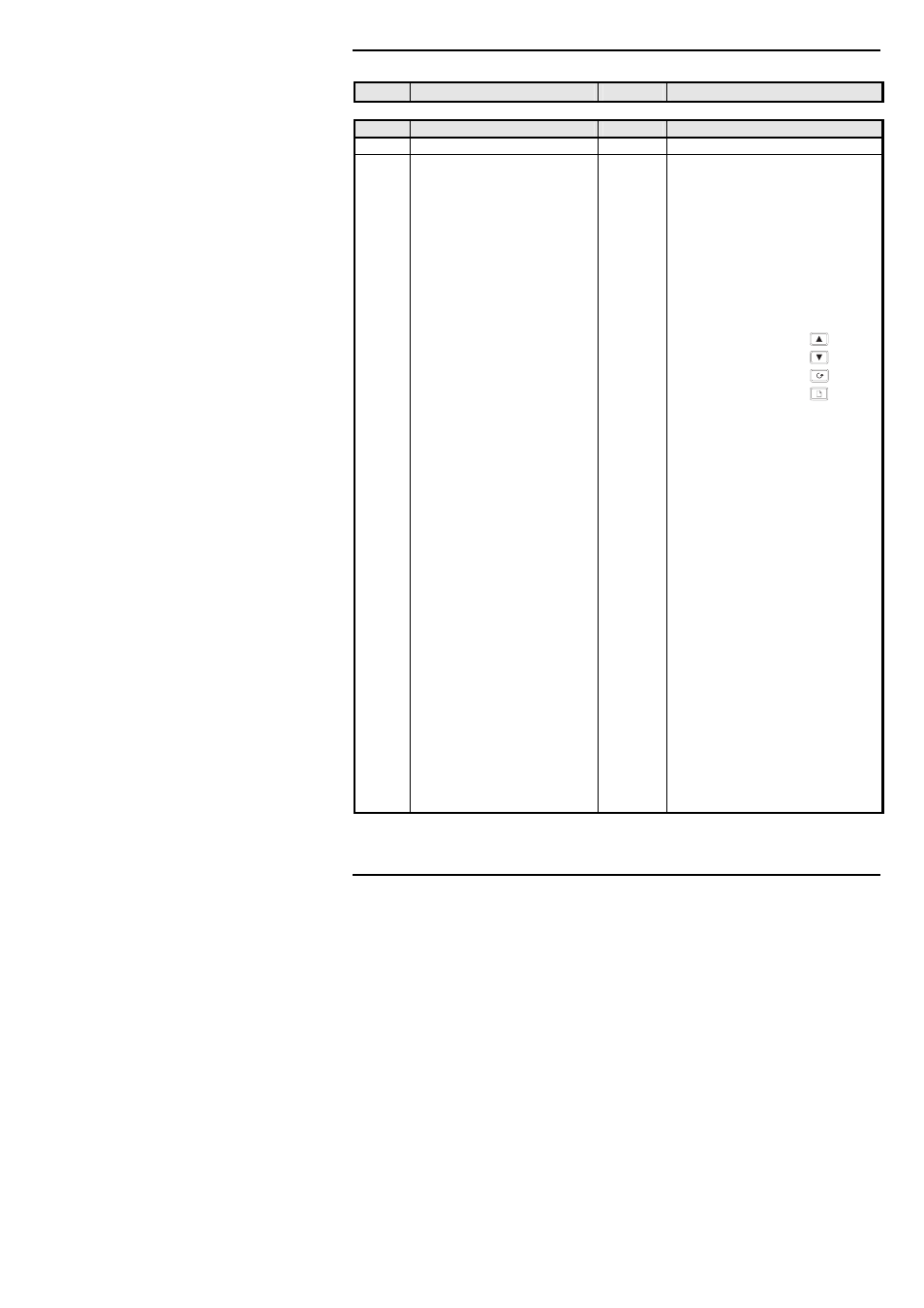
Installation and Operation Handbook
Configuration
2408 and 2404 Controller
6-13
Name Description
Values
Meaning
LA LB Digital input 1/2 configuration
Action on contact closure
id
Identity
LoG.i
Logic input
Func
Function of input
nonE
No function
The function is active
mAn
Manual mode select
when the input has a contact
rmt
Remote setpoint select
closure to the common
SP.2
Setpoint 2 select
terminal - LC
Pid.2
PID set 2 select
ti H
Integral hold
tunE
One-shot self-tune enable
drA
Adaptive tune enable
Ac.AL
Acknowledge alarms
AccS
Select Full access level
Loc.b
Keylock
uP
Simulate pressing of the
button
dwn
Simulate pressing of the
button
ScrL
Simulate pressing of the
button
PAGE
Simulate pressing of the
button
run
Run program
HoLd
Hold program
r-H
Run program (closed) / Hold (open)
rES
SkiP
Reset program
Skip to End of Current Segment,
without changing the setpoint
HbAc
Program holdback enabled
These BCD inputs are used to
bcd.1
Least significant BCD digit
select either a program number
bcd.2
2nd BCD digit
or the setpoint number
bcd.3
3rd BCD digit
according to the setting of the
bcd.4
4th BCD digit
parameter ‘
bcd’ in the ‘inSt’ bcd.5
5th BCD digit
configuration list
bcd.6
Most significant BCD digit
rmP.E
Setpoint Rate Limit Enable
SYnc
Program waits at the end of the
current segment
rrES
Program Run (closed) / Reset (open)
rESr
Program Reset (closed) / Run (open)
Stby
Standby - ALL control outputs turned
OFF (alarm Outputs are not affected)
PV.SL
PV Select:
Closed = PV1 / Open = PV2
AdV
Advance to End of Segment and to
Target Setpoint
AmPS
Current – LB only
