Fact – Thermcraft XST-6-0-36-3V User Manual
Page 131
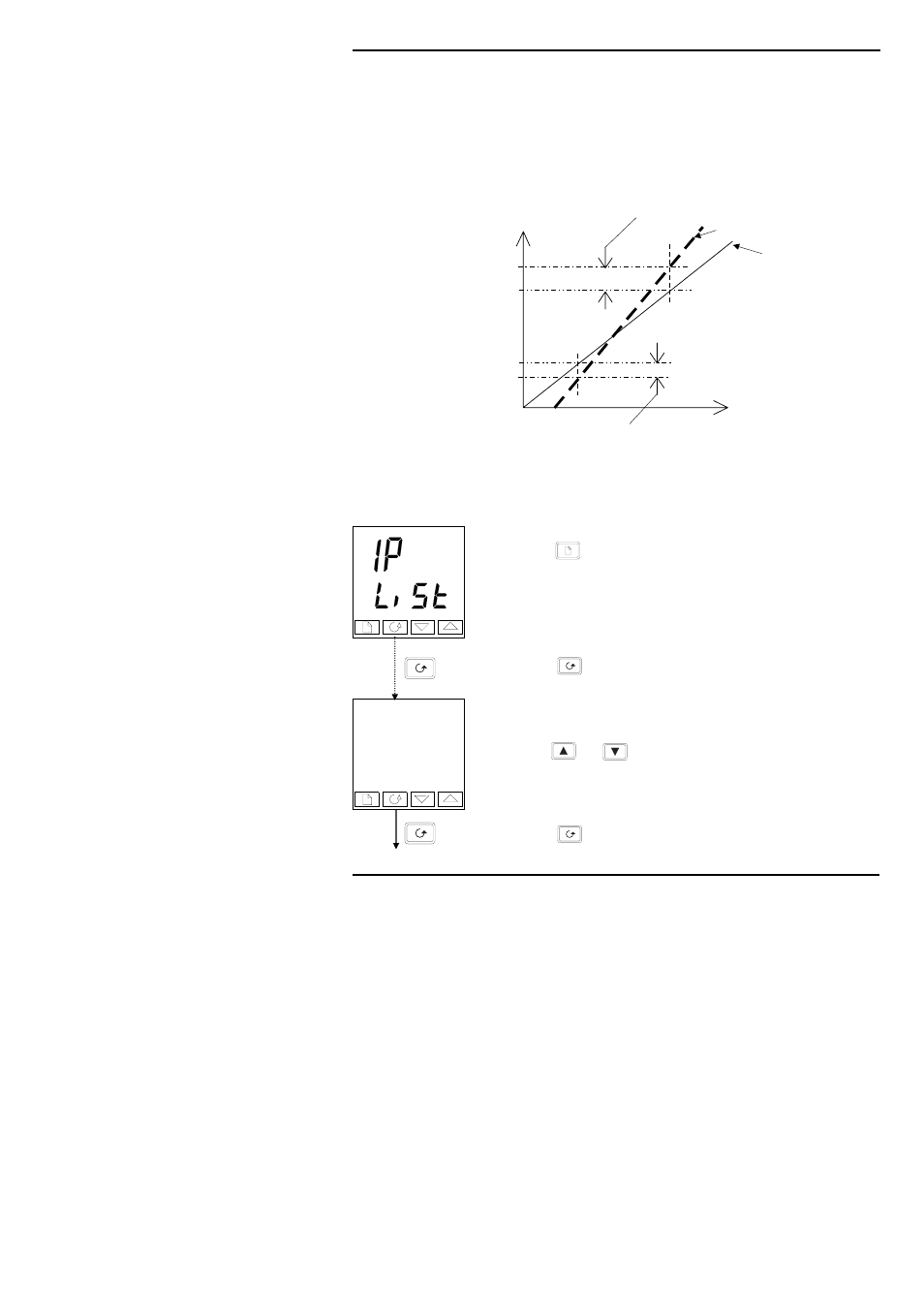
Installation and Operation Handbook
User Calibration
2408 and 2404 Controller
7-5
TWO-POINT CALIBRATION
The previous section described how to apply a offset, or trim, calibration, which applies a
fixed offset over the full display range of the controller. A two-point calibration is used to
calibrate the controller at two points and applies a straight line between them. Any readings
above, or below, the two calibration points will be an extension of this straight line. For this
reason it is best to calibrate with the two points as far apart as possible.
Proceed as follows:
1. Decide upon the low and high points at which you wish to calibrate.
2. Perform a two point calibration in the manner described below.
x 3
Input list header
Press
until you reach the input list header, ‘
ip LiSt’.
Press
until you reach the ‘
CAL’ display.
Calibration type
•
FACt:
Factory
Calibration
•
USEr:
User
Calibration
Use
or
to select ‘
USEr’.
Selecting ‘
USEr’ enables two-point calibration.
[If two-point calibration is unsatisfactory, select ‘
FACt’ to
return to the factory set calibration.]
Press
CAL
FACt
Displayed Value
Input
x
x
Factory Calibration
High-point calibration
Low-point calibration
Calibration high-point value
Calibration low-point value
Offset introduced
Offset introduced
User Calibration
