Thermcraft XST-6-0-36-3V User Manual
Page 188
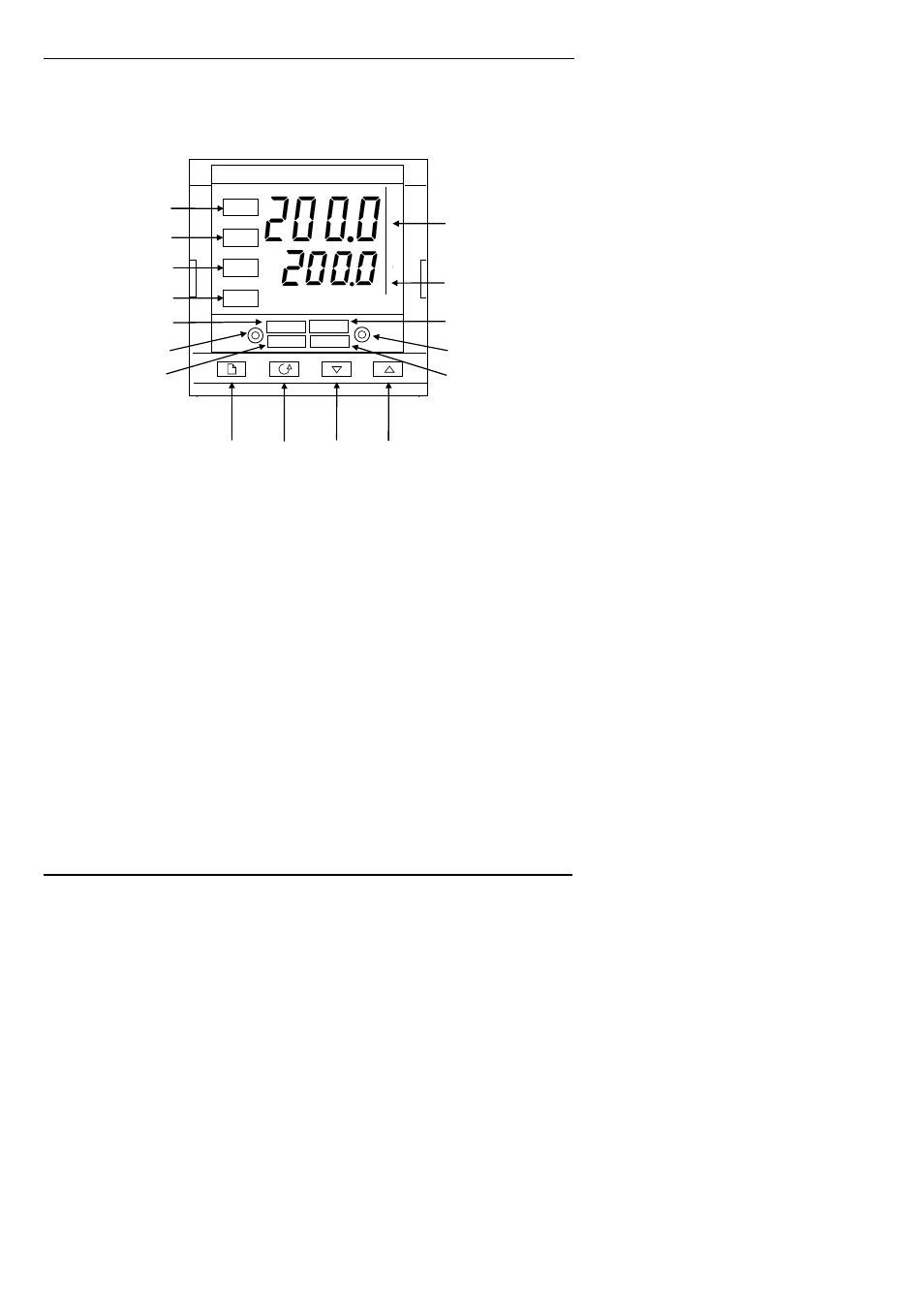
Operation
Installation and Operation Handbook
2-2
2416 Controller
2.1
FRONT PANEL LAYOUT
AUTO
RUN
HOLD
2416
MAN
OP1
OP2
SP2
REM
Figure 2-1 Front panel layout
Remote setpoint active
(flashes for comms)
Output 2 on
Output 1 on
Setpoint 2 active
Auto/Man button
Auto mode active
Upper readout
Lower readout
Manual mode active
Program running
Run/Hold button
(Press & hold to reset)
Program in Hold
Page
Button
Scroll
Button
Down
Button
Up
Button
2416
REM
OP1
SP2
OP2
This manual is related to the following products:
