2 description of the remote control commands – Metrohm 799 GPT Titrino User Manual
Page 147
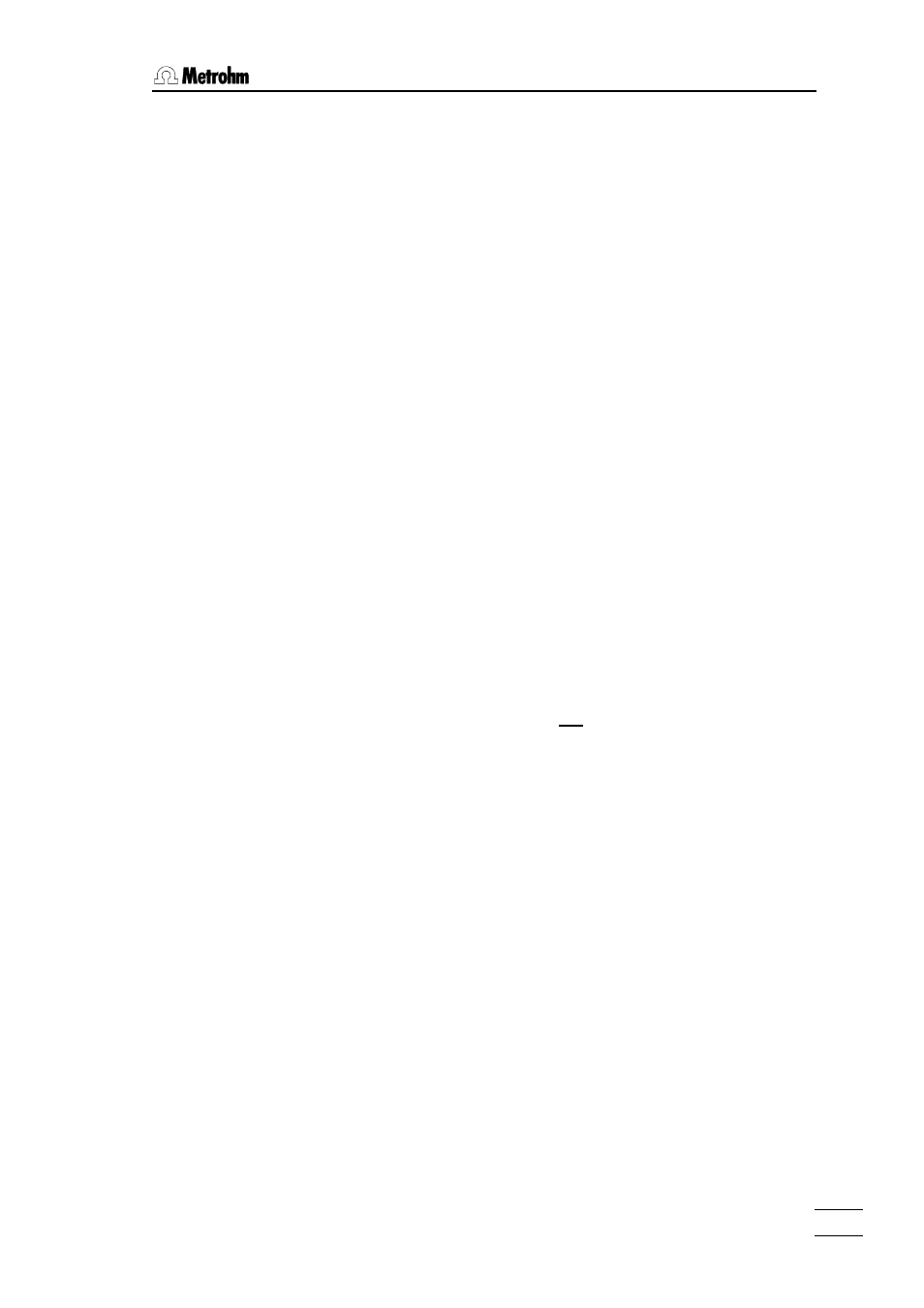
3.2 Remote control commands
799 GPT Titrino
143
3.2.2 Description of the remote control commands
3.2.2.1. Mode
$G, $S, $H, $C
Start and stop ($G, $S) or hold of the current method (3.2.2.3) with $H and
continue with $C.
$G also serves to continue after inquiries of identifications and sample size af-
ter the start (see 3.2.2.26) as well as after inquiries of calibration temperature
and pH values of buffers (see 3.2.2.68 and 3.2.2.69).
3.2.2.2. Mode.QuickMeas $G,
$S
Start and stop of a measurement in the basic mode with the parameters
(measured quantity, measuring input) of the current method. Corresponds to
the
with &Mode.Parameter, see 3.2.2.76 and 3.2.2.56.
With an ongoing measurement, the current mode can be started. This stops
the measurement automatically.
3.2.2.3. Mode.Select DET, MET, SET, KFT, STAT, DOS,
DOC, MEAS, CAL, TIP
Mode.DETQuantity pH, U, Ipol, Upol
Mode.METQuantity pH, U, Ipol, Upol
Mode.SETQuantity pH, U, Ipol, Upol
Mode.MEASQuantity pH, U, Ipol, Upol, T
Mode.KFTQuantity Ipol, Upol
Mode.STATQuantity pH, U, Ipol, Upol
Mode.DOCQuantity pH, U, Ipol, Upol
Selection of the standard mode. Mode and the measured quantity belong to
the complete selection.
If a method is selected from the method memory, the nodes &Mode.Select
and &Mode.XXXQuantity are overwritten with mode and measured quantity of
the corresponding user method.
3.2.2.4. Mode.Name read
only
Name of the current method in the working memory. $Q sends 8 ASCII char-
acters. Standard methods carry the name ********. The node can be set
read + write, see 3.2.2.134.
3.2.2.5. Mode.Def.Formulas.1.Formula
EPX, CXX, RSX, +, -, *, /, (, )
Mode.Def.Formulas.1.TextRS
up to 8 ASCII characters
Mode.Def.Formulas.1.Decimal 0...2...5
Mode.Def.Formulas.1.Unit
up to 6 ASCII characters
Mode.Def.Formulas.1.Limits ON,
OFF
Mode.Def.Formulas.1.LoLim
0...±999 999
Mode.Def.Formulas.1.UpLim
0...±999 999
Mode.Def.Formulas.1.Output active,
pulse,
OFF
Mode.Def.Formulas.2.Formula
etc. up to .9
Entry of formulas. Rules for formula entry, see page 74.
Example: "(EP2-EP1)*C01/C00"
