Rockwell Automation 2098-IPD-xxx Ultra5000 Intelligent Positioning Drives Installation Manual User Manual
Page 91
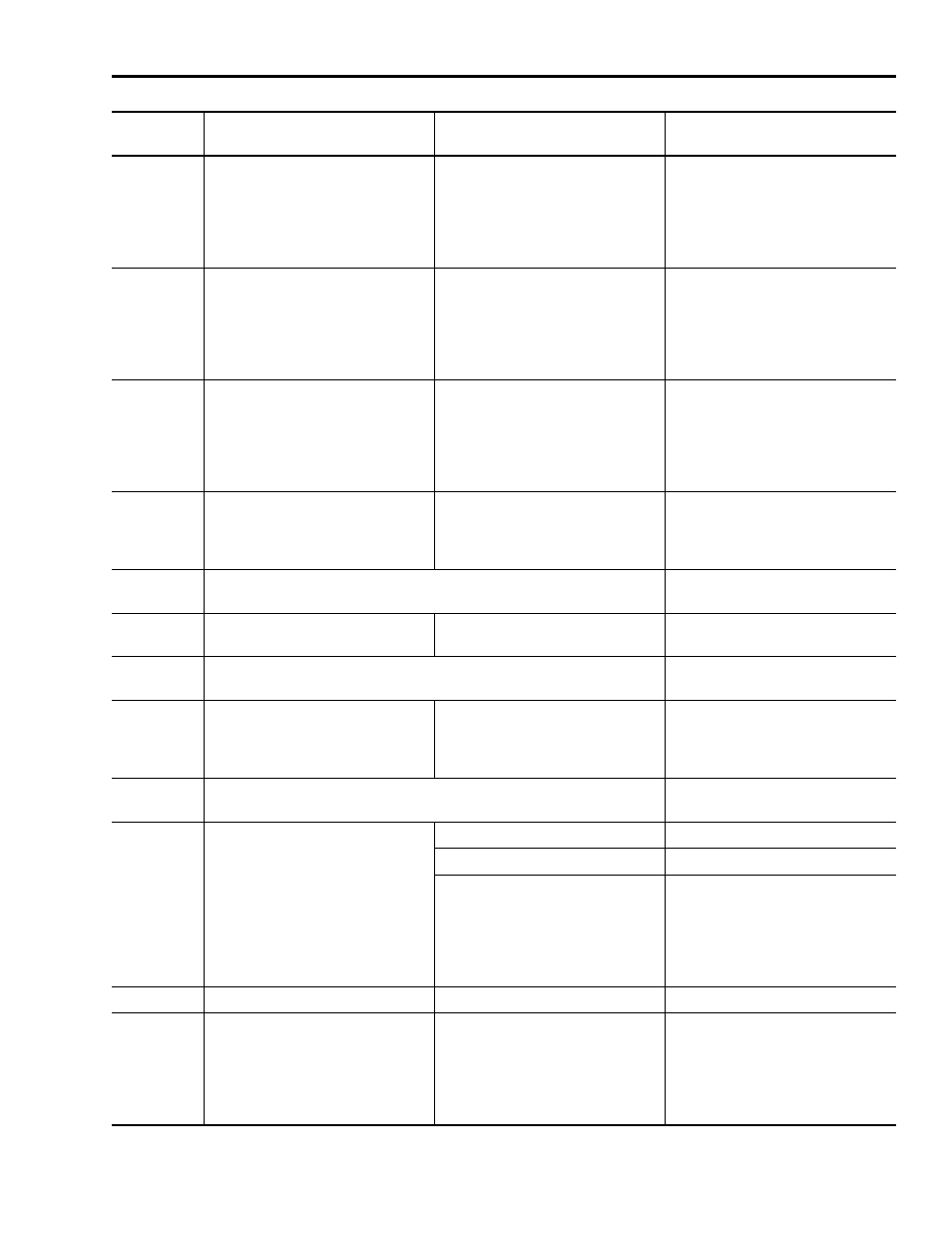
Publication 2098-IN001E-EN-P — April 2002
Maintaining Your Ultra5000
5-5
21
Auxiliary Encoder state error
The auxiliary encoder encountered an
illegal transition.
• Use shielded cables with twisted
pair wires.
• Route the encoder cable away from
potential noise sources.
• Bad encoder - replace encoder.
• Check the ground connections.
22
Motor Thermal Protection Fault
The internal filter protecting the motor
from overheating has tripped.
• Reduce acceleration rates.
• Reduce duty cycle (ON/OFF) of
commanded motion.
• Increase time permitted for motion.
• Use larger Ultra5000 and motor.
• Check tuning.
23
IPM Thermal Protection Fault
The internal filter protecting the drive
from over heating has tripped.
• Reduce acceleration rates.
• Reduce duty cycle (ON/OFF) of
commanded motion.
• Increase time permitted for motion.
• Use larger Ultra5000 and motor.
• Check tuning.
24
Excess Velocity Error
Velocity error limit was exceeded.
• Increase time or size of allowable
error.
• Reduce acceleration.
• Check tuning.
25
Reserved
Call your local Allen-Bradley
representative.
26
User-Specified Velocity Fault
User specified velocity level was
exceeded.
Increase to a less restrictive setting.
27 - 28
Reserved
Call your local Allen-Bradley
representative.
29
Encoder Output Frequency Exceeded
Encoder output frequency exceeds the
maximum user specified value. This
only applies when the encoder output
mode is software.
• Increase the Output Encoder Limit
parameter.
• Increase the encoder output divider
parameter.
30 - 33
Reserved
Call your local Allen-Bradley
representative.
34
Ground Fault
Wiring error.
Check motor power wiring.
Motor internal ground short.
Replace motor.
Internal malfunction.
Disconnect motor power cable from
drive and enable drive with current
limit set to 0. If fault remains, call your
A-B representative. If fault clears, then
a wiring error or motor internal
problem exists.
35
Precharge Fault
Low AC input voltage.
Check input AC voltage on all phases.
36
Power Circuitry Overtemperature
Excessive heat exists in the power
circuitry.
• Reduce acceleration rates.
• Reduce duty cycle (ON/OFF) of
commanded motion.
• Increase time permitted for motion.
• Use larger Ultra5000 and motor.
• Check tuning.
Error
Code
Problem or Symptom
Possible Cause(s)
Action/Solution
