Accessing the internal digital i/o power supply, Accessing the internal digital i/o power supply -2 – Rockwell Automation 2098-IPD-xxx Ultra5000 Intelligent Positioning Drives Installation Manual User Manual
Page 62
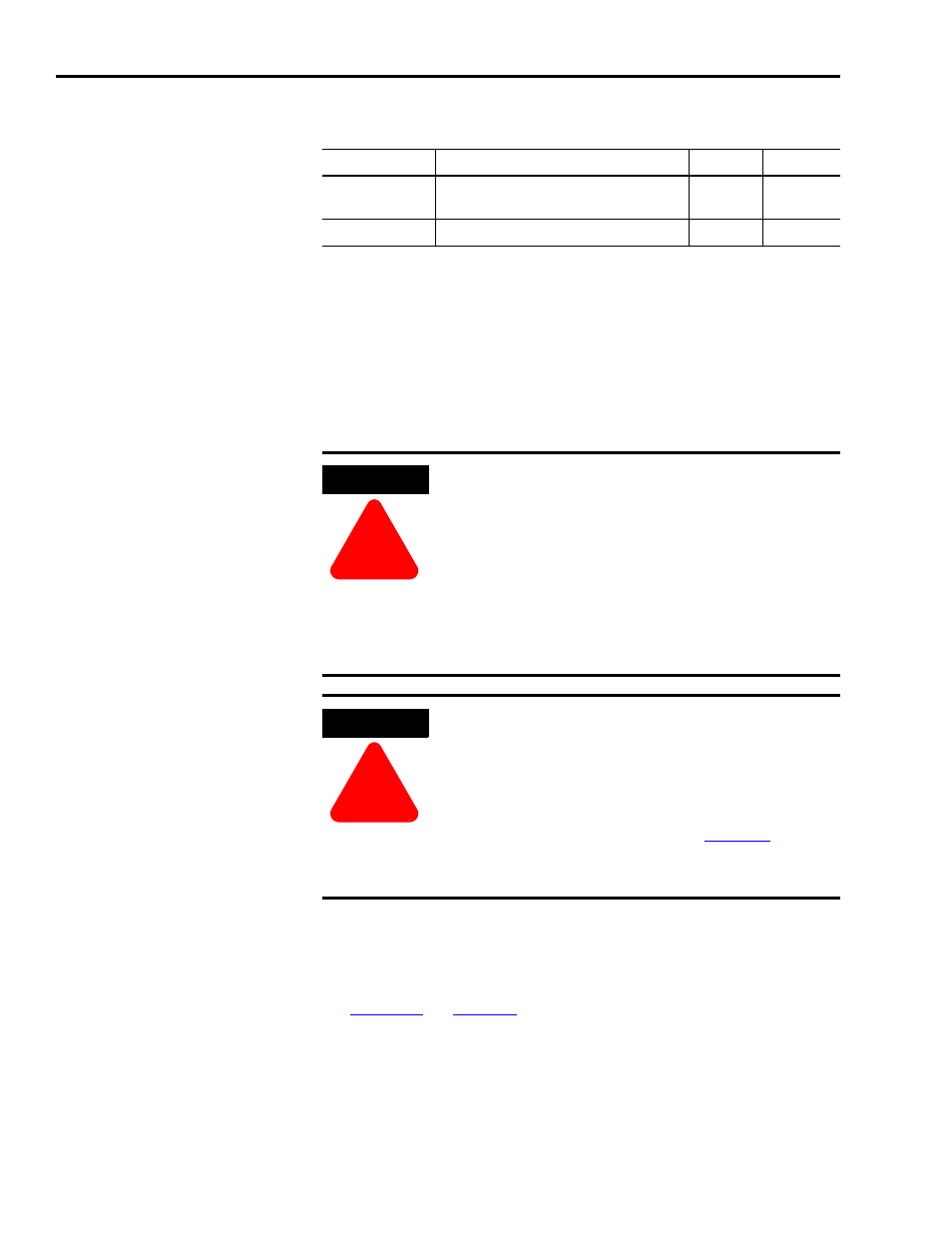
Publication 2098-IN001E-EN-P — April 2002
3-2
Connecting Your Ultra5000
Specifications on the internal digital I/O power supply are:
Accessing the Internal Digital I/O Power Supply
The 230V (2098-IPD-030 through -150) Ultra5000 drives can power the
digital I/O from a 24V dc power source internal to the drive. Perform
the following steps to change the digital I/O power source to the
internal 24V dc power.
1. Detach the right cover panel by removing the 3 screws (6-32 x
1/4) in the rear of the drive that secure the cover to the drive. Lift
the rear of the cover and slide it forward until the connectors on
the front of the drive are cleared. Then lift the cover off the drive.
shows the location of the screws and
connectors.
Note: This step assumes the I/O port (CN1A and CN1B) mating
connectors were previously removed.
Parameter
Description
Minimum Maximum
Voltage difference between I/O PWR and
I/O COM
ATTENTION
!
DC bus capacitors may retain hazardous voltages
after input power has been removed, but will
normally discharge in several seconds.
Before working on the drive, measure the DC bus
voltage to verify it has reached a safe level or wait a
full 5 minutes to ensure that all voltages on the
system bus have discharged.
Failure to observe this precaution could result in
severe bodily injury or loss of life.
ATTENTION
!
The Ultra5000 contains ESD (Electrostatic Discharge)
sensitive parts.
To avoid damaging these parts, follow static control
precautions when installing, testing, servicing, or
repairing this assembly.
,
Guarding Against Electrostatic Discharge or other
appropriate handbooks on ESD protection.
