3 - connecting your ultra5000, Chapter objectives, Powering the digital i/o – Rockwell Automation 2098-IPD-xxx Ultra5000 Intelligent Positioning Drives Installation Manual User Manual
Page 61: Chapter 3, Connecting your ultra5000, Chapter objectives -1 powering the digital i/o -1, Chapter
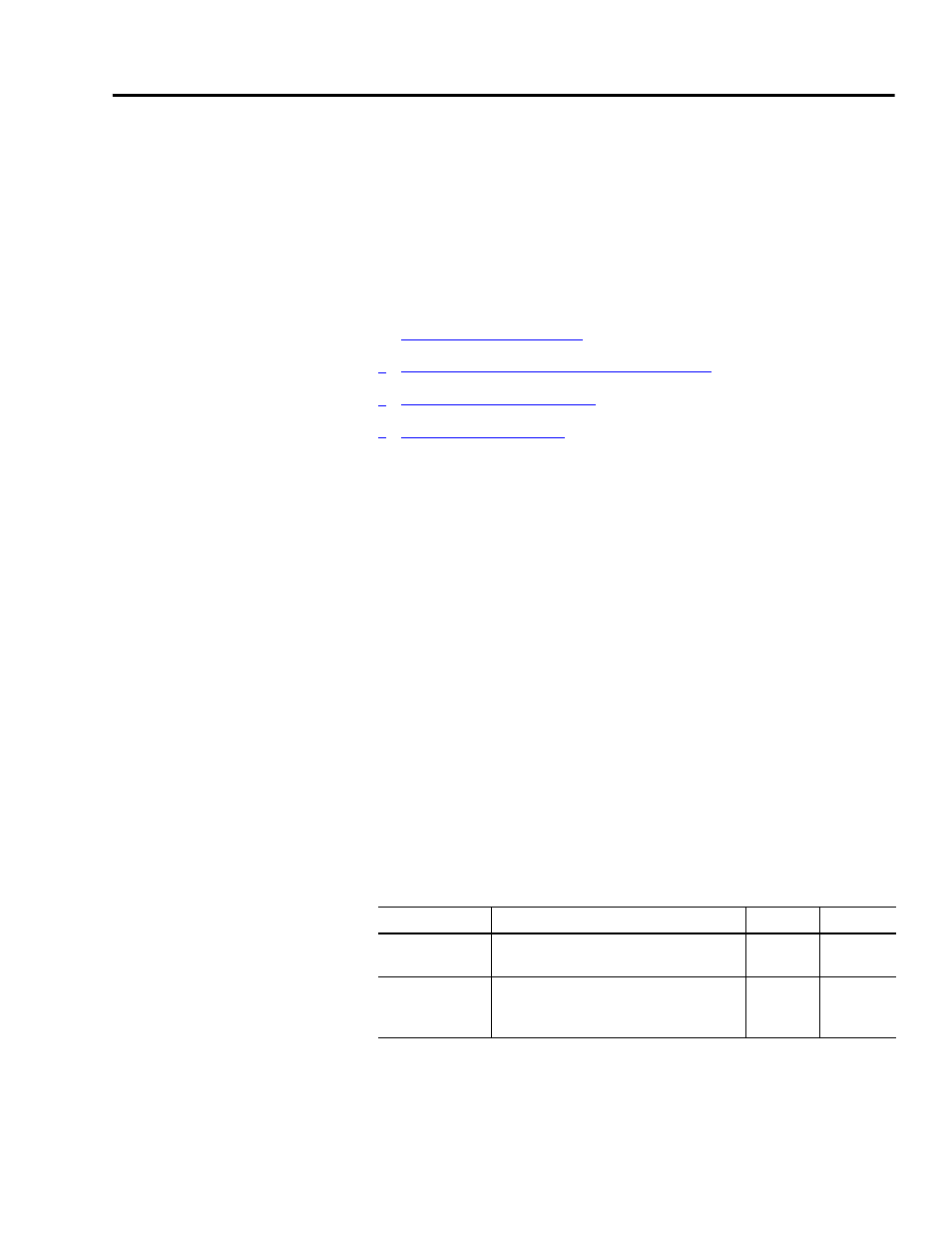
1
Publication 2098-IN001E-EN-P — April 2002
Chapter
3
Connecting Your Ultra5000
Chapter Objectives
This chapter provides you with information for wiring your Ultra5000.
This chapter includes these sections:
•
• Understanding Basic Wiring Requirements
Before you begin these procedures, be sure to read and understand
the information in the previous chapters of this manual.
Note: The procedures in this chapter do not include information
regarding integration with other products.
Powering the Digital I/O
Depending on the model of the Ultra5000 drive, digital I/O power
may be provided by the 24V dc power supply internal to the drive or
by an external 12-24V power supply.
• A 2098-IPD-005 through -020 230V Ultra5000 drive and any 460V
Ultra5000 drive (2098-IPD-HV030-xx through -HV220-xx) requires
an external 12-24V power supply for proper operation of the
digital I/O.
• A 2098-IPD-030 through -150 Ultra5000 drive’s digital I/O is
powered with an external 12-24V dc power supply, or by a 24V dc
power source internal to the drive.
Requirements for an external digital I/O power supply are:
To convert a 230V Ultra5000 drive (2098-IPD-030 through -150) from
the factory set external I/O power supply, a pair of jumpers on the
regulator board must be repositioned. The following section describes
how to access that board and change the location of the two jumpers.
Parameter
Description
Minimum Maximum
Voltage range of the external power supply
for proper operation of the digital I/O.
