Inspecting the cables, General troubleshooting, Error codes – Rockwell Automation 2098-IPD-xxx Ultra5000 Intelligent Positioning Drives Installation Manual User Manual
Page 88: Inspecting the cables -2, General troubleshooting -2, Error codes -2
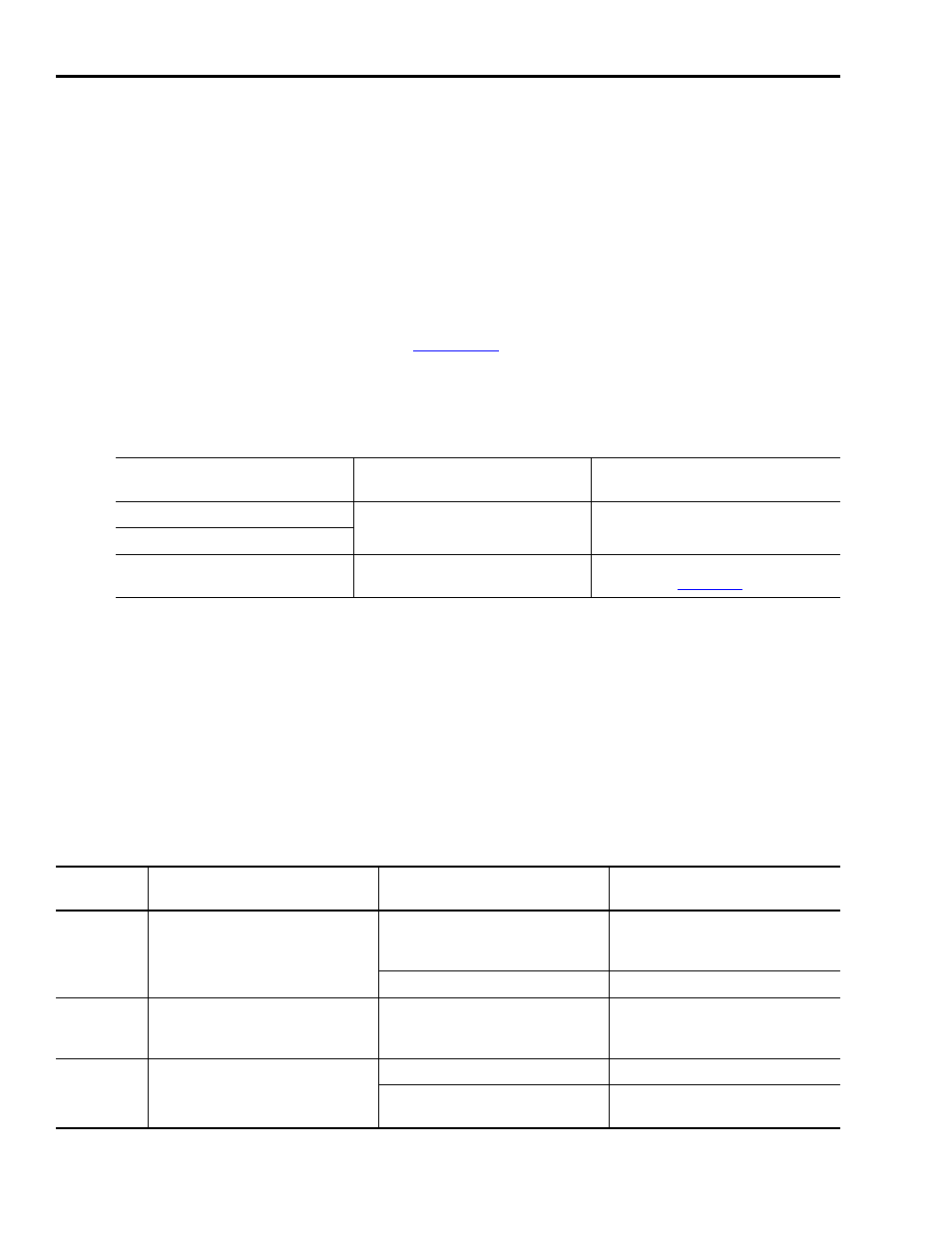
Publication 2098-IN001E-EN-P — April 2002
5-2
Maintaining Your Ultra5000
Inspecting the Cables
Ensure input power is disconnected before touching cables or
connections and perform the following:
• Visually inspect all cables for abrasion.
• D-shell and Digital I/O connectors should be inspected for proper
seating and signal continuity end-to-end.
General Troubleshooting
Refer to the
section below to identify problems, potential
causes, and appropriate actions to resolve the problems. If problems
persist after attempting to troubleshoot the system, please contact
your Allen-Bradley representative for further assistance. To determine
if your Ultra5000
drive has an error, refer to the table below.
Error Codes
The following list is designed to help you resolve problems when an
assigned error code or a problematic symptom (no error code) is
encountered.
When a fault is detected, the 7-segment LED displays a flashing E
followed by a two-digit error code, that registers one digit at a time.
The error display is repeated until the problem is cleared.
If the Logic Power LED is ON and
the Status LED display on your:
Is:
Then:
2098-IPD-
xxx or -HVxxx drive
Actively cycling segments in a full circle Your Ultra5000 drive is ready.
2098-IPD-
xxx-DN or -HVxxx-DN drive
All drives
Flashing E, followed by two numbers
Your Ultra5000 drive has an error. Proceed
to the section
below.
Error
Code
Problem or Symptom
Possible Cause(s)
Action/Solution
Power (PWR) indicator not ON
No AC power or auxiliary logic power.
Verify power AC power or auxiliary
+5V logic power is applied to the
Ultra5000.
Internal power supply malfunction.
Call your Allen-Bradley representative.
7-Segment LED not cycling
Firmware corrupt
• Set node address to 99 and reload
firmware.
• Call your A-B representative.
Small LED segment cycling
Node address set to 99
Change node address.
Firmware corrupt
Set node address to 99 and reload
firmware. Then cycle power.
