5 - maintaining your ultra5000, Chapter objectives, Maintaining the drive – Rockwell Automation 2098-IPD-xxx Ultra5000 Intelligent Positioning Drives Installation Manual User Manual
Page 87: Periodic maintenance, Cleaning the drive, Chapter 5, Maintaining your ultra5000, Chapter objectives -1 maintaining the drive -1, Periodic maintenance -1, Cleaning the drive -1
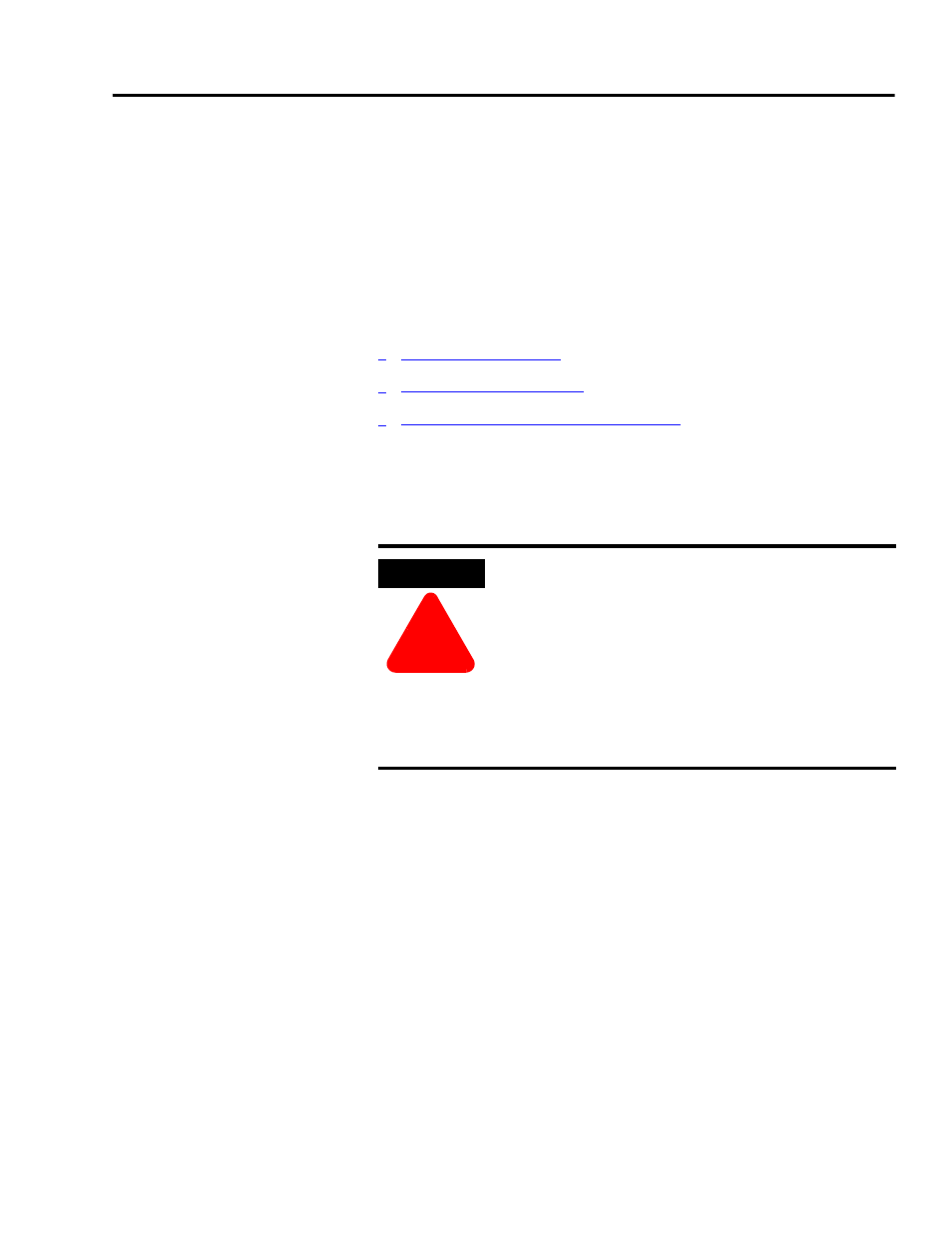
1
Publication 2098-IN001E-EN-P — April 2002
Chapter
5
Maintaining Your Ultra5000
Chapter Objectives
This chapter provides a description of maintenance and
troubleshooting activities for the Ultra5000. This chapter includes
these sections:
• Troubleshooting for DeviceNet Drives
Maintaining the Drive
The Ultra5000 Drive is designed to function with a minimum of
maintenance.
Periodic Maintenance
Normally the only maintenance required is removal of superficial dust
and dirt from the drive and a quick check of cable insulation and
connections.
Cleaning the Drive
To clean the drive, use an OSHA approved nozzle that provides
compressed air under low pressure, less than 20 kPa (30 psi), to blow
the exterior surface and the vents clean.
ATTENTION
!
DC bus capacitors may retain hazardous voltages
after input power has been removed, but will
normally discharge in several seconds.
Before working on the drive, measure the DC bus
voltage to verify it has reached a safe level or wait
the full time interval listed on the warning on the
front of the drive.
Failure to observe this precaution could result in
severe bodily injury or loss of life.
