How to install or remove a plug-in module, How to install or remove a plug-in module 65 – MTS Model FlexTest SE User Manual
Page 65
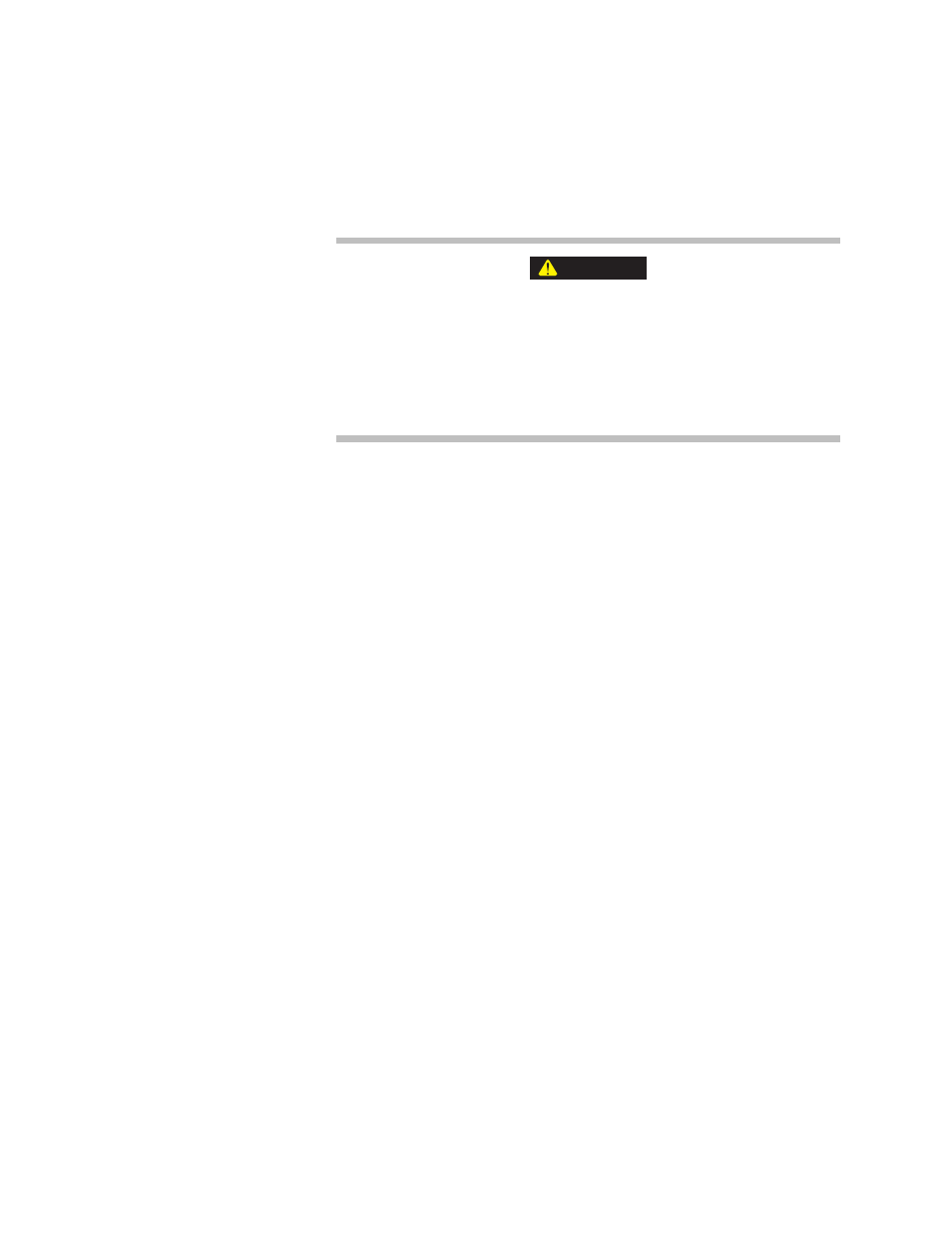
How to Install or Remove a Plug-in Module
Models FlexTest® IIm/GT/SE Controller Hardware
Installation
65
How to Install or Remove a Plug-in Module
Plug-in modules are static sensitive.
Do not install or remove a module with electrical power on. Do not place modules
that contain battery backup on a metal surface. Touch the console or other ground
point before handling a module. Avoid making physical contact with any circuitry
on the modules. Maintain the same potential between the module circuitry and the
equipment or surfaces it contacts by touching the surfaces first or wearing a wrist
strap connected to chassis ground.
To install a module in the chassis:
1. Fully retract the two screws near the handles.
2. Insert the module assembly, and gently slide the module in until it connects
with the backplane.
3. Ensure that the circuit card is seated in the backplane connectors and tighten
the two screws.
To remove a module from the chassis:
1. Loosen the two screws near the module handles.
2. Tug gently on the module to unseat it from the backplane connectors.
3. Slide the module straight out of the chassis.
CAUTION
