Shared hsm (no hpu), Shared hsm (no hpu) 248, Flextest se emergency stop – MTS Model FlexTest SE User Manual
Page 248: Enabled, Rewind run hold stop, Monitor 1 monitor 2 flextest se emergency stop, Monitor 1 monitor 2
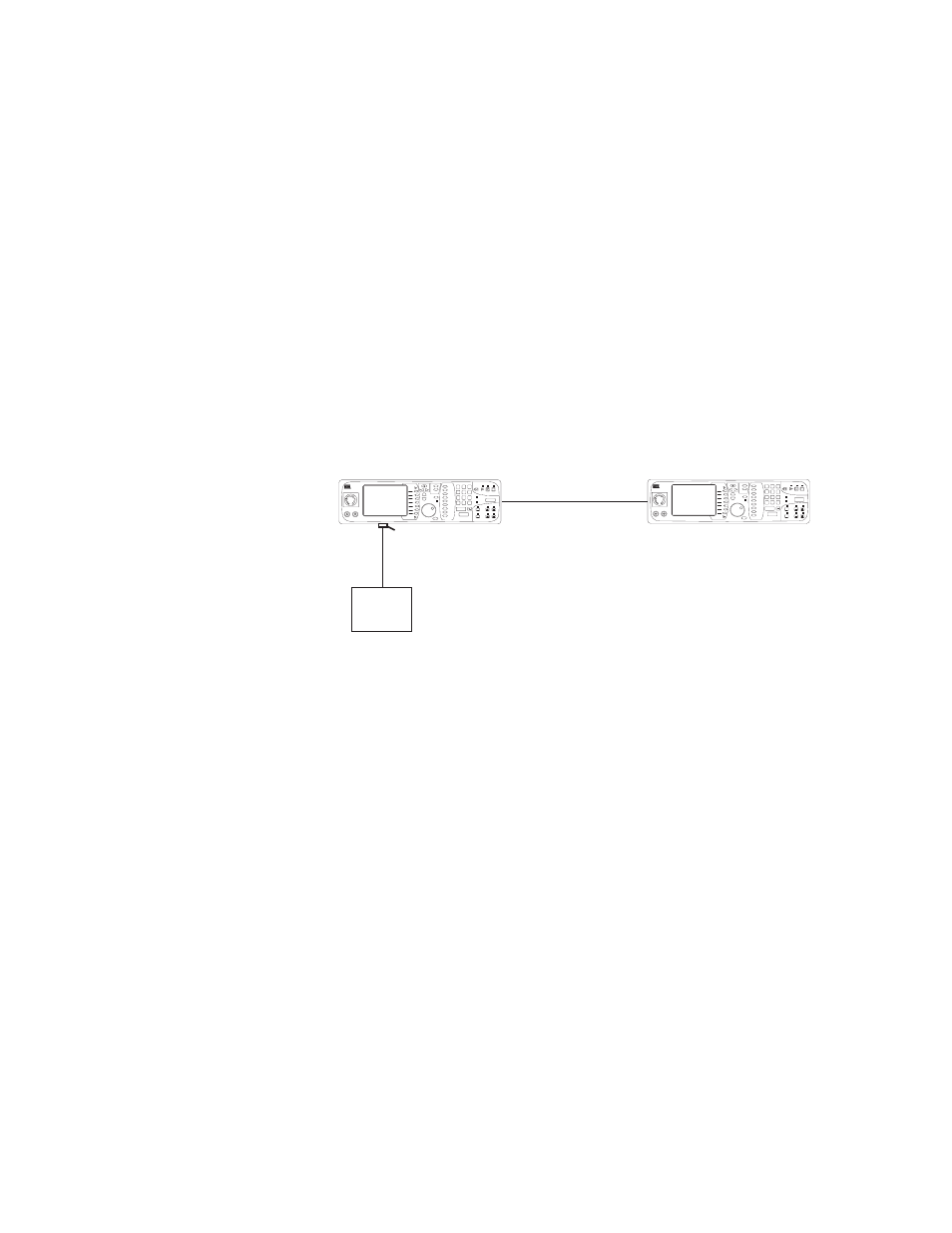
Models FlexTest® IIm/GT/SE Controller Hardware
Shared HSM (no HPU)
Hydraulic Configurations
248
For this multiple controller configuration:
•
The HSM and HPU are connected to one controller only.
•
Select HPU/HSM for Power Type on the controller to which the HSM and
HPU is connected.
Path: Config > Edit Hardware > Power Options > Power Type > HPU/
HSM
•
Select Slave HSM for Power Type on controllers connected to the master
controller.
Shared HSM (no HPU)
For this multiple controller configuration:
•
An HSM is connected to one controller only.
•
Select HSM Only for Power Type on the controller to which the HSM is
connected.
Path: Config > Edit Hardware > Power Options > Power Type > HSM
Only
•
Select Slave HSM for Power Type on controllers connected to the master
controller.
FlexTest SE
Emergency Stop
7
8
9
6
5
4
3
2
1
.
0
+/-
enter
cancel
FG
Setup
Status
Scope
Meters
Tuning
Config
Limits
Log
Menu
?
A
B
Recall
Enabled
reset
Rewind
Run
Hold
Stop
Power
Program
Hydraulic
Interlock
Program
Interlock
HPU
HSM
Off
Low
High
Off
Low
High
Navigate
Monitor 1
Monitor 2
FlexTest SE
Emergency Stop
7
8
9
6
5
4
3
2
1
.
0
+/-
enter
cancel
FG
Setup
Status
Scope
Meters
Tuning
Config
Limits
Log
Menu
?
A
B
Recall
Enabled
reset
Rewind
Run
Hold
Stop
Power
Program
Hydraulic
Interlock
Program
Interlock
HPU
HSM
Off
Low
High
Off
Low
High
Navigate
Monitor 1
Monitor 2
Power Type = HSM Only
Power Type = Slave HSM
Interlock/Hydraulics
056-031-6xx
HSM
056-126-4xx
J28 HSM
