Task 1 cable your controller to the readout device – MTS Model FlexTest SE User Manual
Page 214
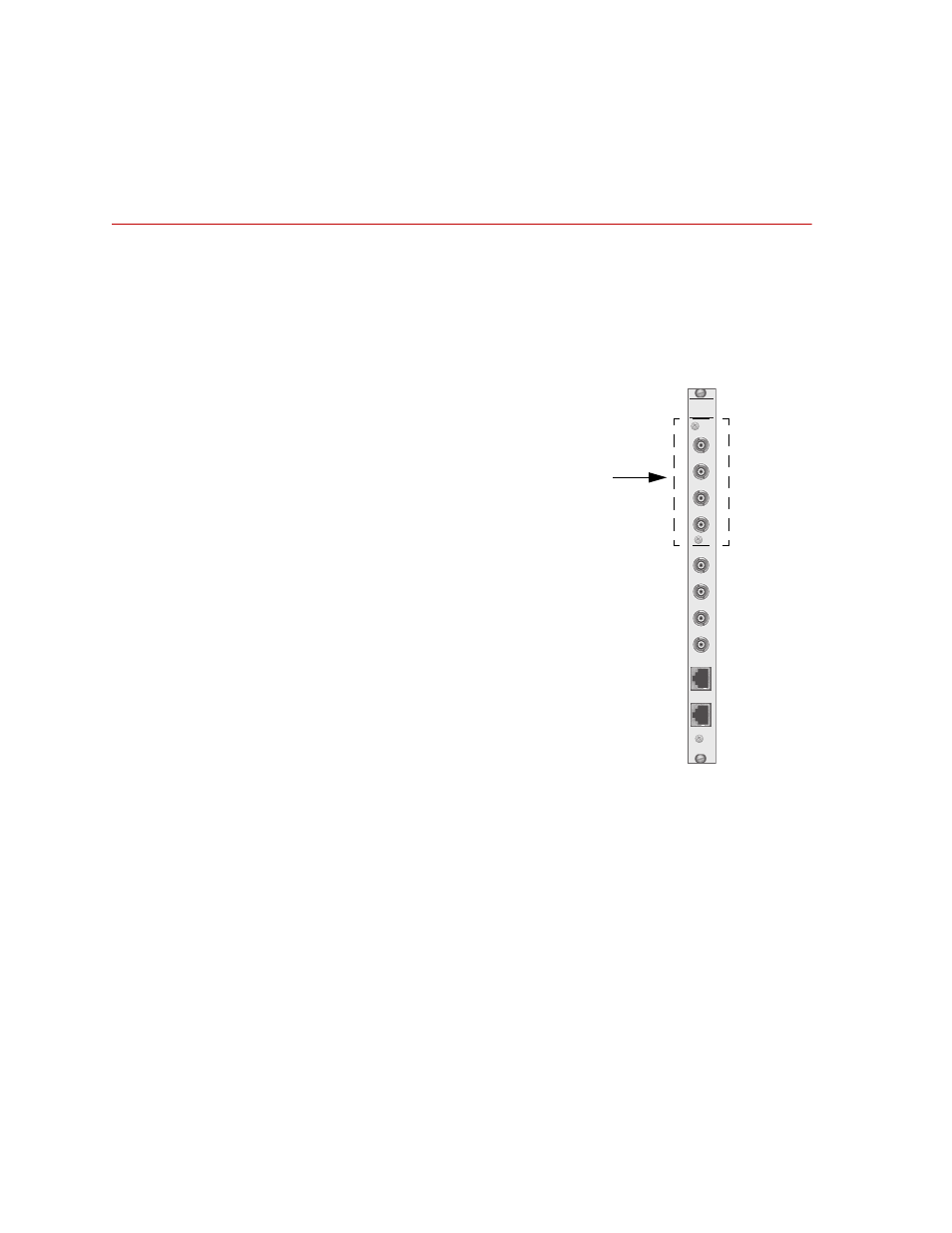
Models FlexTest® IIm/GT/SE Controller Hardware
How to Send Signals to External Readout Devices
FlexTest IIm Controller Connections
214
Task 1
Cable your controller to the readout device.
Cable your FlexTest IIm analog output connector to the readout device. Analog I/
O connectors are located on the rear of the test processor chassis.
Connect a Series 498 Analog Out connector to the external readout device analog
input.
J11
(CH 1-4)
J12
(CH 5-8)
498
ANALOG
OUT
CH 1
CH 2
CH 3
CH 4
CH 5
CH 6
CH 7
CH 8
498 Analog Out
This module includes 8 BNC
connectors that provide analog
outputs from the 498.65 ADDA
module.
Four analog outputs are available
with the standard ADDA module.
The other four outputs require a
second ADDA module.
This manual is related to the following products:
