Cabling and using external readout devices, Cabling and using external readout devices 169, Station signal diagram – MTS Model FlexTest SE User Manual
Page 169: Station signal descriptions, Command, Stabilization output, Compensated command, Error absolute error sensor signal
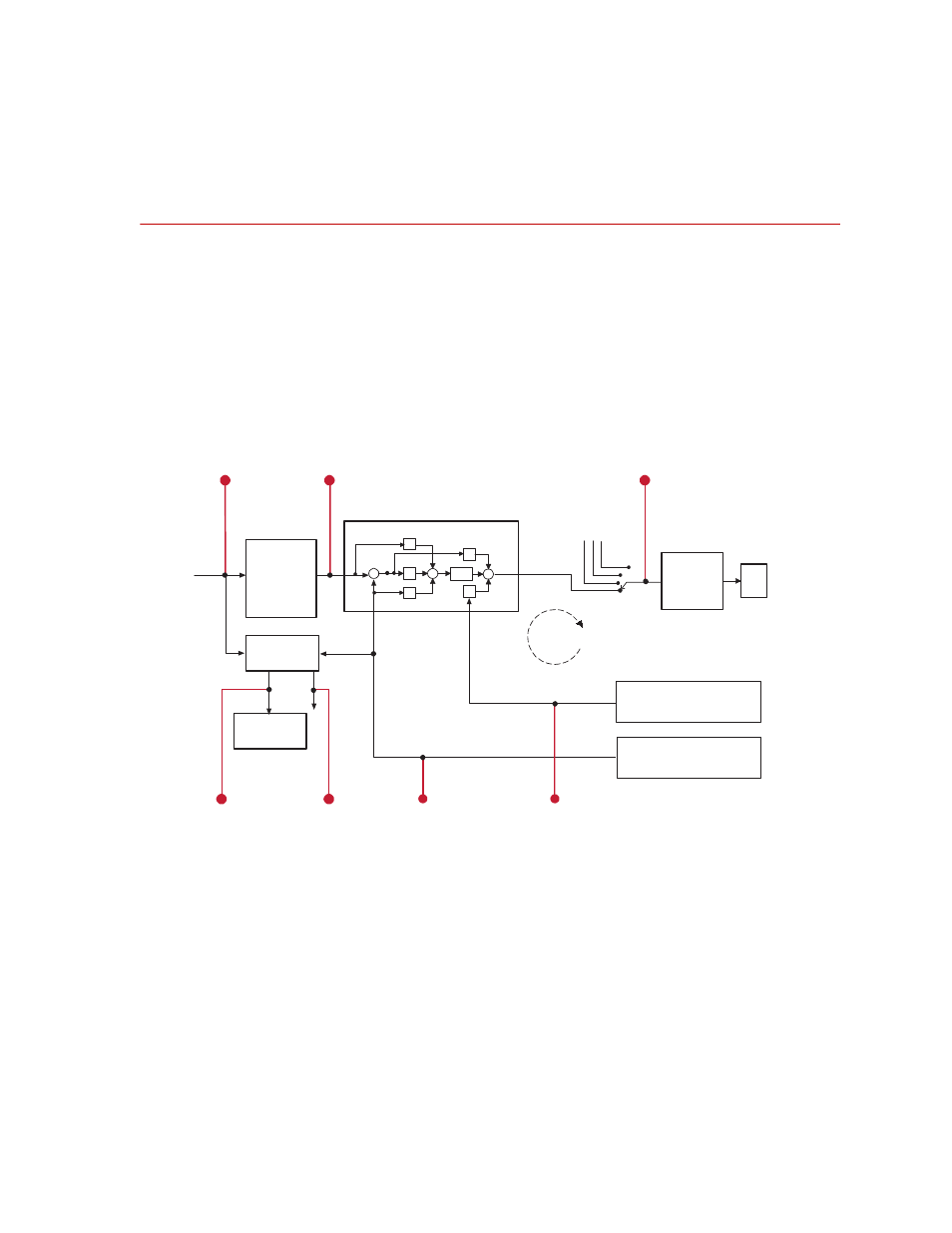
Cabling and Using External Readout Devices
Models FlexTest® IIm/GT/SE Controller Hardware
FlexTest GT Controller Connections
169
Cabling and Using External Readout Devices
Cabled appropriately, your controller can send station signals to external readout
devices such as oscilloscopes and digital-volt-meters. You define which signal is
sent to the readout device using the Station Setup window’s Readout panel.
For more information, see “Working with Readout Devices” in the MTS 793
Control Software manual.
Station signal diagram
The block diagram identifies the station signals you can monitor.
Station signal
descriptions
Except for time and auxiliary data signals, station signals listed in your software
windows include the name of their associated control channel. For example, if
your channel is labeled Ch. 1, the available station signals would be Ch.1
Output, Ch. 1 Command, and so forth.
Valve Driver Signals
Valve Driver
Command
Mode
Switch
P
I
D
F
-
-
S
-
FLF
PIDF Controller
Stabilization
Feedback
Signal
Active
Feedback
Signal
Absolute Error
Generator
Inner/Outer
Error Detector
from Other Modes of
this Channel
Signal
D/A
Output
Scalar
(convert control
signal to counts )
Stabilization
Output
Command
Compensator
Compensated
Command
Closed
Loop
Error
Absolute Error
Sensor Signal
Test
Command
(Dela P/Load Cell Feedback)
Input Signal Conditioning
(LVDT Feedback)
Input Signal Conditioning
